Today is the day Microsoft official releases Windows Server 2012 and Microsoft is doing a virtual launch event. Windows Server 2012 is a huge step forward for Microsoft virtualization technology Hyper-V.
I the past year I wrote a lot of blog post about the new features in Windows Server 2012 and Hyper-V. I also did some comparing between VMware vSphere 5 and Windows Server 2012 Hyper-V.
First to get an overview about the new feature in Windows Server 2012 Hyper-V you should check out my blog post: Hyper-V 2012 – Hey I Just Met You And This Is Crazy
Windows Server 2012 Hyper-V Features
You can find some advanced blog posts about new technologies, which cover for example Hyper-V Replica, Converged Fabric and Cluster-Aware Updating here:
- Windows Server 2012 Hyper-V: VM Resource Metering via PowerShell
- Hyper-V VHDX Format Specification v1.00
- Windows Server 2012 Hyper-V: Virtual Disk VHD & VHDX recommendations
- How to setup a Virtual Machine with Hyper-V Replica
- Windows Server 2012 Hyper-V: Cluster-Aware Updating (CAU)
- Windows Server 2012 Hyper-V: How to clone a Virtual Domain Controller
- Windows Server 2012 Hyper-V – How to create a new VHD from a source VHD
- Hyper-V Replica – The Game Changer
- Windows Server 2012 Hyper-V Converged Fabric
- Windows Server 2012 Hyper-V: Supported Guest Operating Systems
- Windows Server 2012: Datacenter TCP (DCTCP)
- Windows Server 2012 NIC Naming
- Windows Server 2012 Hyper-V: Convert VHD to VHDX
- Windows Server 2012 – Add and Remove GUI
- Windows Server 2012 – CDN (Consistent Device Naming)
- Windows Server 2012: CSV Cache Benchmark
- Create a Windows Server 2012 iSCSI Target Server
- Setup Windows Server 8 Hyper-V Cluster
- Windows Server 8 NIC Teaming
Hyper-V vs. VMware
If you are a VMware vSphere user at the moment, you should checkout my blog post series about Hyper-V vs. VMware.
- Convert VMware vSphere Virtual Machines to Microsoft Hyper-V
- Quick: Windows Server 2012 Hyper-V vs VMware vSphere 5.1
- Hyper-V vs. VMware vSphere – Scale
- Hyper-V vs. VMware vSphere – Guest Clustering
- Hyper-V vs. VMware vSphere – Networking
- Hyper-V vs. VMware vSphere – Storage
- Hyper-V vs. VMware vSphere – Host Deployment
- Hyper-V vs. VMware vSphere – Fault Tolerance
Hyper-V and Windows PowerShell
If you are deploying Windows Server 2012 in your environment have a look at PowerShell. Windows PowerShell v3 which is included in Windows Server 2012 and Windows 8 is also a great release. I recommend reading the following posts:
- Windows Server 2012 Hyper-V: VM Resource Metering via PowerShell
- Create Multiple Hyper-V Virtual Machines via PowerShell
- Get Integration Services Version of Windows Server 2012 Hyper-V Virtual Machines
- Replace netsh with Windows PowerShell – Basic network cmdlets
- Replace Diskpart with Windows PowerShell – Basic Storage cmdlets
- Windows Server 2012: Doing multiple configuration changes on Hyper-V VMs via PowerShell
- Windows Server 2012: Hyper-V Snapshot Reminder
- Hyper-V 3: Import and Export VMs with PowerShell
- Hyper-V 3: Attach multiple VHDs via PowerShell
Hyper-V and System Center
To manage Hyper-V Microsoft offers System Center 2012 and with the release of Service Pack 1 Microsoft will support the new features in Windows Server 2012.
- What’s new in System Center 2012 Service Pack 1 Beta
- SCVMM 2012: Add Logical Network to all Hyper-V Hosts in HostGroup via PowerShell
- Customize System Center App Controller Portal
- SCVMM 2012 Hyper-V Bare-Metal Deployment on Cisco UCS C200
- How to add VMware vSphere in SCVMM
- System Center 2012 App Controller connecting to Windows Azure
- System Center 2012 SP1 CTP2 – Virtual Machine Manager Improvements #1
- System Center 2012 CTP2 – Virtual Machine Manager
Interview about the new feature in Windows Server 2012 Hyper-V
In July I met with Carsten Rachfahl who is a MVP for Virtual Machine and the owner of hyper-v-server.de. Carsten was visiting Switzerland and he also took the time to do some interviews and I had the chance to speak with him.
In the interview (in german) we talked about the new release of Windows Server 2012 Hyper-V which is included in Windows Server 2012:
Next Events
- System Center 2012 SP1 TAP Airlift @Redmond
- Two Private Cloud Sessions at Geekmania 2012
- E2EVC Virtualization Conference
- Techdays Switzerland
Downloads
Credits for the blog post title go to Michael Faden from Microsoft Switzerland.
Tags: download, ESX, Hyper-V, Hyper-V Server 2012, Interview, Launch, Microsoft, PowerShell, Private Cloud, Replica, System Center, Virtualization, VMware, vSphere, Windows Server, Windows Server 2012 Last modified: December 16, 2012
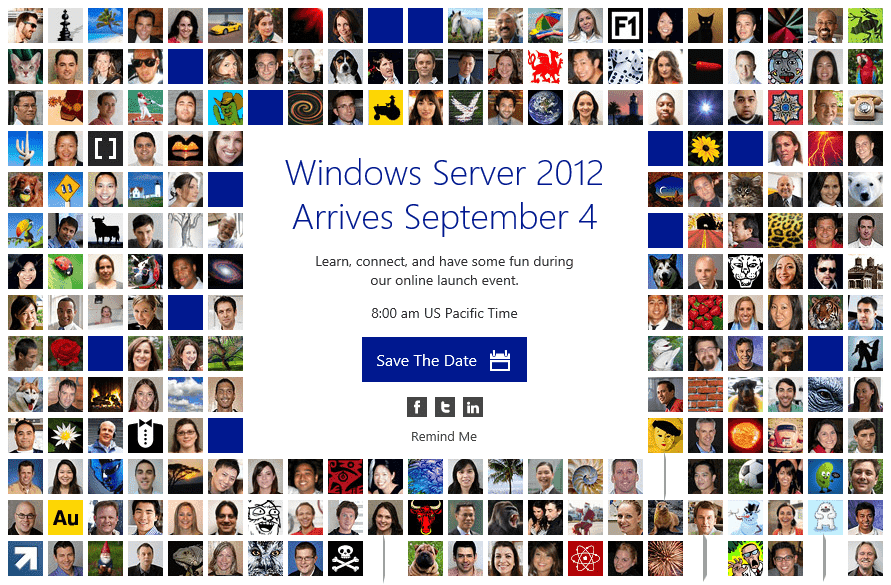
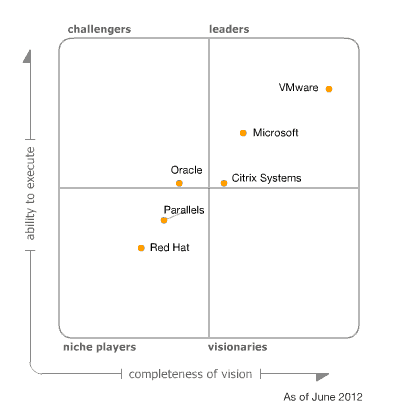









Now, I’m not an expert in either Hyper-V or VMware, as far as I’m concerned, but some of this information may change in a few days when VMware 5.1 comes out. I’m a Microsoft fan, but don’t sell VMware short by comparing Hyper-V “v3” with VMware 5.0. For example, I understand VMware 5.1 now has something comparable to “Shared Nothing Live Migration”.
Yes you are right, this are posts about VMware vSphere 5.0, and yes VMware vSphere 5.1 does bring a feature called unified vMontion. But still the release 5.1 does bing all feature Windows Server 2012 Hyper-V delivers.
Also Microsoft did some changes in the RTM of Windows Server 2012 for example you can now run 8000 Virtual Machines per Hyper-V Cluster.
Checkout this paper: http://t.co/7tyK84Il
I will update the posts as soon as I find some time :)
I know you’re a Microsoft guru but do you really need to change the word “bring” to “bing”? What an aggressive marketing department… ;)
Haha, sorry for that ;-) It’s called product placement :P