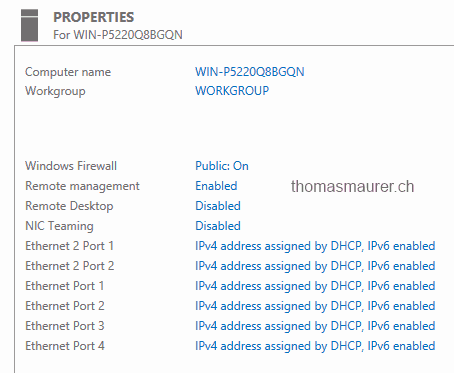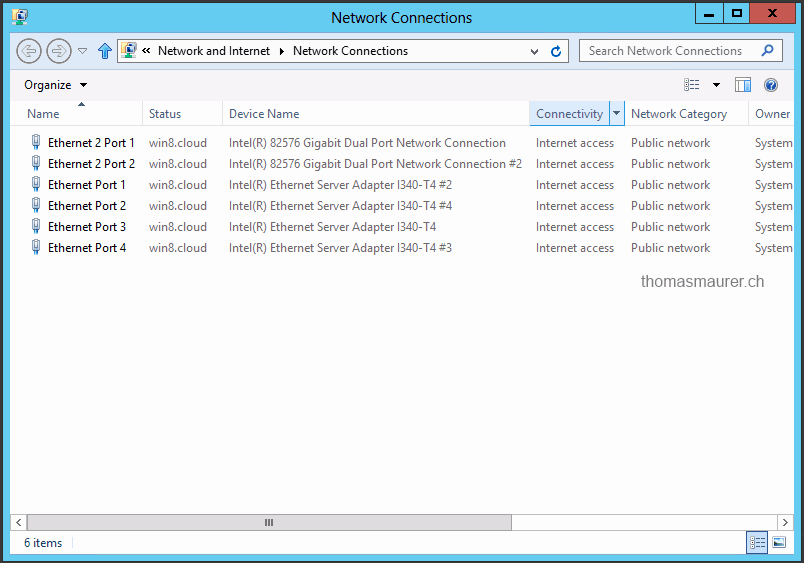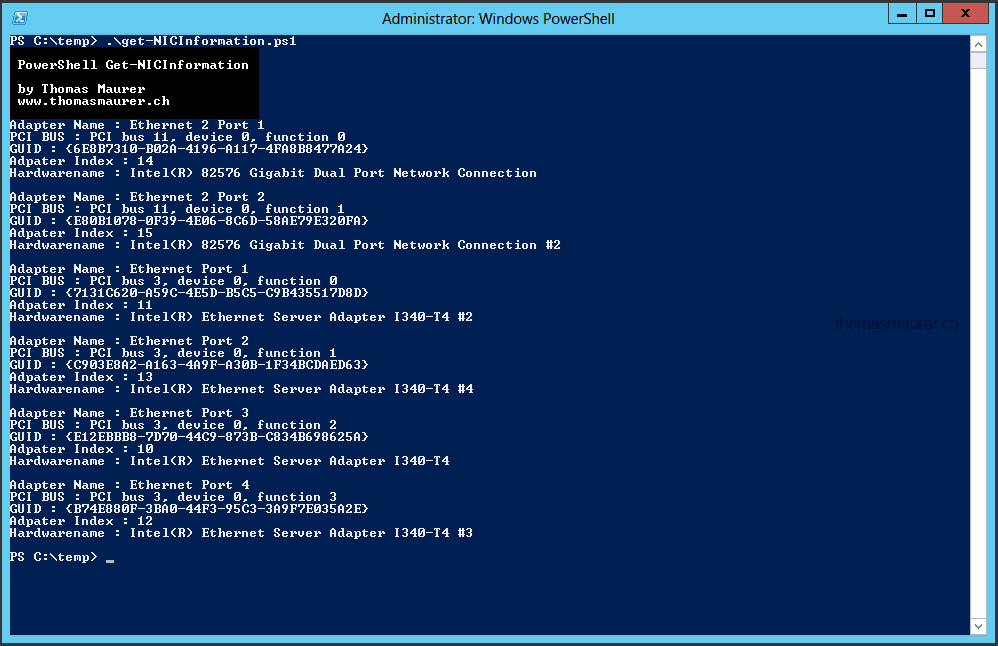Some weeks ago I wrote a blog post how you can configure Network Adapters on a Hyper-V host via PowerShell. I mentioned that the NICs in Windows Server 2008 R2 are always named differently. Now I have some great news in Windows Server 2012 Release Candidate this has changed.
Some hours ago I installed one of my Cisco UCS C200 servers with the Windows Server 2012 Release Candidate. And I realized the new naming of the network adapters.
Now I run my Get-NICInformation.ps1 PowerShell script to get some more information about this.
It looks like the new naming is done by PCI slot order because I don’t think Cisco supports Consistent Device Naming yet. Anyway this is great news for all the Hyper-V guys out there.
If you wonder, the order in my case is Ethernet 1 Port 1 to Port 4 are the 4 Quadport Intel NIC and Ethernet 2 Port 1 and Port 2 are the build-in ports.
Two more things, first the PowerShell script which I used to configure the network adapters from a XML file stills works fine. To check this and make the screenshots for this blog post I had to install my Hyper-V Hosts twice, so please share this post ;-)
Tags: Cisco, Hyper-V, Microsoft, Network, Network Adapters, NIC, PowerShell, Windows Server, Windows Server 2008 R2, Windows Server 2012 Last modified: June 1, 2012