There is a new feature coming with Windows Server 8 called Consistent Device Naming (CDN) which should make life in the datacenter a lot easier.
It allows to hardware vendors to consistently name NICs in the BIOS which means the Windows Server 8 can read this information and name NICs the same.
That means that the name of the NICs on the chassis can be the same name on the NICs in the OS.
If you have ever worked with Hyper-V Clusters you are going love this feature.
Tags: CDN, Consistent Device Naming, Microsoft, Networking, NIC, Windows, Windows Server, Windows Server 8, Windows Sevrer 2012 Last modified: January 7, 2019

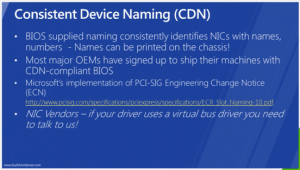
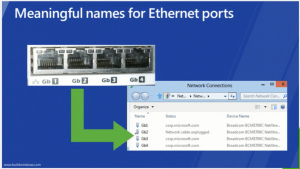









How to enable this?
Depends on the Hardware vendor. Usually you have a BIOS/UEFI setting for this
Hi. I hoped there is some option in Windows GUI that makes this auto-rename out of the box, or provide additional column in Network Manager with the “BIOS name” for the interfaces. Or an utility that Microsoft made for others to use.
I was able to get some results using Powershell script, using “Get-NetAdapterHardwareInfo” function, but that’s still a custom script which needs to be deployed to every server.