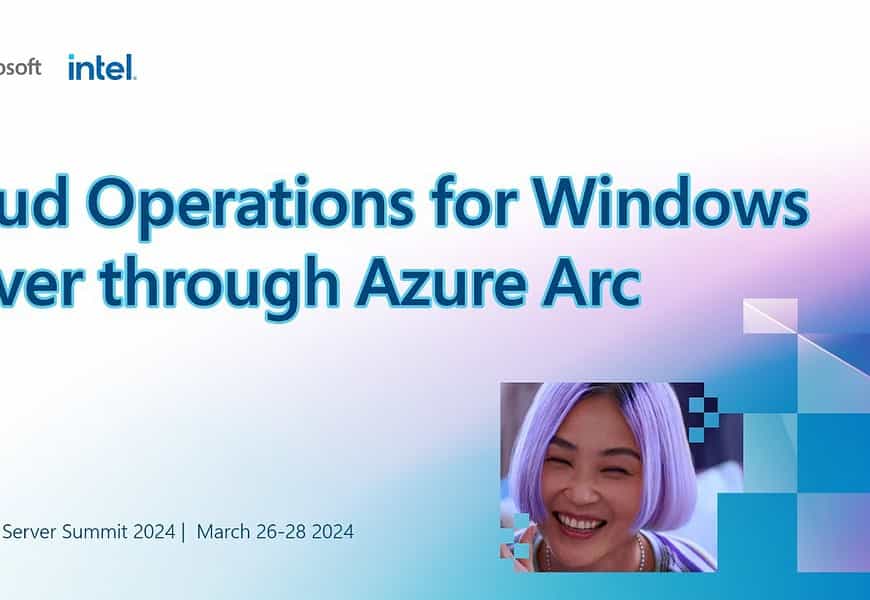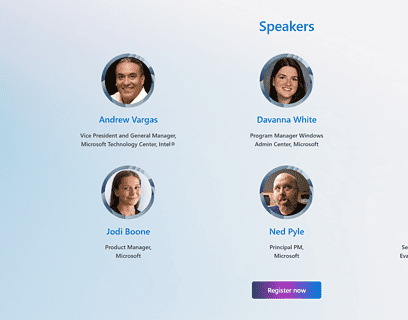Running Windows Server on-premises or at the edge? Learn how you can leverage Azure management solutions for cloud operations for Windows Server through Azure Arc. At the Windows Server Summit 2024, I had the chance to deliver a session with Aurnov Chattopadhyay and Jodi Boone, Product Managers for Azure Arc and we went through different automation options for Windows Server. Check out the full session here and learn how to automate Windows Server with Azure Arc:
Cloud operations for Windows Server through Azure Arc.
Here are some of the tools which will help you to bring cloud operations for Windows Server through Azure Arc to your hybrid, multicloud and edge environments.
Azure Update Manager
Update Manager serves as a comprehensive tool for managing and overseeing updates across all your devices. It enables you to track update compliance for Windows and Linux systems throughout your Azure deployments, on-site, and across various cloud platforms via a unified dashboard. Additionally, Update Manager allows for immediate updates or the scheduling of updates within a specified maintenance window.
You can use Update Manager in Azure to:
- Oversee update compliance for your entire fleet of machines in Azure, on-premises, and in other cloud environments.
- Instantly deploy critical updates to help secure your machines.
- Use flexible patching options such as automatic virtual machine (VM) guest patching in Azure, hotpatching, and customer-defined maintenance schedules.
Azure Monitor
As customers transition to a hybrid cloud setup, operating servers and applications across Microsoft Azure, on-premises, edge locations, or even within multi-cloud infrastructures, Azure Arc offers a unified control plane for managing these diverse environments. Among the management features available for servers operating outside of Azure, monitoring and insights stand out. By enabling monitoring and insights on your Azure Arc servers, Azure Monitor becomes a powerful tool to oversee your hybrid operations from within Azure itself.
Before you can get started to use the monitoring and insights feature for your servers, you will need to add the server to Azure Arc and deploy the Azure Monitoring Agent. You can also learn more about the new extensions in my video. You can connect your hybrid servers running Linux or Windows Server, running on-premises, at the edge, or even another cloud provider.
Azure Machine Configuration
Azure Policy’s machine configuration feature provides a native capability to audit or configure operating system settings as code for machines in Azure and hybrid Arc-enabled machines. This feature can be used on an individual machine basis or orchestrated at scale via Azure Policy.
Configuration resources in Azure are designed as an extension resource. You can imagine each configuration as an extra set of properties for the machine. Configurations can include settings such as:
- Operating system settings
- Application configuration or presence
- Environment settings
Configurations are distinct from policy definitions. Machine configuration uses Azure Policy to dynamically assign configurations to machines. You can also assign configurations to machines manually, or by using other Azure services such as Automanage.
Learn more here: Understanding Azure Machine Configuration
Tags: Azure, Azure Arc, Cloud, Cloud Operations, Hybrid, Microsoft, Microsoft Azure, multicloud, PowerShell, Virtualization, Windows Server Last modified: April 17, 2024