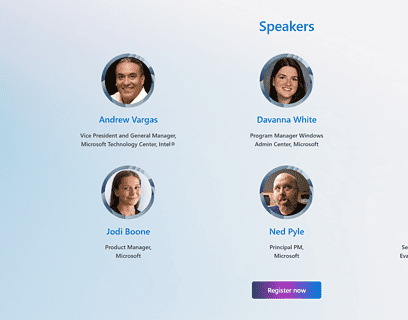Running Windows Server on-premises or at the edge? Learn how you can leverage Azure automation, PowerShell, Windows commands, and Azure management solutions for Windows Server on-premises. At the Windows Server Summit 2024, I had the chance to deliver a session with Ryan Willis Product Manager for Azure Arc and we went through different automation options for Windows Server. Check out the full session here and learn how to automate Windows Server with Azure Arc:
Also make sure you learn more about managing Windows Server, check out https://aka.ms/ManageWindowsServer.
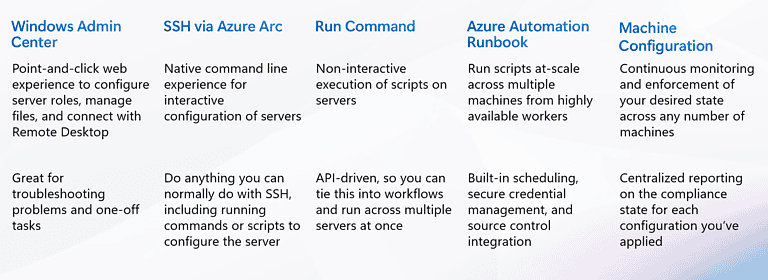
Windows Admin Center in the Azure Portal
Using Windows Admin Center in the Azure portal you can manage the Windows Server operating system of your Arc-enabled servers, known as hybrid machines. You can securely manage hybrid machines from anywhere–without needing a VPN, public IP address, or other inbound connectivity to your machine.
The Windows Admin Center extension in Azure offers management, configuration, troubleshooting, and maintenance capabilities for your Arc-enabled servers within the Azure portal. With this extension, managing your Windows Server infrastructure and workloads doesn’t require line-of-sight or Remote Desktop Protocol (RDP) connections—it can all be managed directly from the Azure portal. The Windows Admin Center includes tools commonly found in Server Manager, Device Manager, Task Manager, Hyper-V Manager, and other Microsoft Management Console (MMC) tools.
Learn more here: Manage Azure Arc-enabled Servers using Windows Admin Center in Azure
SSH for Arc-enabled Servers
SSH for Arc-enabled servers facilitates SSH connections to such servers without the need for a public IP address or extra open ports. This feature supports interactive use, automation, or integration with current SSH tools, enhancing the effectiveness of existing management tools on Azure Arc-enabled servers.
Learn more here: SSH for Arc-enabled Servers
Azure Run Command
Run Command on Azure Arc-enabled servers (Public Preview) uses the Connected Machine agent to let you remotely and securely run a script inside your servers. This can be helpful for myriad scenarios across troubleshooting, recovery, diagnostics, and maintenance. Easy way to automate your Windows Server using PowerShell scripts.
Learn more here: Remotely and securely configure servers using Run command
Azure Automation Hybrid Worker
Runbooks within Azure Automation may not access resources in other clouds or on-premises environments due to their operation on the Azure cloud platform. The Hybrid Runbook Worker feature in Azure Automation allows you to execute runbooks on the machine that hosts the role, managing resources in that local environment. These runbooks are stored and managed within Azure Automation before being distributed to one or more designated machines.
Azure Automation offers native integration with the Hybrid Runbook Worker role via the Azure virtual machine (VM) extension framework. The Azure VM agent manages the extension on Azure VMs for both Windows and Linux, while the Azure Connected Machine agent handles Non-Azure machines, including Azure Arc-enabled servers and Azure Arc-enabled VMware vSphere (preview).
This helps you to completley automate and orchestrate your Windows Server environment and more.
Learn more here: Automate Azure Arc-enabled Server using Azure Automation
Azure Machine Configuration
Azure Policy’s machine configuration feature offers a native capability to audit or configure operating system settings as code for machines operating in Azure and hybrid Arc-enabled machines. This feature can be utilized directly on a per-machine basis, or orchestrated at scale through Azure Policy.
Configuration resources in Azure are designed as an extension resource. You can imagine each configuration as an extra set of properties for the machine. Configurations can include settings such as:
- Operating system settings
- Application configuration or presence
- Environment settings
Configurations are distinct from policy definitions. Machine configuration uses Azure Policy to dynamically assign configurations to machines. You can also assign configurations to machines manually, or by using other Azure services such as Automanage.
Learn more here: Understanding Azure Machine Configuration
Tags: Azure, Azure Arc, Cloud, Microsoft, Microsoft Azure, PowerShell, Windows Server Last modified: April 10, 2024