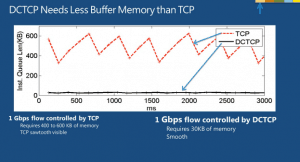In Windows Server 2012 Microsoft includes support for Datacenter TCP (DCTCP).
What is Datacenter TCP?
Data Center TCP (DCTCP) utilizes Explicit Congestion Notification (ECN) to enhance the Transmission Control Protocol congestion control algorithm. It is used in data center networks. Whereas the standard TCP congestion control algorithm is only able to detect the presence of congestion, DCTCP, using ECN, is able to gauge the extent of congestion. (Source: Wikipedia)
What are the goals of Datacenter TCP?
- Low latency
- high burst tolerance
- high throughput
What does DCTCP require?
DCTCP requires ECN (RFC 3168) capable switches.
Who does need DCTCP?
Customers that have large amounts of data flowing within their data center.
How to I turn on DCTCP?
Datacenter TCP will be always on and self-activating based on RTT of TCP packets. No Management needed. With the PowerShell cmdlet Get-NetTcpConnection can you check if DCTCP is used.
What features are compatible with DCTCP?
All features in Windows Server 2012 are compatible with DCTCP.
For more information about Datacenter TCP in Windows Server 2012 checkout the TechEd session from See-Mong Tan VIR303 – An Overview of Hyper-V Networking in Windows Server 2012.
Tags: Datacenter, Datacenter TCP, DCTCP, ECN, Hyper-V, Microsoft, TCP, Virtualization, Windows Server, Windows Server 2012 Last modified: January 7, 2019