System Center App Controller offers you a web based Self-Service portal for managing Virtual Machines and Services in the Private Cloud and Public Cloud. Now if you want to work with System Center App Controller in your company you may also want to customize the self-service portal by changing the logos. Now what you can do is replace the logos by your self created logos.
Now on the System Center App Controller server you can find the two files in the following folder:
C:\Program Files\Microsoft System Center 2012\App Controller\wwwroot
- SC2012_WebHeaderLeft_AC.png (213×38)
- SC2012_WebHeaderRight_AC.png (108×16)
Before I replace this two pictures I would create a backup of the existing logos. You can simply replace the pictures with a picture with the same size and a transparent background.
Tags: App Controller, Customize, Microsoft, Private Cloud, Public Cloud, SCAC, Self-Service, System Center, System Center 2012, System Center App Controller Last modified: August 29, 2012


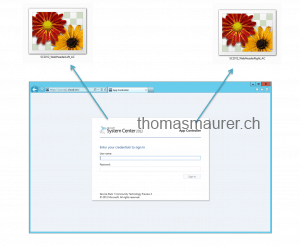
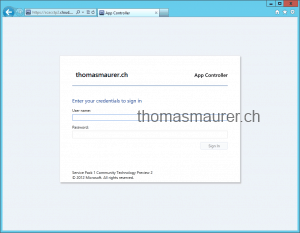









Hi Thomas,
Is there a way to disable the RSS feeds ( System Center Blogs, Recent Forum Posts, How to) from the Web ?
Regards Kriss
Hi Kriss, no this customization is not possible at the moment. Cheers, Michel