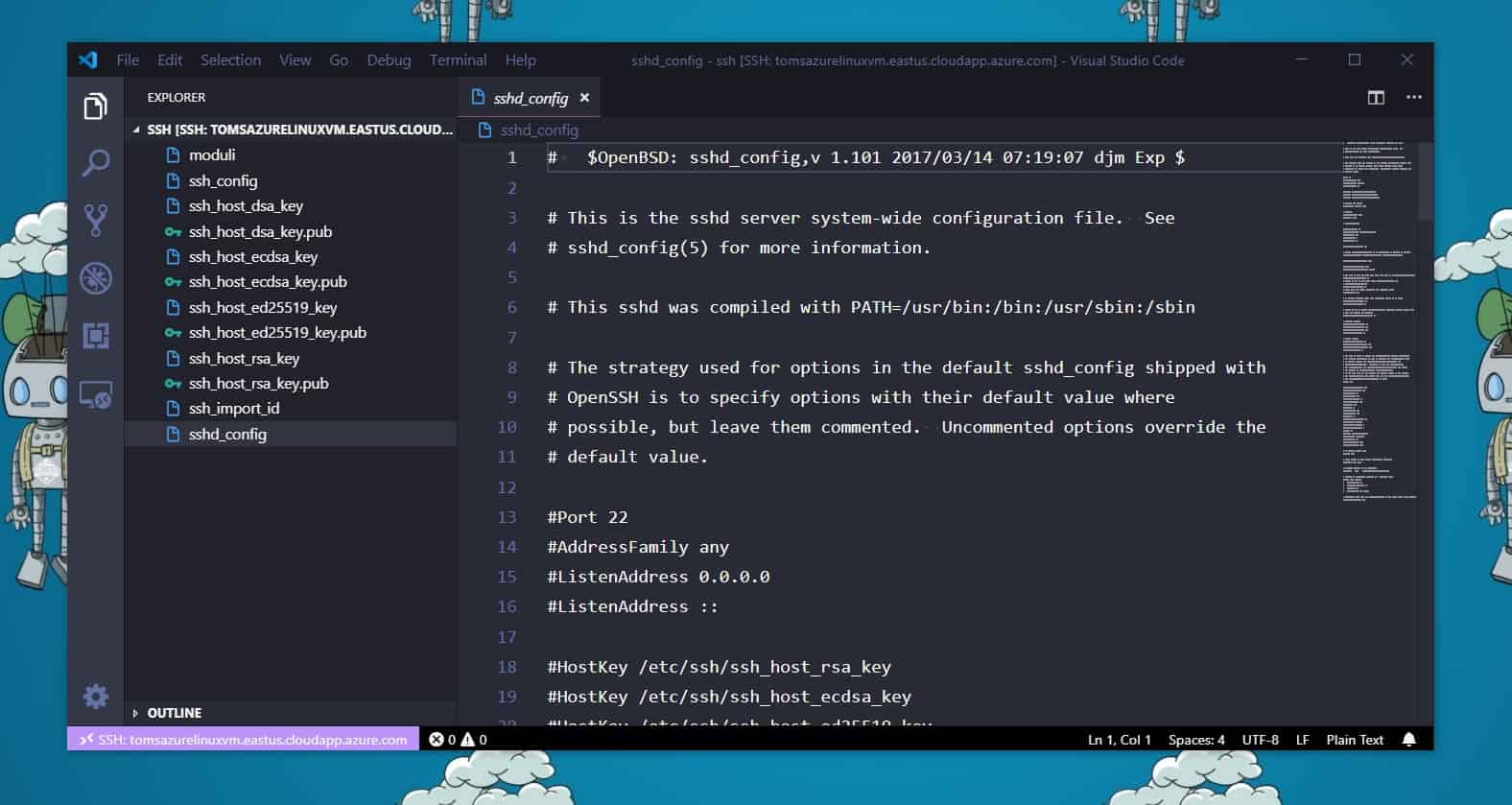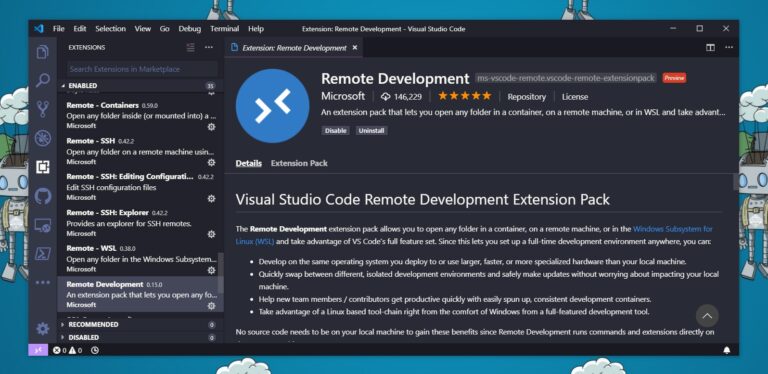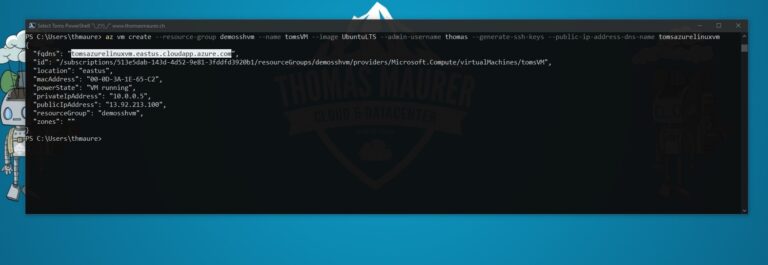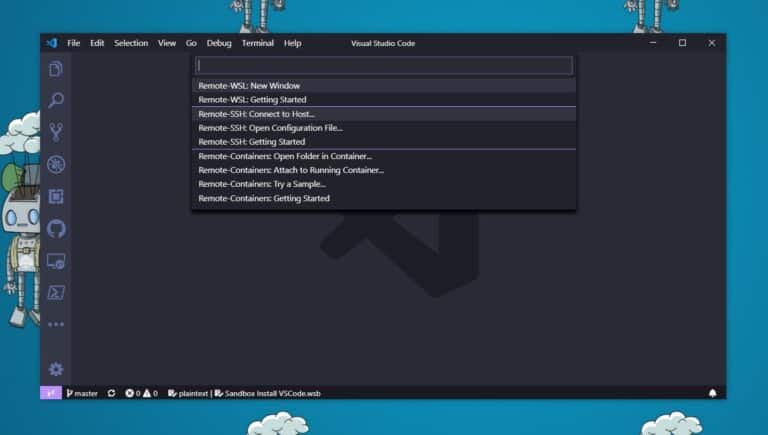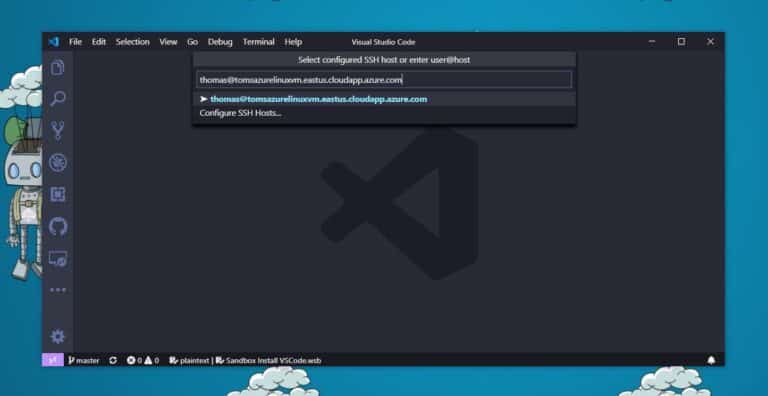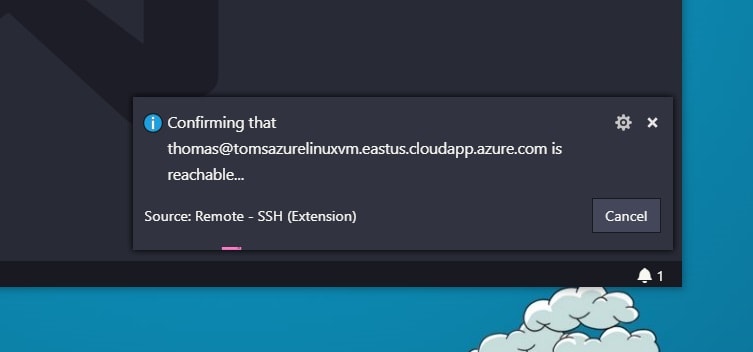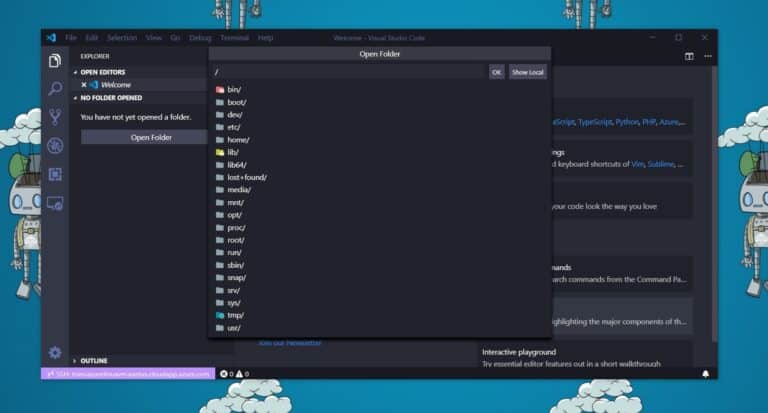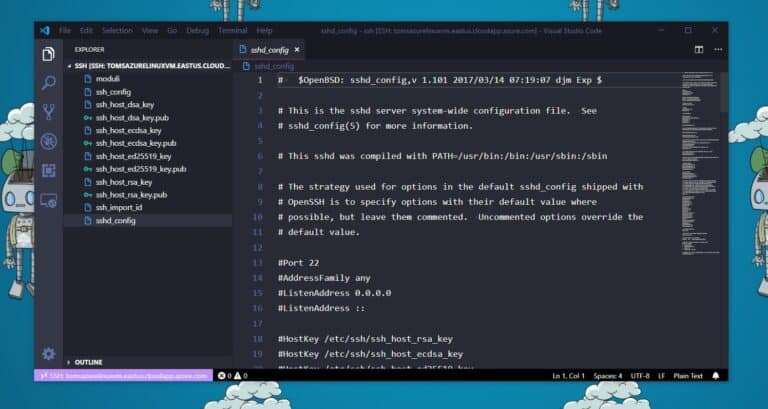There are a lot of different ways to remote manage your Azure virtual machines using various tools and technics. In this blog post, I am going to show you how you can remotely edit files on Azure Linux virtual machines using Visual Studio Code. Visual Studio Code has a new Remote Development Extention which allows you to open any folder in a container, on a remote computer, or in the Windows Subsystem for Linux (WSL) and take advantage of the VS Code feature set. With the Remote – SSH extensions, you can easily browse and edit files on an Azure VM or any other system where you can connect using SSH.
Installation
As mentioned to edit the files on the Azure Linux virtual machine remotely, we are using the light-weight, cross-platform, opensource editor Visual Studio Code. You can download and install VS Code from the official website.
In addition to Visual Studio code, we need to install the Remote – SSH extension, which comes with Remote Development Extension Pack. This also includes remote extensions for containers or the Windows Subsystem for Linux (WSL).
If you are running on a Windows 10 machine, you will also need to install the OpenSSH client on your machine. You can do that going through this blog post, or by running this command.
# Install the OpenSSH Client Add-WindowsCapability -Online -Name OpenSSH.Client~~~~0.0.1.0
Azure VM connection using SSH
The Remote – SSH extensions currently only supports connecting to x86_64 Linux-based SSH servers using key-based authentication.
Optional: Create Azure Linux VM with key-based SSH authentication using the Azure CLI
If you want to try it out, and you haven’t set up a Linux VM SSH and key-based authentication. This Azure CLI command here helps you to create a new Azure virtual machine and sets up ssh keys as well as an optional unique Azure DNS name.
az vm create --resource-group demosshvm --name tomsVM --image UbuntuLTS --admin-username thomas --generate-ssh-keys --public-ip-address-dns-name tomsazurelinuxvm
In this example, you can use the public IP address or the Azure FQDN to connect to the Azure VM. If you have a VPN or Express Route set up, you can also use private IP addresses and DNS names. If you are using public IP addresses in production, make sure you are using a service like Azure Just in Time VM access.
Connect Visual Studio Code to Azure VM using SSH
After you have installed Visual Studio Code, the Remote – SSH extension, the SSH client and have a VM with key-based authentication, you can now easily connect. Open Visual Studio Code, on the bottom left, you see the Remote connection button. If you press it, you will find the remoting options. Select “Remote-SSH: Connect to Host…”
This will ask you for the username and IP address or DNS name of the virtual machine. In my case, I am going to use the DNS name.
After pressing enter, this will connect your Visual Studio Code environment to the Azure virtual machine.
Remote edit files on Azure Linux VMs using VS Code
You can start opening folders and files on the remote Azure Linux VM and begin browsing the file system. On the bottom left, you see the name or IP address of the machine you are connected with.
You can also open files and start remote edit files on your Azure Linux VM. If you save the changes you made to the file, this is directly saved on the remote Azure virtual machine.
You get all the advanced VS Code features you know from your local Visual Studio Code like syntax-highlighting and more.
I hope this shows you an easy way to remotely edit files on your Azure Linux virtual machines using Visual Studio Code and SSH. If you have any questions, please let me know in the comments.
Tags: Azure, Azure CLI, Azure VM, Edit, files, Linux, Linux VM, Microsoft, Microsoft Azure, remote, Remote - SSH, Remote Edit, SSH, Virtual Machine, Visual Studio Code, VS Code Last modified: July 22, 2019