A couple of days ago Microsoft announced that the Microsoft Whiteboard App is now generally available (GA). Obviously this is not just an IT Pro app, it can be used by anyone running Windows 10. The Microsoft Whiteboard App is designed to help you collaborate with others in real time using inking and replace physical whiteboards. Microsoft Whiteboard allows you to share and invite others to collaborate on a whiteboard over the web. It is not only available as an app on Windows 10, it is also available on the Surface Hub.
I started to use the Microsoft Whiteboard app heavily. Instead of using OneNote to draw during presentations and workshops, I now use the Whiteboard App. It helps me quickly to draw some technical drawings and do my interactive workshops.
The Microsoft Whiteboard
The Microsoft Whiteboard provides you an unlimited whiteboard canvas. You can use a pen, like the Surface Pen, or you can just use your fingers to draw and edit stuff. You have different digital pens and drawing tools available. Form here you just can get started with what every you want to draw, note or plan.
Insert things into the Whiteboard
You can not only draw and write on the canvas, you can also add different type of files like Images from your PC, Bing or take a picture directly from the whiteboard. You can also add text notes, which you easily can move around.
Microsoft Whiteboard Ink to Shape
If you want to have some extended features, you can open up the settings and you have some other cool options for inking. Ink to shape basically recognizes what type of shape you want to draw and does automatically convert to the right shape. Even cooler is the Ink to table feature, which lets you quickly draw a table. This makes it easy to draw and quickly get to where you want to go.
Whiteboard Sharing
I already mentioned that you use the whiteboard to collaborate. You have two ways of sharing it, you can invite people from your Office 365 or Microsoft Account, or you can just simply share a web sharing link, to allow others to join your whiteboard over the web. You will be able to see in real time what the others are drawing.
I hope this gives you a quick overview about the Microsoft Whiteboard app, let me know what you think. You can get the Microsoft Whiteboard from the Microsoft Store for free.
Tags: Collaboration, Digital Whiteboard, Drawing, Drawings, IT Pros, Meeting, Meetings, Microsoft, Notes, presentations, Sharing, Surface Hub, whiteboard, Windows, Windows 10, Windows 10 App, Workshops Last modified: August 14, 2018

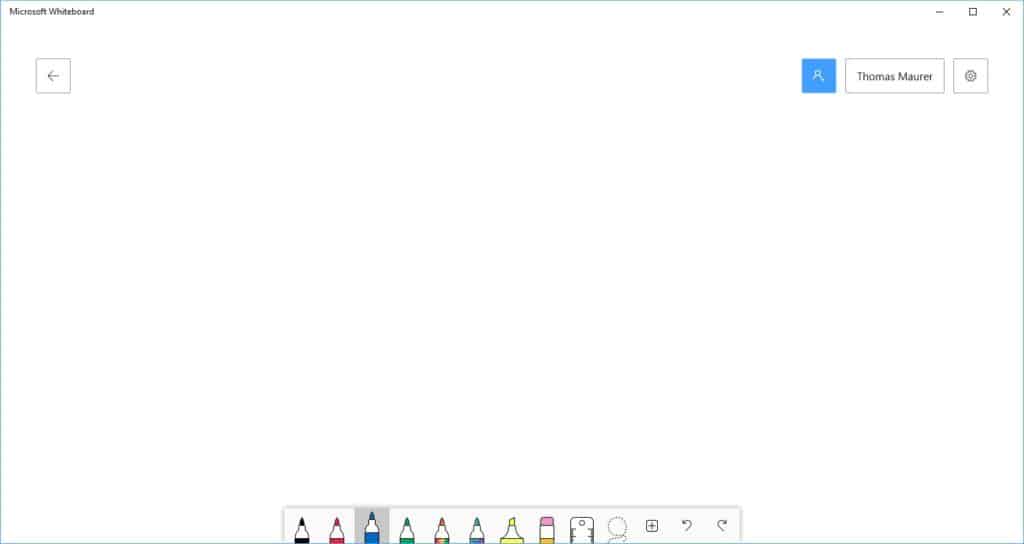
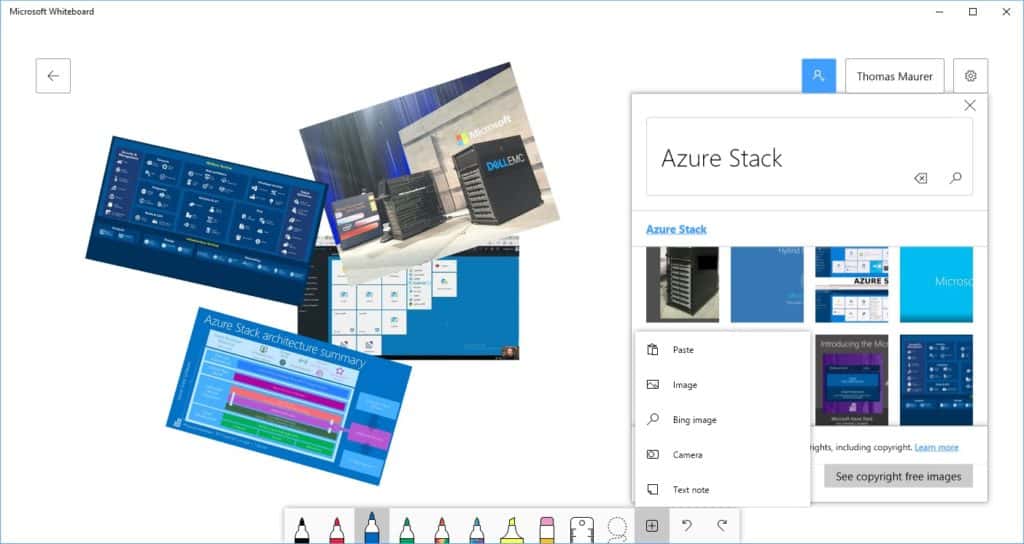
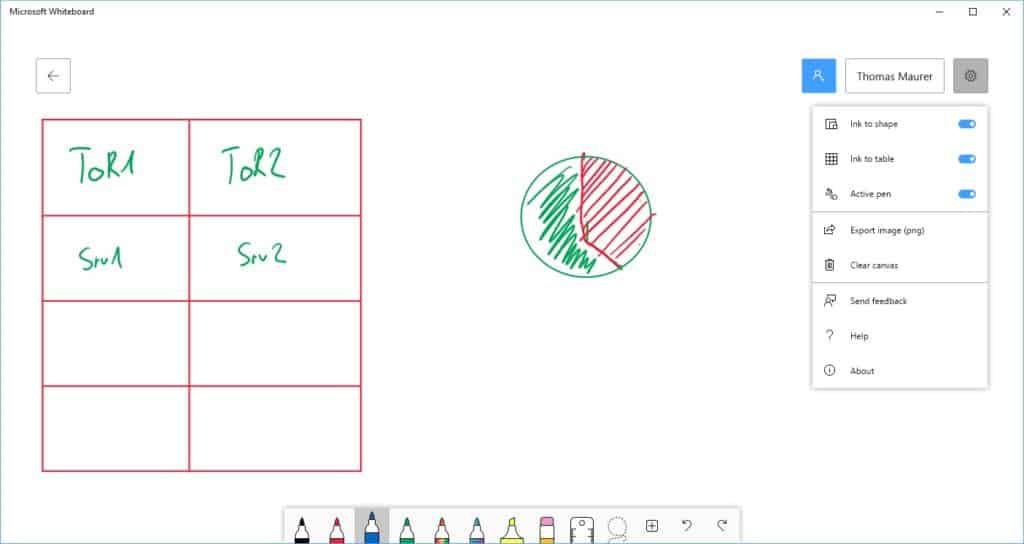
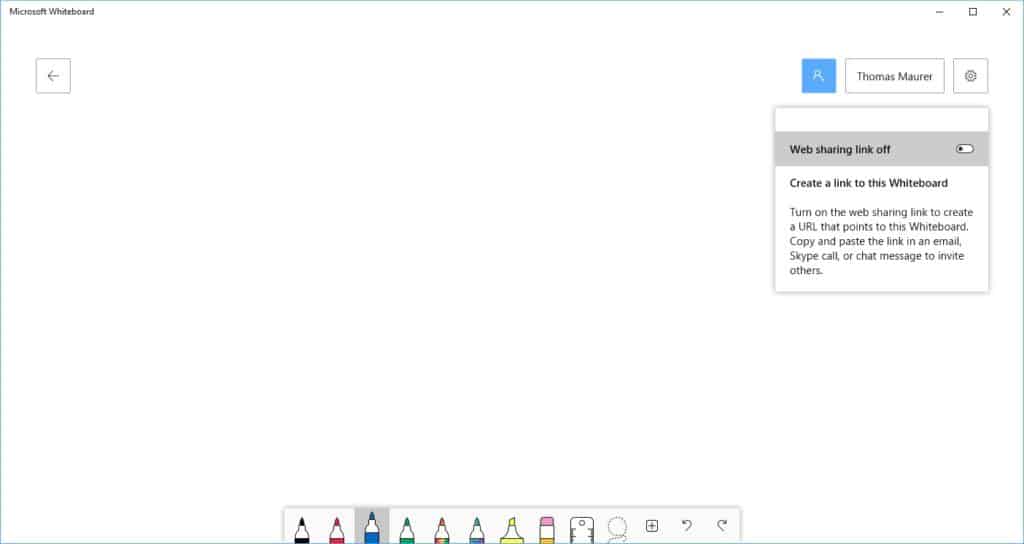











I have been using Whiteboard App and love it. However, it is not clear where in the ‘cloud’ these files are stored. It’s not on OneDrive. That’s concerning because you are not in control of your own files, like you do with other OFfice 365 files when it syncs up with one’s Microsoft Account (live, hotmail, outlook etc).
Just my $.02
K.D.
Hi Krish
Good point, have you checked if you could find that information in the trust https://www.microsoft.com/trustcenter?