If you are running the latest Windows Insider builds, for example in Windows 10 Build 17728 and you are running Hyper-V you will see two new improvements. These improvements are also in the latest Windows Server 2019 Insider Preview builds and will be available for production when Windows Server 2019 will be released.
Microsoft Hyper-V UEFI 2019
First Hyper-V UEFI now looks prettier and has more less the same still as other Microsoft devices like the Surface Book or the Surface Pro.
Lars Iwer from the Hyper-V team also mentions that the new error messages should be more help full.
Not sure if a lot of folks noticed: Hyper-V’s UEFI as part of the Insider preview has prettier and hopefully more helpful error messages when something goes wrong: pic.twitter.com/HPgr1W7x9Z
— Lars Iwer (@Virtual_Lars) July 30, 2018
Windows Server 2019 Hyper-V VM Version 9.0
The second change you can notice is that in the build you will fine the new Hyper-V VM Version 9. In the Windows 10 April 2018 Update (1803) Hyper-V had the VM version number 8.3.
You can use the Update-VMVersion PowerShell cmdlet to update the Hyper-V Version from older versions of Hyper-V to the latest.
If you want to know more about Hyper-V VM Configuration versions, check out my blog: Hyper-V VM configuration version supported features
Tags: Hyper-V, Hyper-V 2019, Hyper-V UEFI, Microosft, Microsoft Hyper-V UEFI, UEFI, VM Version, VM Version 9.0, Windows, Windows 10, Windows Server, Windows Server 2019 Last modified: January 29, 2019
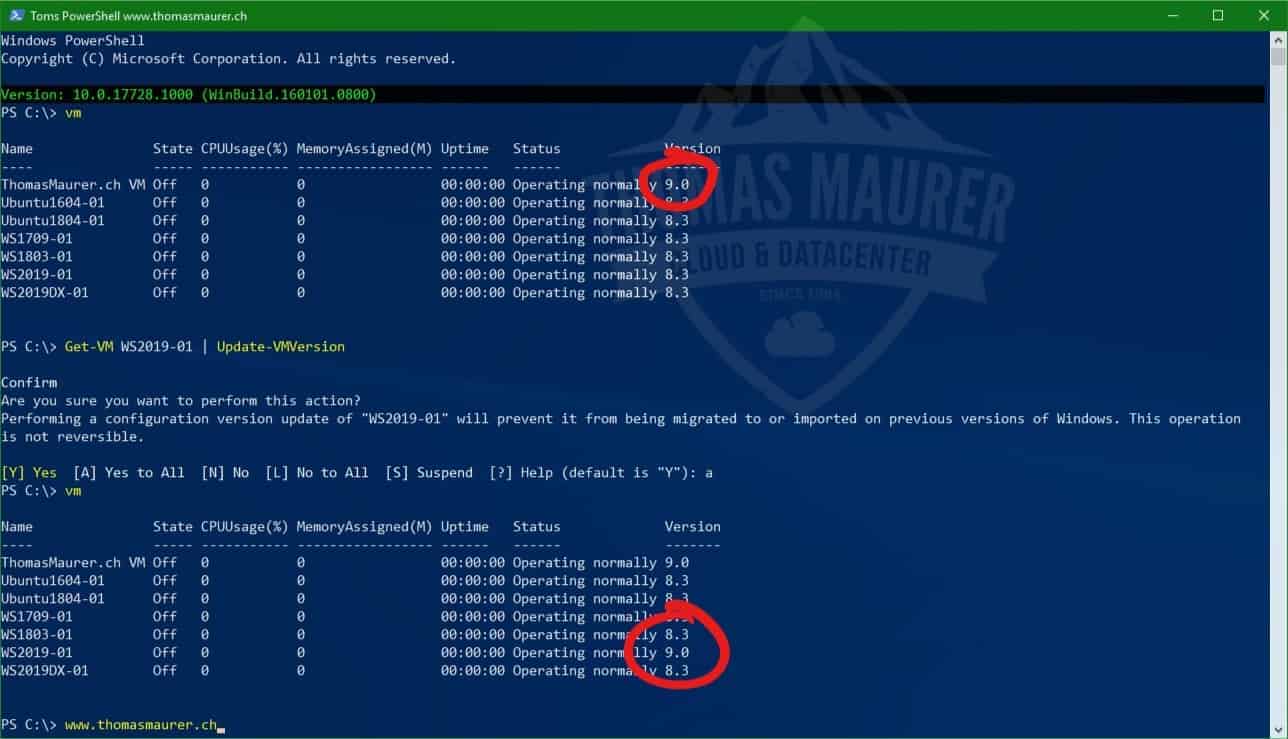
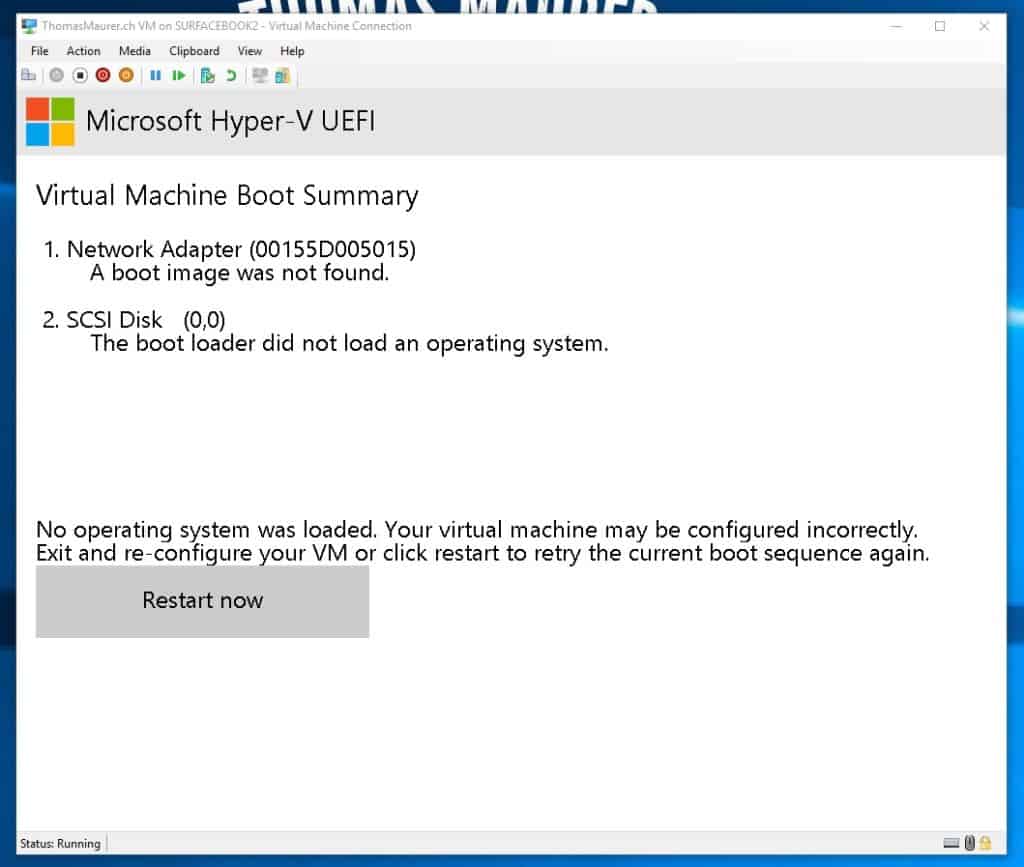
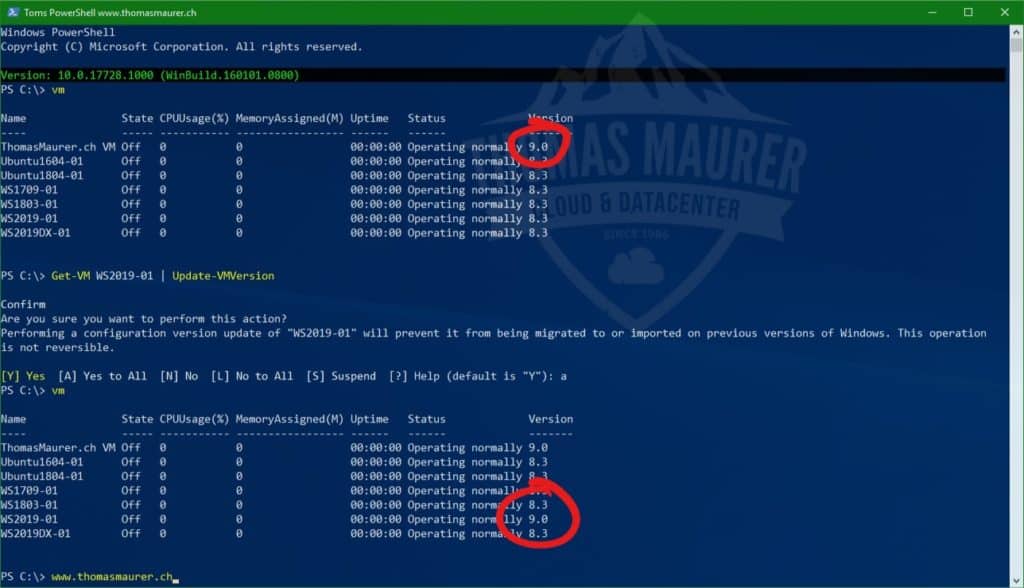





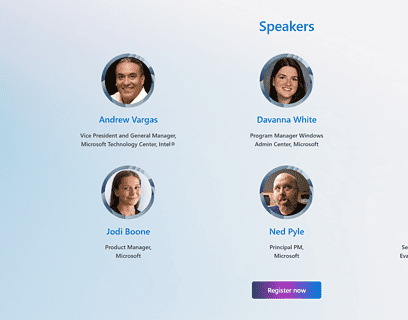





Do you happen to know about or where to find any information about the changes in each of these VM-versions ? MS keeps raising these numbers, but there’s no info I can find anywhere about the changes/benefits/improvements these bring…?
See:
https://docs.microsoft.com/en-us/windows-server/virtualization/hyper-v/deploy/upgrade-virtual-machine-version-in-hyper-v-on-windows-or-windows-server
As Bart said,
https://docs.microsoft.com/en-us/windows-server/virtualization/hyper-v/deploy/upgrade-virtual-machine-version-in-hyper-v-on-windows-or-windows-server?WT.mc_id=thomasmaurer-blog-thmaure
this article does list the new version for being existant. However the table of this chapter
https://docs.microsoft.com/en-us/windows-server/virtualization/hyper-v/deploy/upgrade-virtual-machine-version-in-hyper-v-on-windows-or-windows-server#why-should-i-upgrade-the-virtual-machine-configuration-version–?WT.mc_id=thomasmaurer-blog-thmaure
has NOT been updated since 8.0.
@Thomas Maurer do you have any possibility to contact MS about it? I’ve raised it via Site Feedback and server.uservoice but no change.
https://windowsserver.uservoice.com/forums/295050-virtualization/suggestions/33785854-hyper-v-configuration-version-8-2-and-8-3-are-stil
See at the very bottom of https://docs.microsoft.com/en-us/windows-server/virtualization/hyper-v/deploy/upgrade-virtual-machine-version-in-hyper-v-on-windows-or-windows-server?WT.mc_id=thomasmaurer-blog-thmaure
Thanks Rene for the link! I quickly wrote a summary, with a mention :)
https://www.thomasmaurer.ch/2019/01/hyper-v-vm-configuration-version-supported-features/
Yes Microsoft has updated it now. But I think still one version is missing.