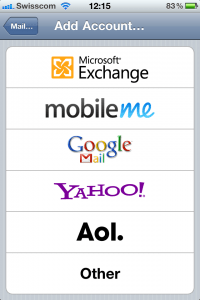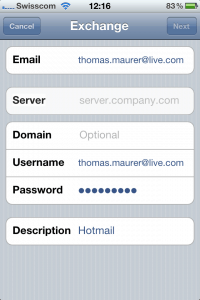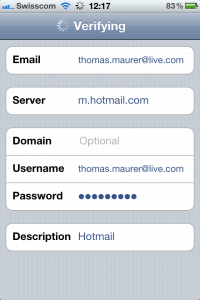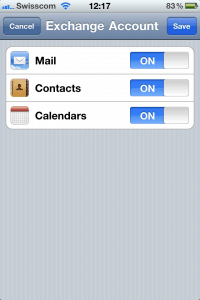Hotmail or Windows Live do support ActiveSync for Mobile Devices like Windows Phone 7, iOS, Blackberry and so on. But it does not support Desktop Clients like Mac OS X Mail, iCal and Apple Address Book. For Windows Computers with Outlook I recommend using Microsoft Office Outlook Hotmail Connector.
So if you wanna setup your Hotmail account as an Exchange account instead of a POP3 account on your iPhone, thats how you do it.
- Open Settings, Mail, Contacts, Calendars and tab on “Add Account…”
- Now you get a menu for adding accounts, here tab on Microsoft Exchange
- Now add your Email address and account name (your account name is the same as your email address
- Tab on next, you will get again the menu with the account data. Now add the Server m.hotmail.com
- Now you can Sync Mail, Contacts and Calendars from your Hotmail Account with your iPhone