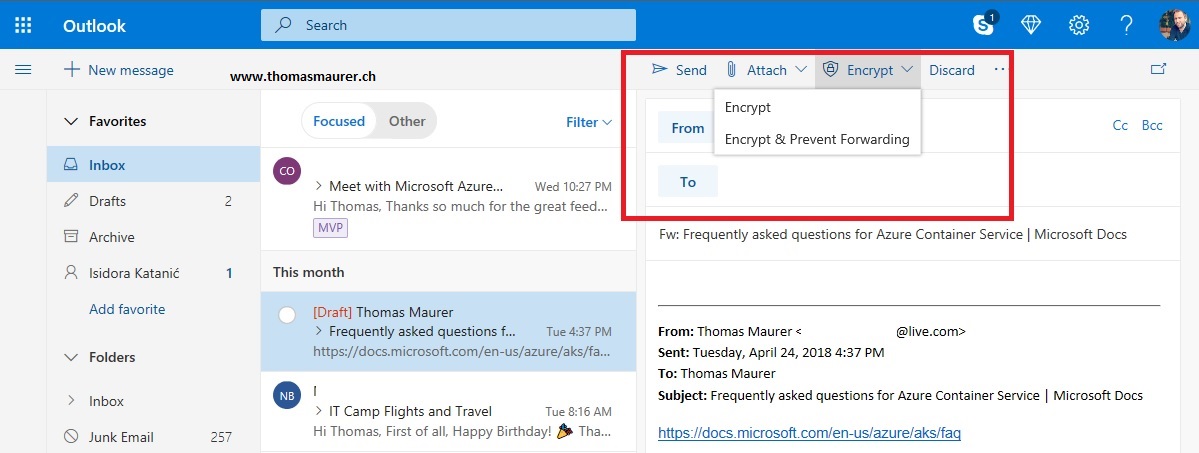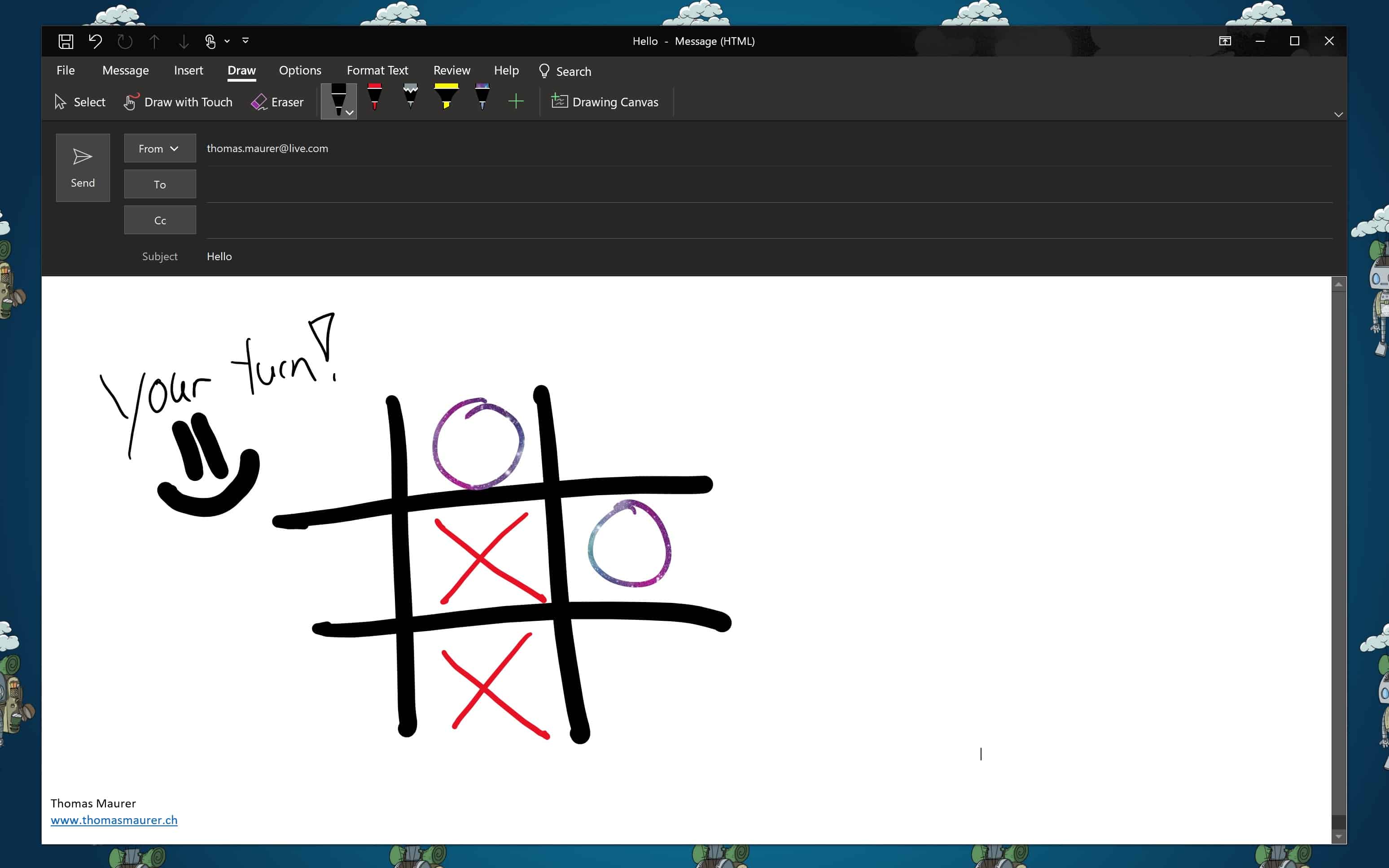This is pretty cool! If you are an Office 365 Home or Office 365 Personal subscriber, Outlook.com (formerly known as hotmail.com or live.com) now includes encryption features that let you share your confidential and personal information while ensuring that your email message stays encrypted and doesn’t leave Office 365. This is useful when you don’t trust the recipient’s email provider to be secure.
So what does encrypt mean:
As an Outlook.com user with either an Office 365 Home or Office 365 Personal subscription, you’ll see the following:
- Encrypt: Your message stays encrypted and doesn’t leave Office 365. Recipients with Outlook.com and Office 365 accounts can download attachments without encryption from Outlook.com, the Outlook mobile app, or the Mail app in Windows 10. If you’re using a different email client or other email accounts, you can use a temporary passcode to download the attachments from the Office 365 Message Encryption portal.
- Encrypt and Prevent Forwarding: Your message stays encrypted within Office 365 and can’t be copied or forwarded. Microsoft Office attachments such as Word, Excel or PowerPoint files remain encrypted even after they’re downloaded. Other attachments, such as PDF files or image files can be downloaded without encryption.
If you want to know more about Encryption of Outlook.com E-Mails, check out the this support Page: Learn about encrypted messages in Outlook.com
Tags: Encrypt Mail, Encryption, Hotmail, hotmail.com, live.com, Mail, Microsoft. Outlook.com, Office 365, Outlook, Webmail Last modified: August 27, 2018