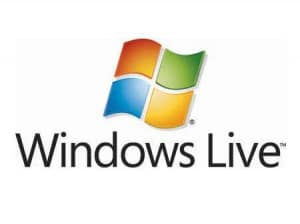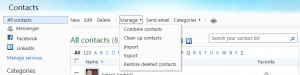Some of my friends now get Windows Phones and I think it is important to start right and get the best possible user experience.
Cleanup your Windows Live Account. All your Contacts are saved in the Cloud, using Windows Live, Google or Exchange. You can not save contacts on your phone or sync contacts between your Windows Phone and your PC without the “Cloud” as your middle man. I think the most people will not have Exchange Online account so I would recommend using a Windows Live account.
Now when you start your Windows Phone for the first time you login with your Windows Live account and this will sync all your Windows Live contacts to your phone. So you can make your life much easier if you have a clean contacts list.
- Log-in to live.com and go to contacts.
- Rename your contacts with their real names, this is important that Windows Live and the Windows Phone can merge accounts with other services like Facebook or Linkedin.
- Add other services in your live.com account (Facebook and Linkedin for example)
- Cleanup your Contact list. You can use a cleanup function:
- This will merge Accounts and cleanup duplicates.
- If you still have duplicate contacts you can combine them.
Tags: account, cleanup, Contacts, Facebook, Hotmail, Linkedin, live.com, Microsoft, sync, Windows Live, Windows Phone, WP7 Last modified: July 10, 2011