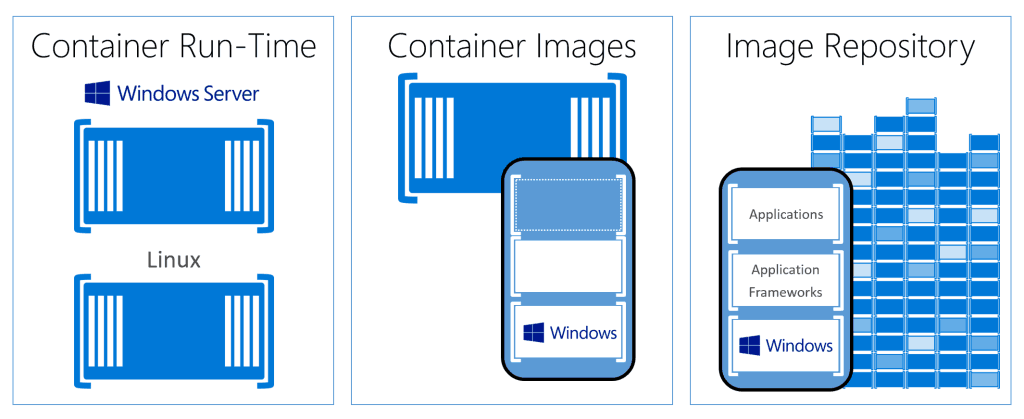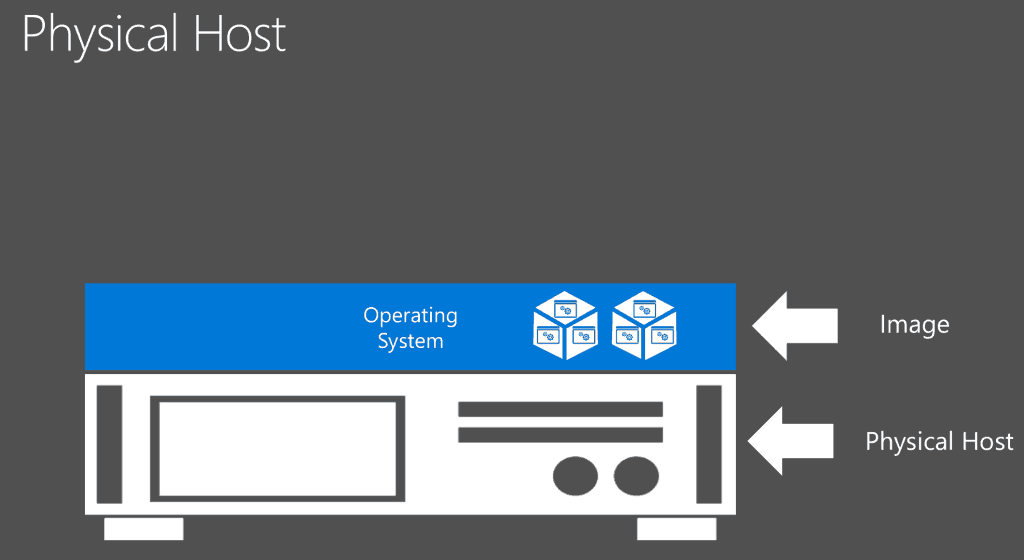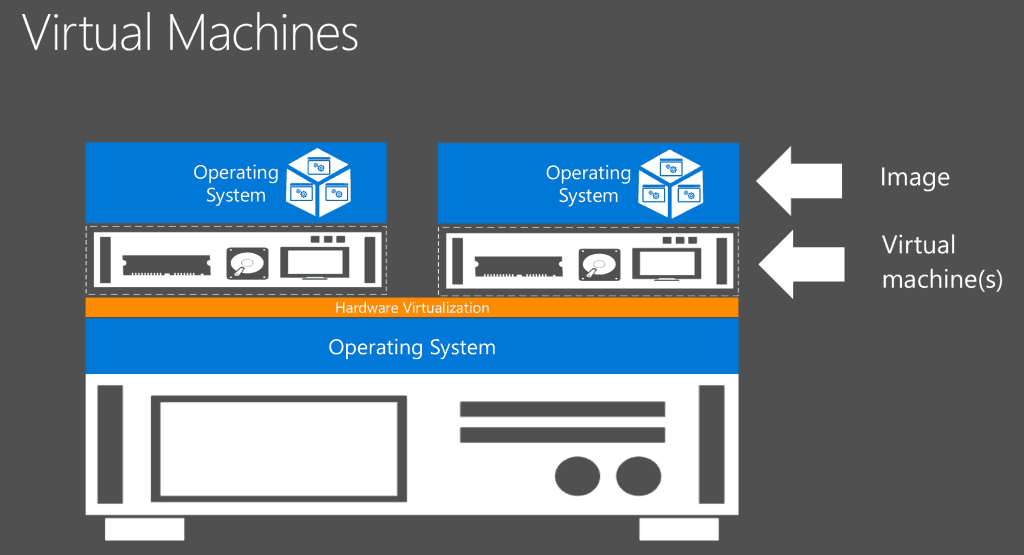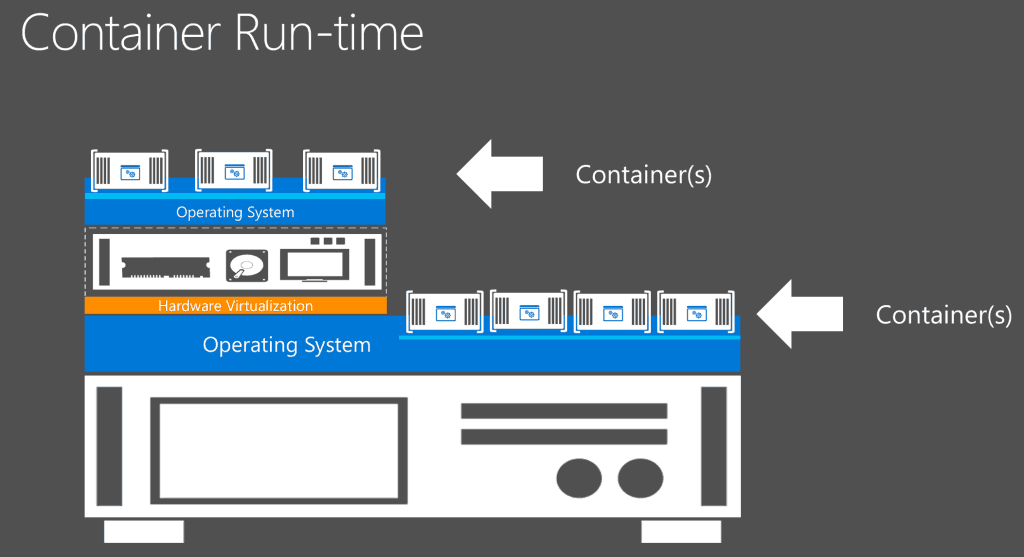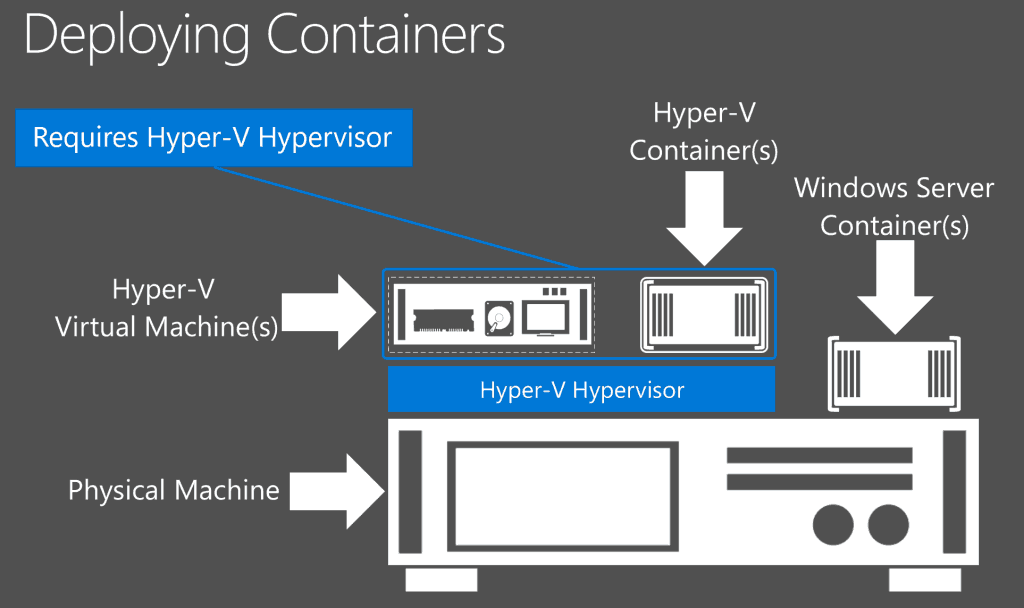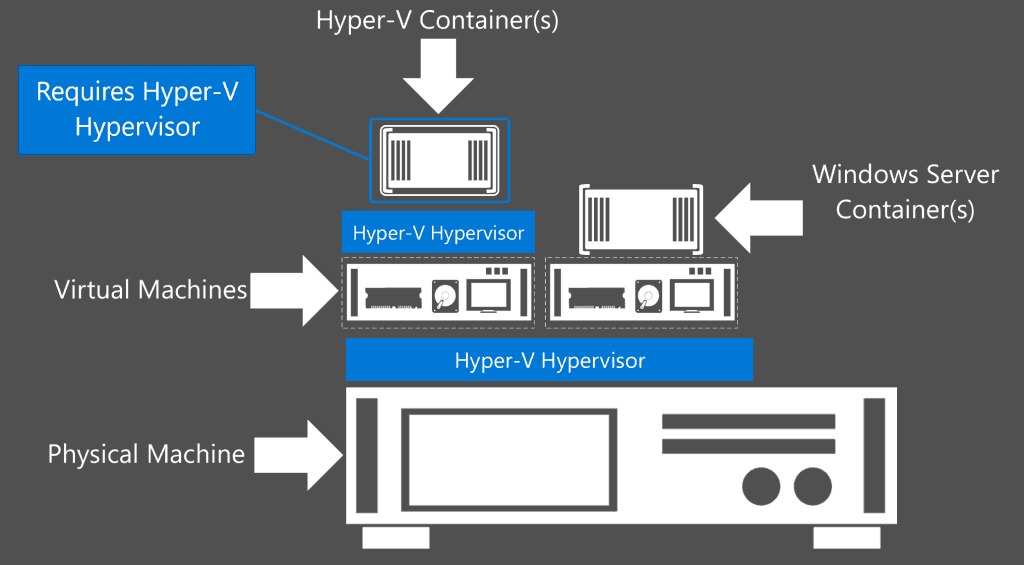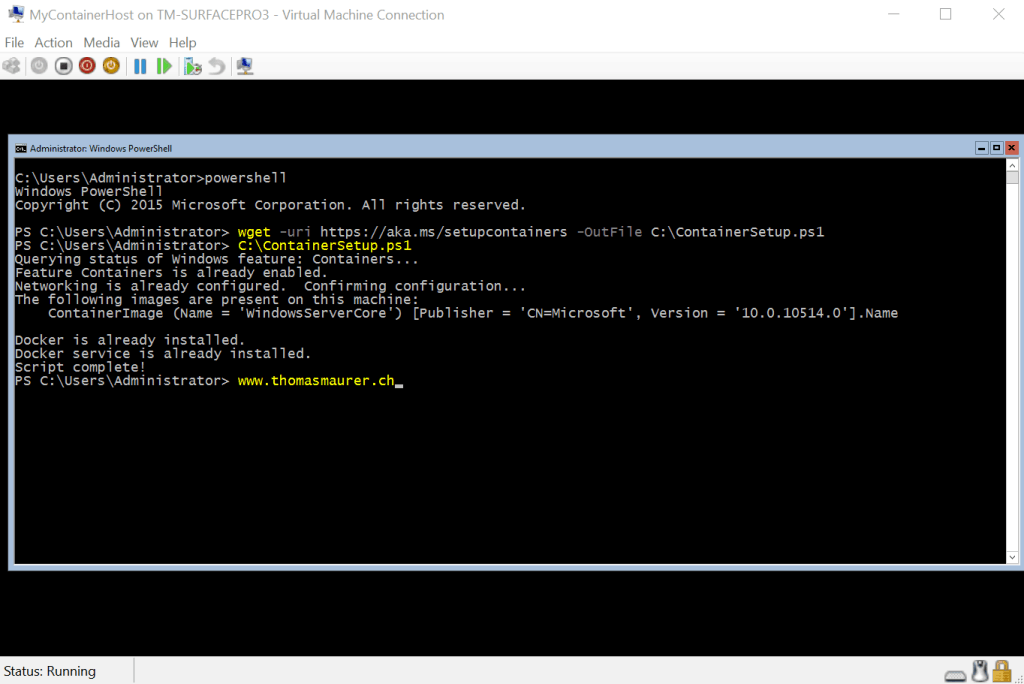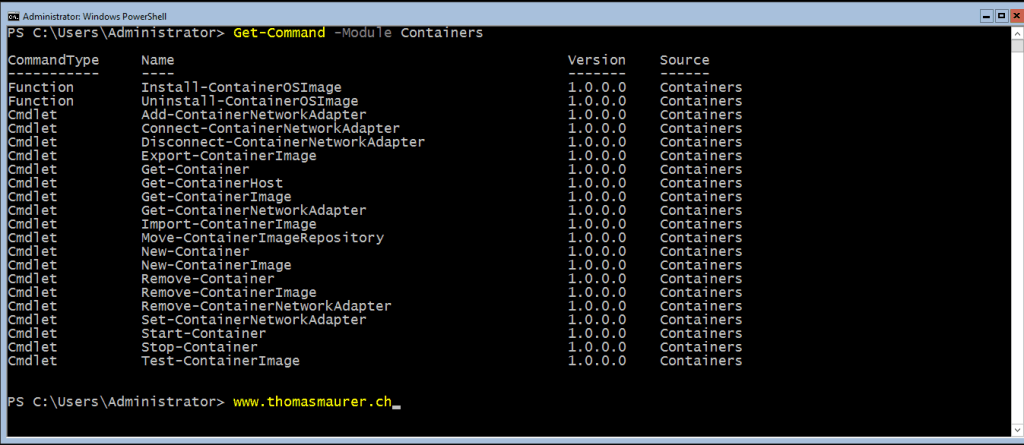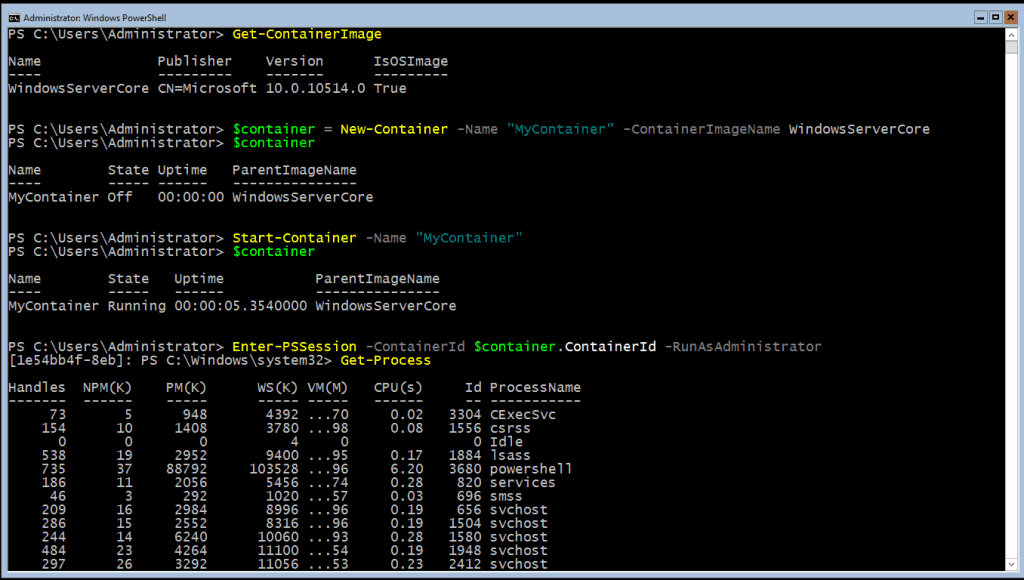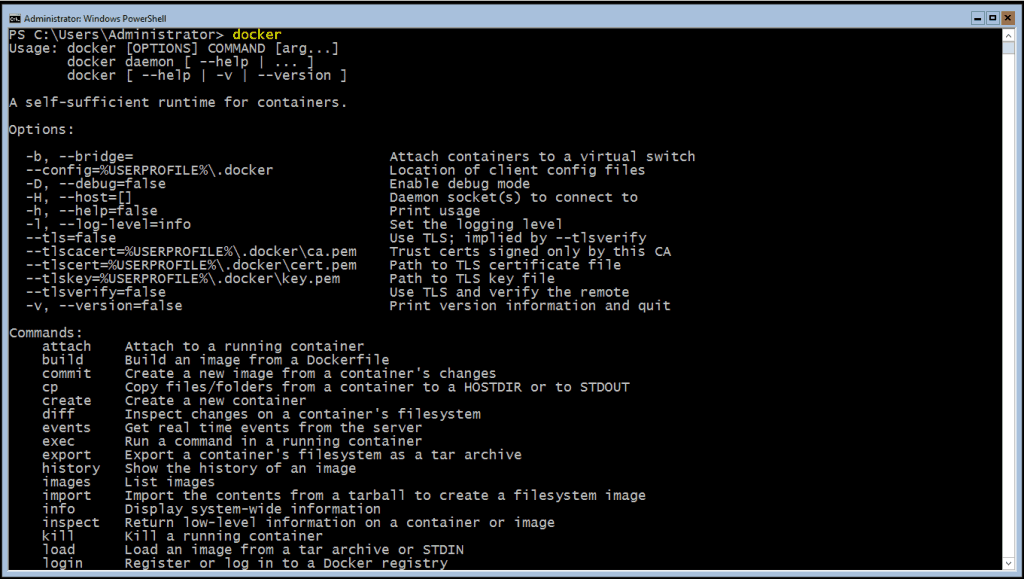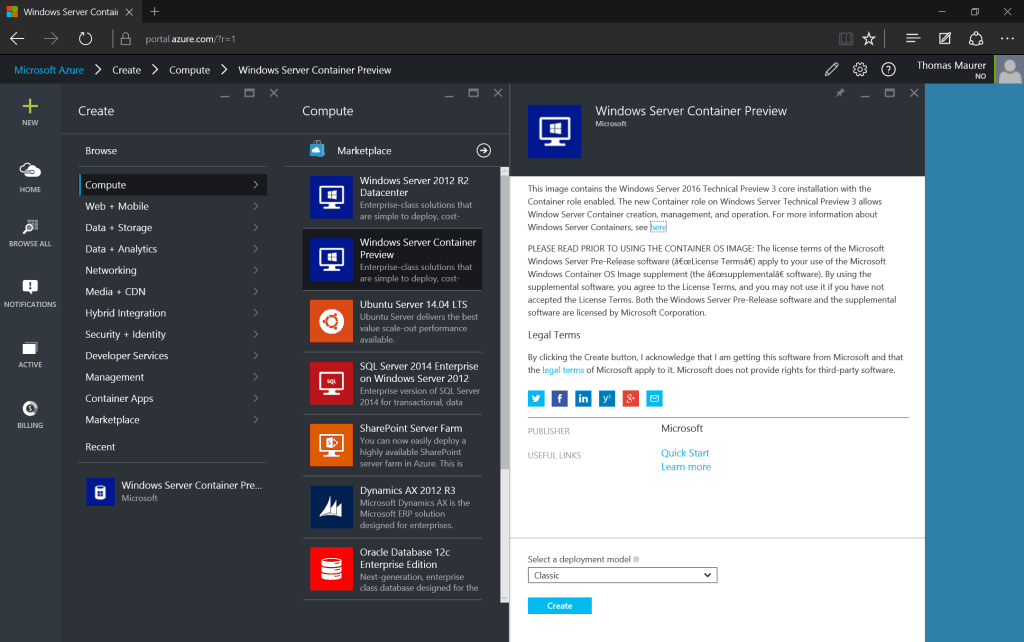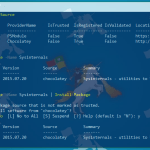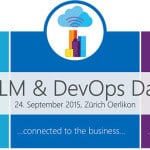At Microsoft Ignite 2015 back in Chicago Microsoft announced Windows Containers. With the release of the Technical Preview 3 (TP3) for Windows Server 2016 we are finally able to start using Windows Containers, and we can finally test them. But first let use check a little what containers are.
The concept of containers is nothing new, in the Linux world containers are a well known concept. If you have a look at the Wikipedia description for Linux Containers, Wikipedia describes it as follows: LXC (Linux Containers) is an operating-system-level virtualization environment for running multiple isolated Linux systems (containers) on a single Linux control host. Containers provide operating system-level virtualization through a virtual environment that has its own process and network space, instead of creating a full-fledged virtual machine. With Windows Server 2016 more or less the same concept comes the Windows world. This makes containers much more light-weight, faster and less resource consuming than Virtual Machines, which makes it perfect for some scenarios, especially dev-test scenarios or for worker roles.
Container Ecosystem
If we have a look at the concept of containers you have several things in the container ecosystem:
First you have the Container Run-Time which builds the boundaries between the different containers and the operating system. To make deployment easier, faster and more efficient you build Container Images which Include the application frameworks as well as the applications on top of the OS used for the container. To use, store and share Container Images you can use an Image Repository.
The question most people will ask is how are containers different than Virtual Machines etc.
Physical Server
At the beginning what we did is, we installed an operating system on physical hardware and in that operating system we installed applications directly.
Virtual Machines
With virtual machines we created simulated some virtual hardware on top of the operating system of the physical server. We installed an operating system inside the virtual machine on top of the virtual hardware and installed application inside the VM. In this case, each virtual machine has its own operating system.
Containers
With container we use an operating-system-level virtualization environment which create boundaries between different applications. This is so efficient you can run multiple applications side by side without effecting each other. Since this is operating-system-level virtualization you cannot only directly on the operating system on the physical hardware, you can also use operating-system-level virtualization inside a virtual machine. This is by the way the way I see most of the deployments of containers.
Windows Containers vs. Hyper-V Containers
Microsoft will provide two different types of Container Run-Times. One is Windows Containers and the other one will be Hyper-V Containers (not Hyper-V Virtual Machines). In some cases it is maybe not compliant that some applications share the same operating system. In this case Hyper-V Containers will add an extra boundaries of security. Hyper-V Containers are basically Windows Containers running in a Hyper-V Partition, so with that you gain all the stuff you get with Windows Containers but with another layer of isolation.The great thing here, is that both Container Run-Times use the exam same image format. This means if an image is created in a Windows Container Run-Time it also works as a Hyper-V Container and vice versa.
The other great side effect of Hyper-V Containers is, that in order to run Hyper-V Containers inside a Virtual Machine we need nested Virtualization, which will be included in Windows Server 2016 Hyper-V. Btw. Hyper-V Containers are not part of the Technical Preview 3.
(Pictures from the Microsoft Ignite 2015 presentation of Taylor Brown and Arno Mihm (Program Managers for Containers)
Deploy Windows Containers
With the release of the Technical Preview 3 of Windows Server 2016, Microsoft made Windows Containers available to the public. To get started you can download a install Windows Server 2016 inside a Virtual Machine or even bare-metal. If the virtual machine has internet connection you can use the following command to download the configuration script, which will prepare your container host.
wget -uri https://aka.ms/setupcontainers -OutFile C:\ContainerSetup.ps1
After that you can run the C:\ContainerSetup.ps1 script, which will prepare your container host. This can take some time depending on your internet connection and hardware.
C:\ContainerSetup.ps1
The VM will restart several times and if it is finished you can start using Windows Containers inside this Virtual Machine.
Managing Windows Containers
After you have logged in to the Virtual Machine you can start managing Containers using PowerShell:
Get Container Images, by default you will get a WindowsServerCore Image. You can also create your own images, based on this image.
Get-ContainerImageCreate a new Container
$container = New-Container -Name "MyContainer" -ContainerImageName WindowsServerCore
Start the container
Start-Container -Name "MyContainer"
Connect to the Container using Enter-PSSession
Enter-PSSession -ContainerId $container.ContainerId -RunAsAdministrator
Of course you an also use the docker command to make your containers.
Deploy a Container Host in Microsoft Azure
If you don’t want to go trough all the installation process you can also use a Template in Microsoft Azure to deploy a new Container Host Virtual Machine.
If you need some more information on Windows Containers check out the Microsoft Resources on MSDN about Windows Server Containers.
Tags: Azure, Containers, Docker, Hyper-V, Hyper-V Containers, Hypervisor, Microsoft, Microsoft Azure, PowerShell, Virtual Machine, Virtualization, VM, Windows, Windows Containers, Windows Server, Windows Server 2016, Windows Server Containers Last modified: January 7, 2019