This week in the Azure tip video, we are going to have a look at how to monitor an Azure virtual machine (VM) with Azure Monitor. You can use Azure Monitor to collect and analyze monitoring data from Azure virtual machines to maintain their health. Virtual machines can be monitored for availability and performance with Azure Monitor like any other Azure resource, but they’re unique from other resources since you also need to monitor the guest operating and system and the workloads that run in it.
To learn more about how to monitor Azure virtual machines (VMs) with Azure Monitor, you can check out the following links:
- Microsoft Docs: Monitoring Azure virtual machines with Azure Monitor
- Quickstart: Monitor an Azure virtual machine with Azure Monitor
You can also check out how you can connect Windows Server machines in hybrid environments to Azure Monitor using Windows Admin Center here. If you have any questions, comments, or another great idea for an Azure tip video, feel free to leave a comment below.
Tags: Azure, Azure Monitor, connect, Learn, Microsoft, Monitor, Monitoring, Server, tip, Video, Virtual Machine, VM, VMs, Windows Server Last modified: November 23, 2020
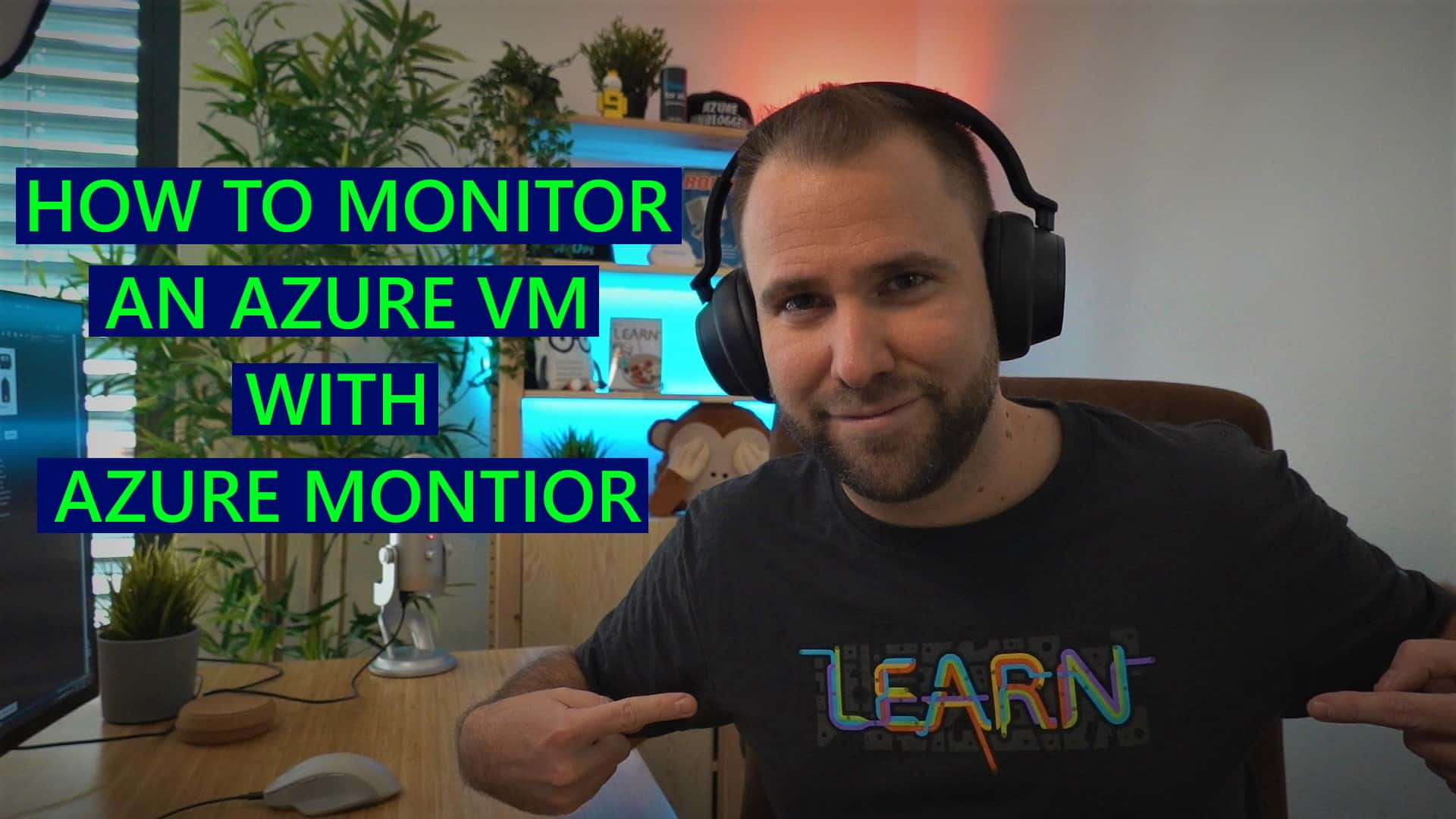











[…] How to Monitor an Azure virtual machine with Azure Monitor via Thomas Maurer […]