At Microsoft Build 2019, the team announced a new Windows Terminal which will be open-source. There are a couple of improvements which are coming to the new Windows Terminal like; multiple tabs support, GPU accelerated DirectWrite/DirectX-based text rendering engine, advanced configuration settings, and much more. It allows you to run different shells like Windows PowerShell, PowerShell Core, Command Prompt, WSL, and also WSL 2. Today you can download the Windows Terminal Preview from the Microsoft Store. It is still a very early preview and the team, as well as the community, are still working on it. The team’s goal is to work with the community and launch version 1.0 end of 2019. Here is how you can install the new Windows Terminal.
Windows Terminal is a new, modern, fast, efficient, powerful, and productive terminal application for users of command-line tools and shells like Command Prompt, PowerShell, and WSL.
If you want to learn more about how to customize the Windows Terminal, check out my blog post My Customized Windows Terminal Settings.json.
You can find more information about it here on the Microsoft announcement blog.
Download and Install the Windows Terminal
You were able to download the sources for the terminal from GitHub and build it yourself. However, the preview release in the Windows Store makes it much easier to try it out and stay more up to date.
[cta title=”Windows Terminal” button=”Download Windows Terminal” link=” https://www.microsoft.com/store/productId/9N0DX20HK701?WT.mc_id=thomasmaurer-blog-thmaure”]Windows Terminal will be delivered via the Microsoft Store in Windows 10 and will be updated regularly, ensuring you are always up to date and able to enjoy the newest features and latest improvements with minimum effort.[/cta]
Provide Feedback and get involved
Windows Terminal is a new, modern, feature-rich, productive terminal application for command-line users. It includes many of the features most frequently requested by the Windows command-line community including support for tabs, rich text, globalization, configurability, theming & styling, and more.
The Terminal will also need to meet our goals and measures to ensure it remains fast, and efficient, and doesn’t consume vast amounts of memory or power.
You can file bugs and share feedback with the community and us, as well as fix issues and make improvements on GitHub. If you come across any bugs or want to share feedback, you can do that on GitHub issues for detailed issues/discussions or with the Microsoft Store release in the Feedback Hub. You join the development on GitHub.
If you want to use the new font which was designed for terminals and code editors like VS Code, check out my post about Cascadia Code.
Azure Cloud Shell
I also want to mention that you can run the Azure Cloud Shell directly from the terminal.
Try out the new terminal today, and if you have any questions, please let me know in the comments.
Tags: download, install, Install Windows Terminal, Microsoft, Microsoft Store, Microsoft Windows Terminal, New, New Terminal, PowerShell, preview, Store, Terminal, Windows, Windows 10, Windows Terminal, WSL, WSL 2 Last modified: June 28, 2020


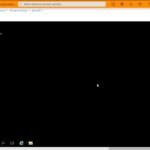










Is there anyway to add the linux terminal in this? or will it still be a stand along window/program?
Hi Robert
Well the Windows Terminal is designed to run on Windows 10. However, if you want to run Linux on Windows 10, you can use a feature called Windows Subsystem for Linux (WSL). This integrates into the Windows Terminal: https://www.thomasmaurer.ch/2019/06/install-wsl-2-on-windows-10/
I downloaded this frim Github, but how do I install it in Windows 2016 and 2019 Server?
It is obvious that most programmers use an account in a company server and not in a single-person home workstation.
Currently, it is still in Preview (not for production use). The Main distribution way is the Microsoft Store to try it out on Windows 10 machines. You can download the source code and build it yourself and create a package. However, there is no support right now since it is a preview software :)
Microsoft naturally created a tool that corporate programmers and IT people need, but cannot use.
No worries, there will be different ways in the future. Again, today we are still in Preview :)
I’m with @Philip on this one, guys! Come on. Make this available for all Windows platforms. Is there really that much difference that a current build won’t install/run on a Windows server platform? We use Windows servers as our jump hosts/workspace platform on Hyper-V servers (hey, it’s free) and I think PowerShell or CMD windows is the most used tool on my hosts.
Please, please, PLEASE, add the ability to install on Server platforms!
Definitely need this for Windows Server 2016/2019
Agreed! Definitely need this for Windows Server 2016/2019
How can we get this without using the Windows Store? Why can’t there just be a download link?
Hi Thomas,
Is this available for Windows server 2012/2016/2019? I don’t see any option.