A lot of people have been waiting for this. After the release of Windows Server 2019 back in October 2018, you were able to download Windows Server 2019 Standard, Datacenter and Essentials. Today you can also download Microsoft Hyper-V Server 2019. This is the free version of the Hyper-V role which you can find in Windows Server 2019. It includes all the great Hyper-V virtualization features like the Datacenter Edition. This is especially interesting if you don’t need to license Windows Server VMs, and is ideal when you run Linux Virtual Machines or VDI VMs.
This version of Hyper-V also comes with a lower footprint, since it is only available as Server Core and doesn’t include any other roles and features, which are not related to virtualization. That said, it does not come with other Software Defined Datacenter features like Storage Spaces Direct (S2D). These features are only included in the Windows Server Datacenter edition.
Microsoft Hyper-V Server is a free product that delivers enterprise-class virtualization for your datacenter and hybrid cloud. Microsoft Hyper-V Server 2019 provides new and enhanced features that can help you deliver the scale and performance needs of your mission-critical workloads.
The Windows hypervisor technology is the same as what’s in the Hyper-V role on Windows Server 2019. It is a stand-alone product that contains only the Windows hypervisor, a Windows Server driver model, and virtualization components. It provides a simple and reliable virtualization solution to help you improve your server utilization and reduce costs.
You can download Microsoft Hyper-V Server 2019 ISO from the Microsoft Evaluation Center. You should also have a look at the Windows Admin Center, which is a locally deployed, browser-based app for managing servers, clusters, hyper-converged infrastructure, and Windows 10 PCs
If you want to learn more about the new Hyper-V and Windows Server 2019 features, check out my blog: Windows Server 2019 – What’s coming next
Tags: download, Evaluation Center, Free, Hyper-V, Hyper-V Server, Hyper-V Server 2019, Microsoft, Microsoft Hyper-V Server, Virtual machines, Virtualization, VM, Windows Admin Center, Windows Server Last modified: June 15, 2019
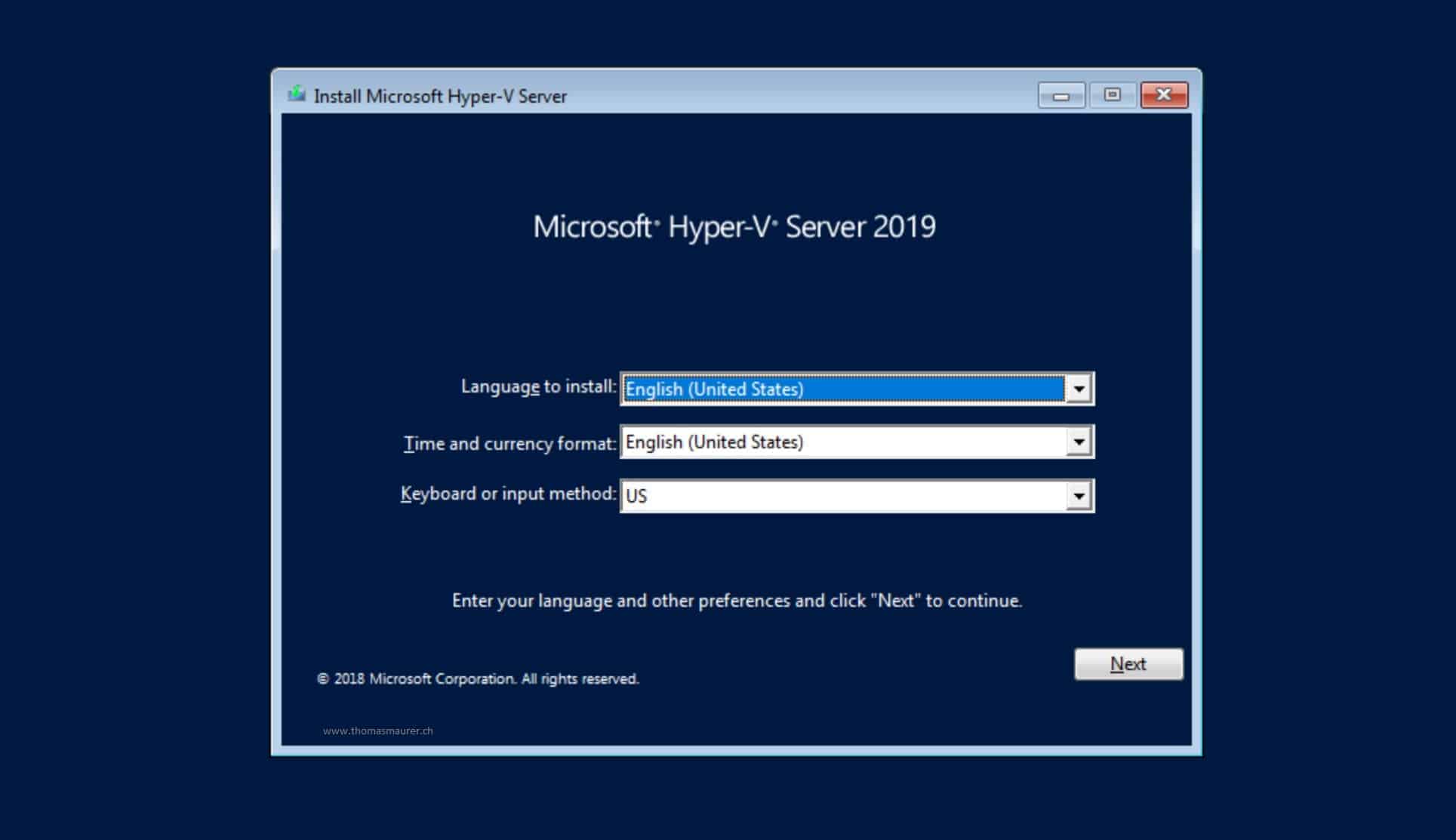











The RD Virtualization Host feature is missing from Microsoft Hyper-V Server 2019; any ideas?
See my forum post at
https://social.technet.microsoft.com/Forums/en-US/998d2149-c445-45c1-adb3-d793715a99f4/microsoft-hyperv-server-2019-rd-virtualization-host-feature-missing?forum=winserverTS
Downloaded the ISO and having trouble with the install to a Dell R740xd. Mounted it as a virtual cd/dvd and boots and gets the normal press any key to boot. But then it failes with a message “Boot Failed: Virtual Optical Drive. Also tried extractign the setup.exe and running it from USB, that works better however it doesnt give me the option to select a new partition and it looks to be attempting to do an updated of my Hyper-v Server 2016. Goes through the whole installation and then fails. Have you tried installing from ISO and did you have any issues.
its a shame EVEN the current ms w10 RDC still doesnt work right when you RDC into another real current ms w10 and try and start the current kodi 18.2 so im assuming running the very latest hyper-v will also fail to run a generic kodi too