Microsoft announced Windows Server 2019 a while ago and also showed of a lot of new features and improvements at Microsoft Ignite last week. Today Microsoft announced the release of Windows Server 2019. Windows Server brings improvements in four key areas, such as Hybrid, Security, Application Platform and Hyper-converged Infrastructure (HCI). Together with Windows Admin Center, Windows Server 2019 becomes a powerful platform to run your workloads on-premise or in the cloud.
Update: Windows Server 2019 availability
On October 2, 2018, we announced the availability of Windows Server 2019 and Windows Server, version 1809. Later that week, we paused the rollout of these new releases to investigate isolated reports of users missing files after updating to the latest Windows 10 feature update. We take any case of data loss seriously, so we proactively removed all related media from our channels as we started investigation of the reports and have now fixed all known related issues.
In addition to extensive internal validation, we have taken time to closely monitor feedback and diagnostic data from our Windows Insiders and from millions of devices on the Windows 10 October 2018 Update. There is no further evidence of data loss. Based on this data, today we are beginning the re-release of Windows Server 2019, Windows Server, version 1809, and the related versions of Windows 10.
Customers with a valid license of Windows Server 2019 and Windows Server, version 1809 can download the media from the Volume Licensing Service Center (VLSC). Azure customers will see the Windows Server 2019 image available in the Azure Marketplace over the coming week. We are also working to make the Windows Server 2019 evaluation available on the Microsoft Eval Center. We will provide an update to this blog and our social channels once it’s available.
November 13, 2018 marks the revised start of the servicing timeline for both the Long-Term Servicing Channel and the Semi-Annual Channel. For more information please visit the Support Lifecycle page.
Source: Microsoft
You can also read more about Windows Server innovations on my blog:
- Windows Server 2019 Windows Defender Advanced Threat Protection
- Windows Server Azure Network Adapter
- Windows Server 2019 System Insights
- Windows Server 2019 In-place Upgrade
- Windows Server 2019 – What is coming Next
I have some other blog post in the pipeline, covering new features in Windows Server 2019.
Download Windows Server 2019
You can download and get Windows Server 2019 form different Microsoft source:
Update: Windows Server 2019, is now available on the Azure Marketplace, MSDN and the Evaluation Center!
At Microsoft Ignite, Microsoft showed also some great Windows Server demos and I hope you check it out!
Tags: Azure, Container, Download Windows Server 2019, Hybrid Cloud, Hyper-V, Microsoft, Microsoft Ignite, Windows Admin Center, Windows Server, Windows Server 2019, Windows Server 2019 released Last modified: January 22, 2019
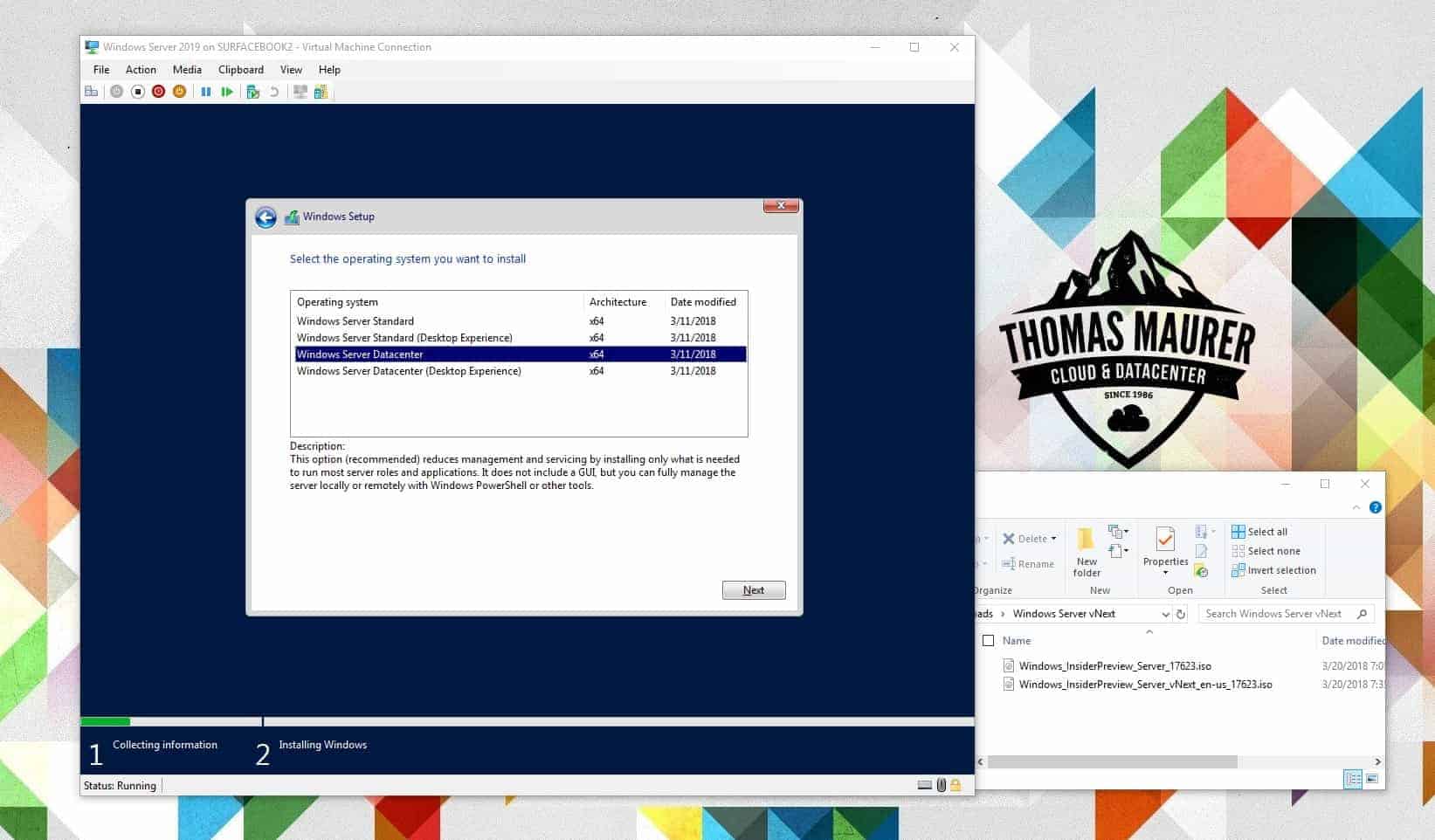












Microsoft pulled Windows 2019 from the download site two days after making it available. I’m not sure why though.
official statement:
“We have paused the rollout of the latest feature update to Windows 10 and Windows Server, inclusive of versions 1809 & 2019, for all users as we investigate isolated reports of users missing some files after updating. We have removed all associated media from VLSC and plan to refresh it with a new release. If you have already downloaded media, please don’t install it and wait until more information is available to proceed. We apologize for any inconvenience this may have caused. We will provide an update when refreshed media is available.”
The eval version is still not available at Windows Server Evaluation Center. I bought a license and now I cannot install.
Still not available and no update from Microsoft in over a month :(
Hi
Where do you check, because it is available on MSDN, Eval and Azure for sure. And I thibk also on the VL portal. 😊
The public evaluation page just links to a blog post saying it’s coming soon: https://www.microsoft.com/en-us/evalcenter/evaluate-windows-server-2019
I don’t have access via MSDN and don’t want to use Azure, so just have to wait for the ISO I guess.