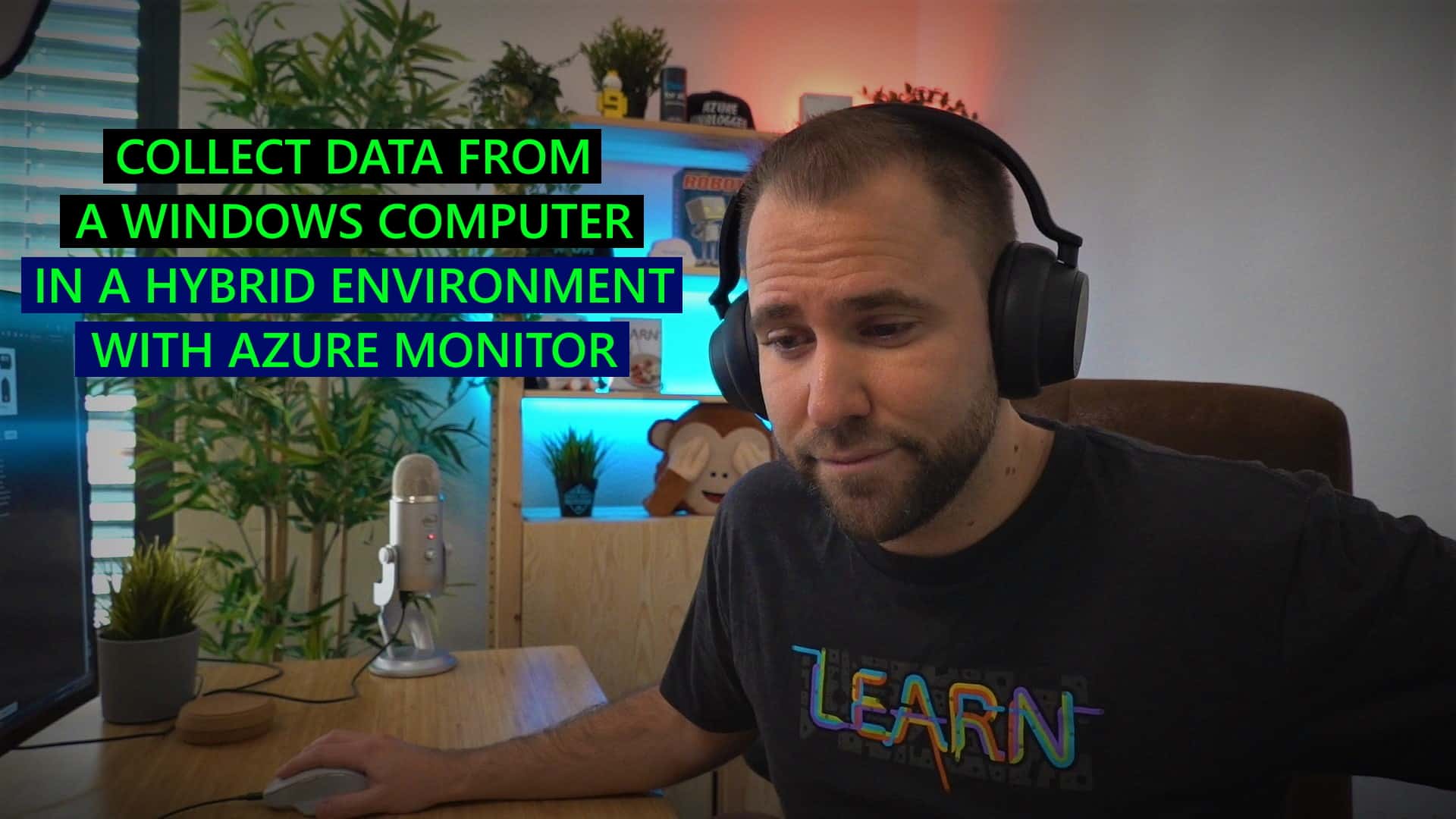I quickly want to share some of our new Azure tips videos. In this video, we are going to have a look at how to collect data from a Windows computer in a hybrid environment with Azure Monitor. Azure Monitor can collect data directly from your physical or virtual Windows computers in your environment into a Log Analytics workspace for detailed analysis and correlation. Installing the Log Analytics agent allows Azure Monitor to collect data from a datacenter or other cloud environment. This video shows you how to configure and collect data from your Windows computer with a few easy steps.
You can find more information about how to collect data from a Windows computer in a hybrid environment with Azure Monitor on Microsoft Docs. You can also check out the following the quickstart guide.
If you have any questions or comments, feel free to leave a comment below.
Tags: Azure, Azure Log Analytics, Azure Monitor, Collect, Computer, Data, Hybrid, Hybrid Cloud, Logs, Microsoft, Monitor, Video, Windows, Windows Server Last modified: October 27, 2020