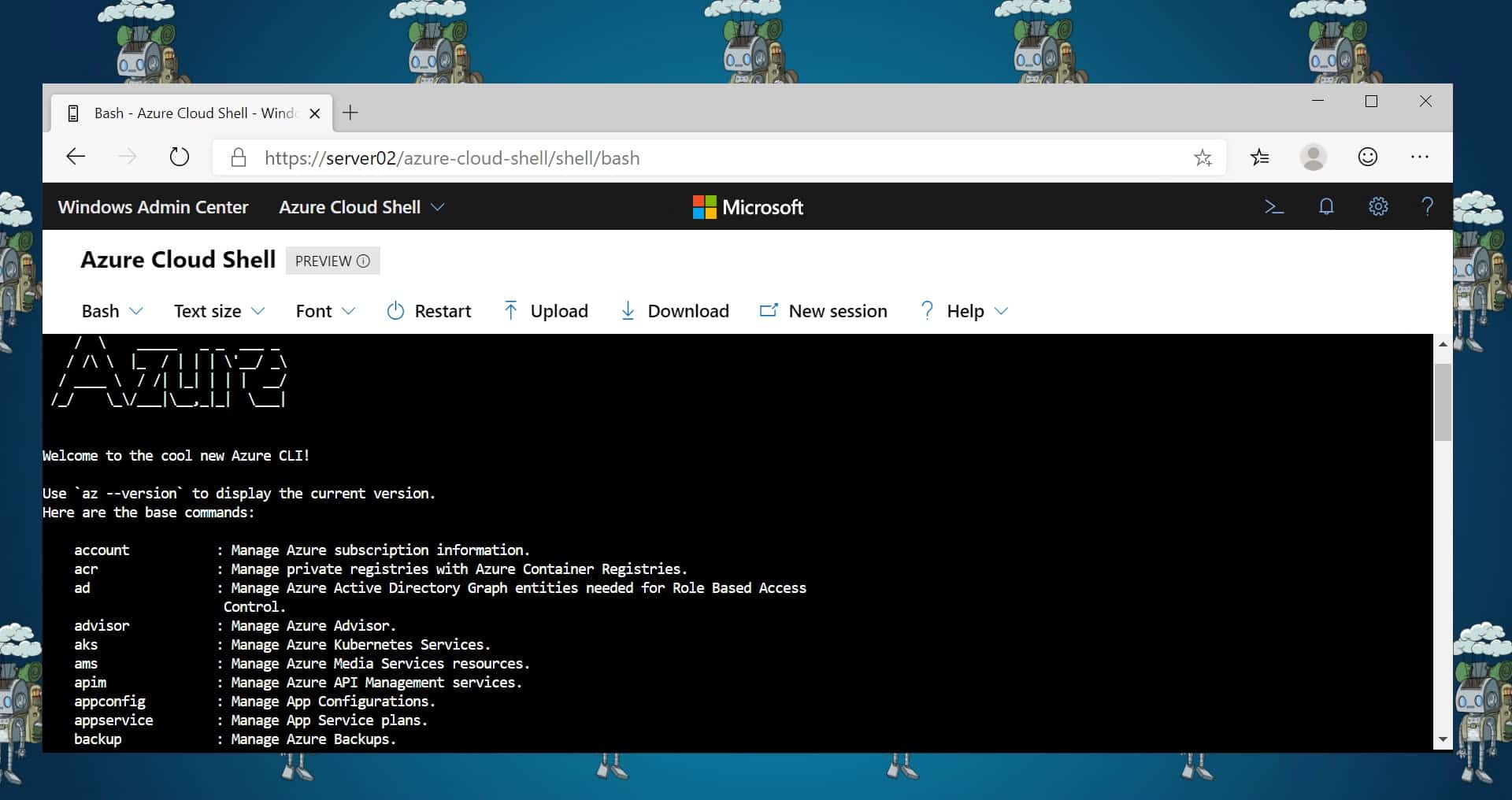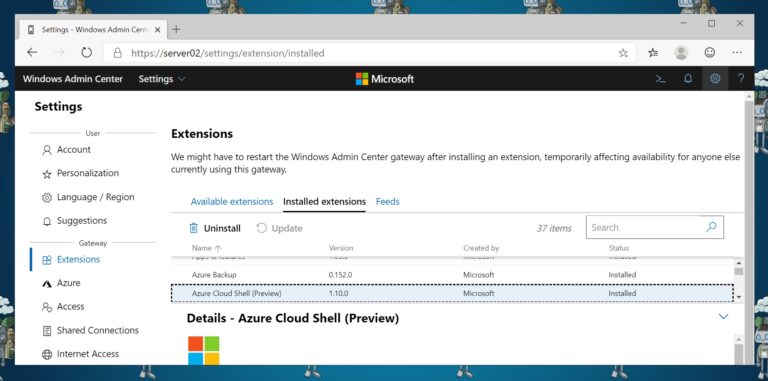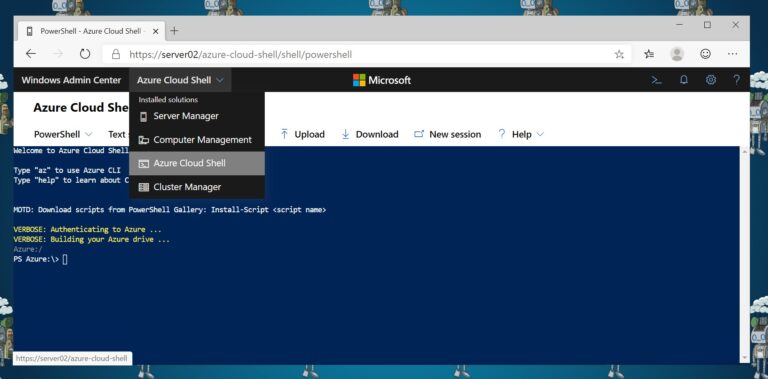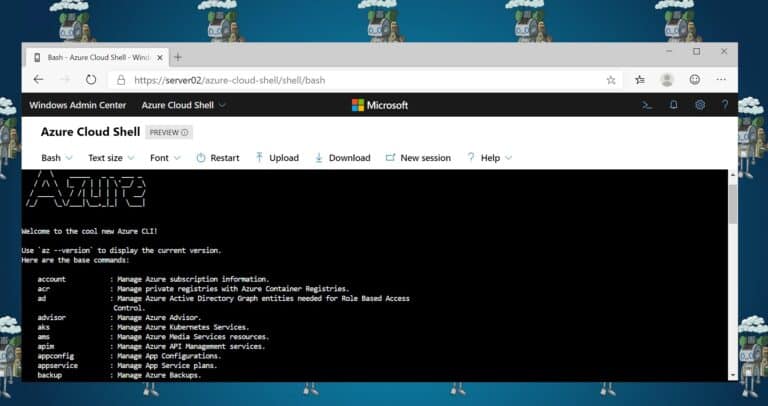As you know Windows Admin Center enables you to not just manage Windows Server machines with a web-based user interface, but also to easily connect Azure Hybrid services to your on-premises Windows Server environment. Windows Admin Center allows you to connect services like Azure File Sync, Azure Update Management, Azure Backup, Azure Site Recovery and many more to your Windows Server and Azure Stack HCI environment. With the latest release of Windows Admin Center (WAC) which was announced at Microsoft Ignite 2019, we get another hybrid cloud feature. We get a new Azure Cloud Shell extension in Windows Admin Center. Azure Cloud Shell is an interactive, authenticated, browser-accessible shell for managing Azure resources. It provides the flexibility of choosing the shell experience that best suits the way you work, either Bash or PowerShell. We are able to use Cloud Shell directly from the Azure portal, shell.azure.com, in Visual Studio Code, in the new Windows Terminal or even in the Azure mobile app. Now with the new solution/extension, administrators can also run Cloud Shell directly within WAC.
How to run Azure Cloud Shell in Windows Admin Center
First, you will need to enable and install the new Azure Cloud Shell solution. For that open Windows Admin Center, go to Settings and in the menu click on Extensions.
Under available extensions, you will find the new Azure Cloud Shell (Preview) extension. Click on Install, the WAC portal will refresh automatically.
After the page has refreshed, the Cloud Shell option will show up in the top menu.
If you start Azure Cloud Shell for the first time, you will need to login to Azure.
After that, you can run the PowerShell or Bash experience, depending on what you prefer. You also have access to the clouddrive which comes with Cloud Shell.
In that, you can run tools like the Azure CLI, Azure PowerShell and much more. If you want to learn more about Azure Cloud Shell, check out my blog post, Mastering Azure with Cloud Shell. Windows Admin Center is a free download to use with your Windows Servers, you can download Windows Admin Center here. If you want to know more about the Hybrid capabilities, check out my blog post on ITOpsTalk.com.
I hope this gives you an overview of how you can run Azure Cloud Shell in Windows Admin Center. Let me know if you have any questions in the comments.
Tags: Azure, Azure CLI, Azure Cloud Shell, Cloud Shell, Hybrid Cloud, Management, Microsoft, Microsoft Azure, PowerShell, WAC, Windows Admin Center, Windows Server Last modified: November 18, 2019