Last week Microsoft released Windows Server 2016 to the public and at the weekend Microsoft released the Nano Server Image Builder. I already wrote a few blog posts how you can create new Nano Server Images using PowerShell. The Nano Server Image Builder is a UI based wizard to create new Nano Server Images. The Nano Server Image Builder helps you create a custom Nano Server image and bootable USB media with a graphical interface. Based on the inputs you provide, it generates images for deployment and it also creates reusable PowerShell scripts that allow you to create installations of Nano Server.
The Nano Server Image Builder can help you with the following tasks:
- Graphical UI to create Nano Server Images
- Adding drivers
- Choose Windows Server Edition
- Adding roles and features
- Adding drivers
- Adding updates
- Configuration of Network Settings
- Configuration of Domain settings
- Set Remoting Options
- Create an ISO file to boot from DVD or BMC (remote connection like HP ILO)
First download and install the Windows Assessment and Deployment Kit (ADK) and the Nano Server Image Builder.
I will not go trough all the options but here is just quickly how you can use it.
First create a new Nano Server Image (this can be a VHD, VHDX or WIM file. If you want to use it on a USB drive or ISO save it as a WIM file)
Make sure you have prepared everything like the Windows Server 2016 files and drivers etc
Select the Windows Server 2016 source
Set more options, choose packages (roles and feature), drivers and more.
You can also configure some advanced options
You can now create the Nano Server Image. The Nano Server Image Builder will also show you the PowerShell command to create more Nano Servers.
You can also use this tool to create a bootable USB drive or ISO using an existing Nano Server Image.
Select the Nano Server Image you have already created
As an option you can also create a ISO file
You can now boot from USB drive or ISO and you can get the following WinPE Image to boot and this copies the Nano Server Image to the server
If you want to know more, check out the blog post from Scott Johnson (Microsoft): Introducing the Nano Server Image Builder
Tags: Boot Image, Hyper-V, iso, Microsoft. Nano Server, Nano Server Image Builder, PowerShell, Tool, VHD, VHDX, Wiazrd, WIM, Windows Server, Windows Server 2016 Last modified: June 26, 2019

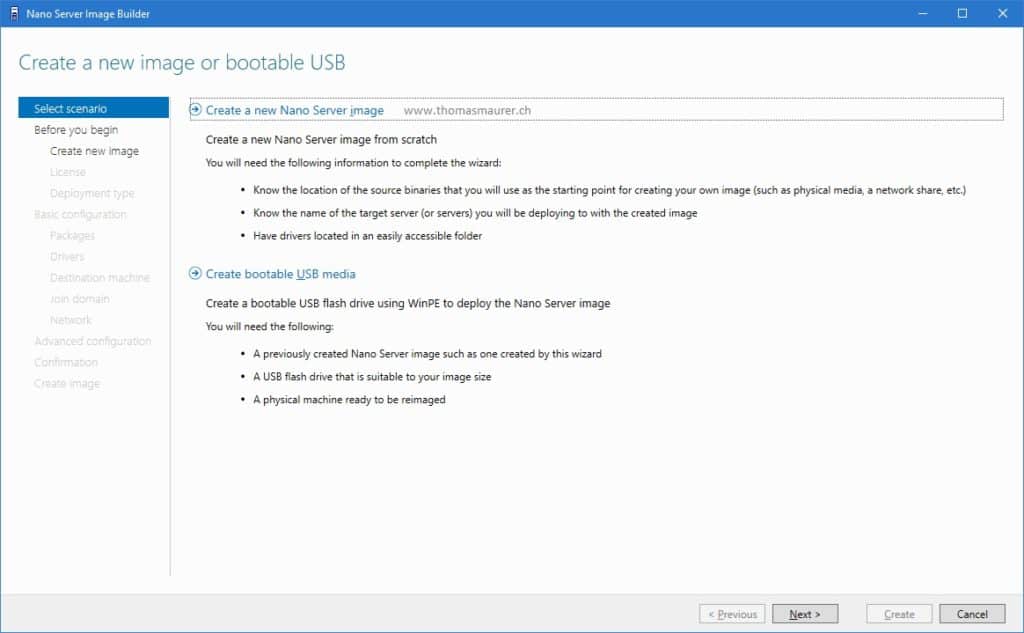
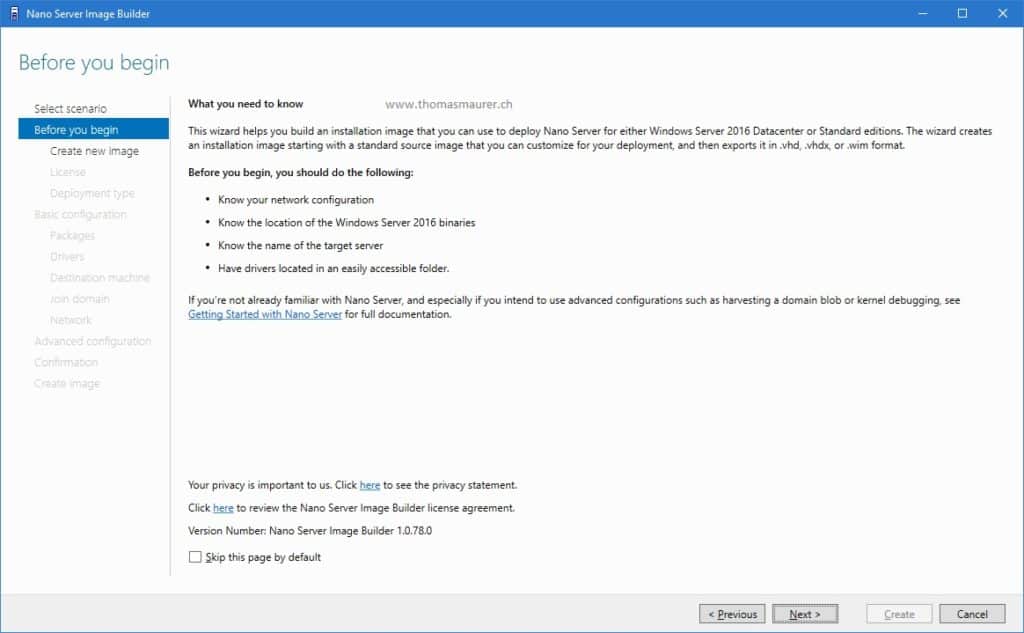
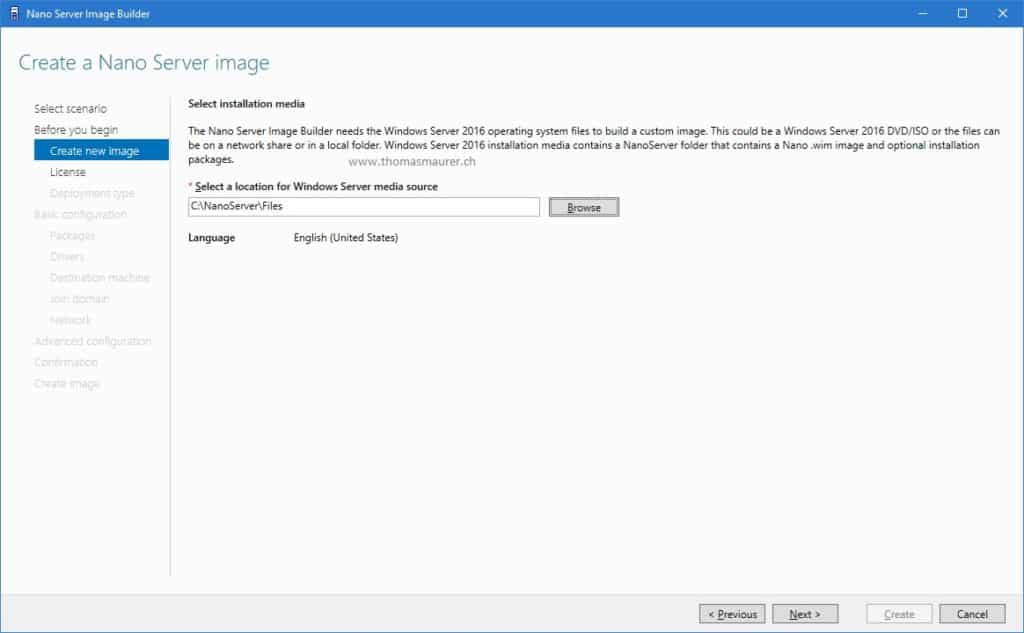
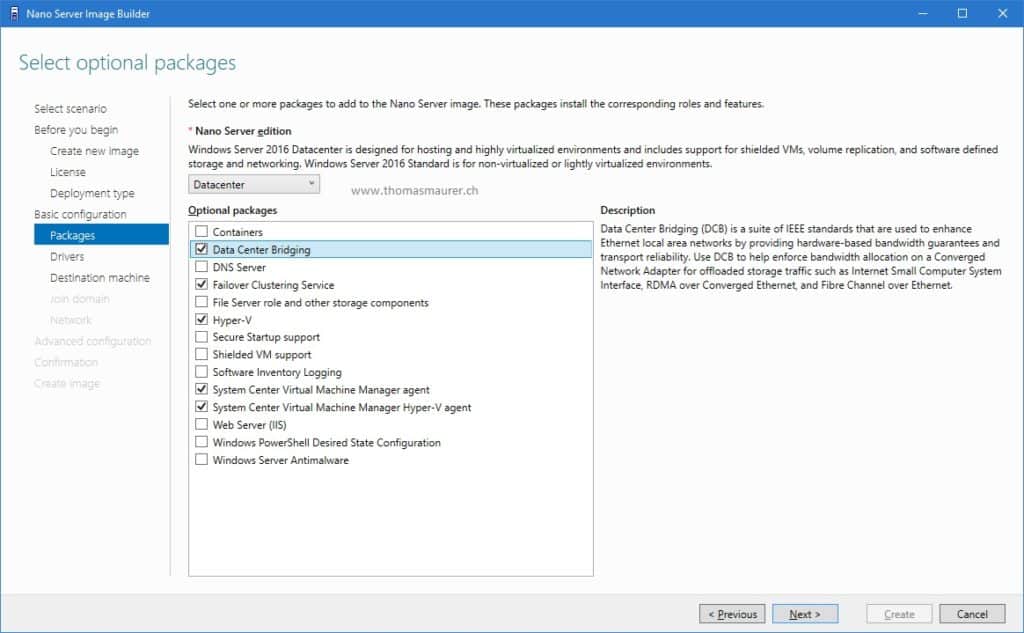
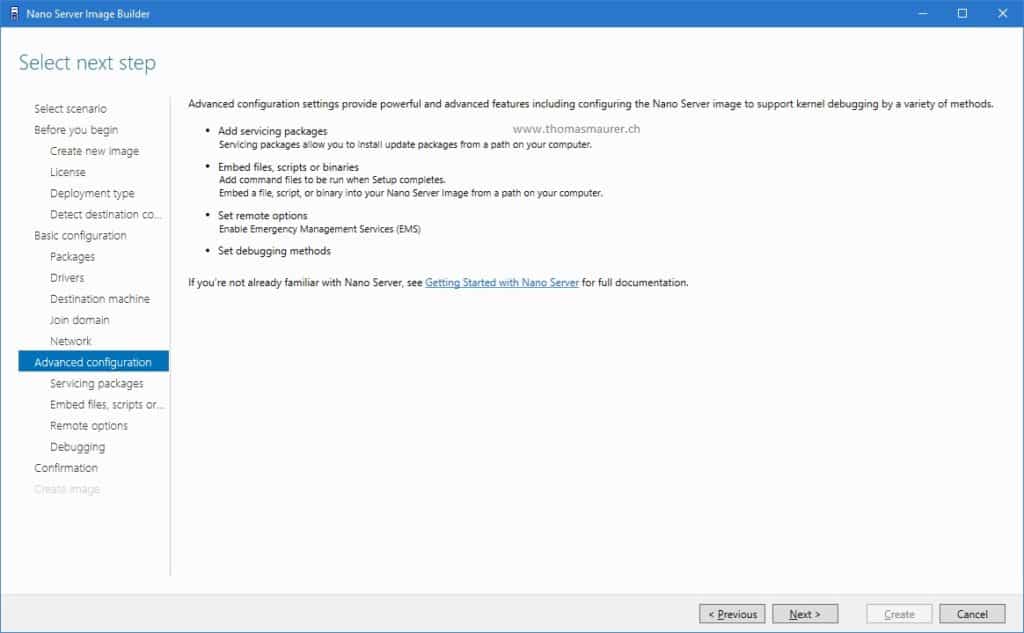
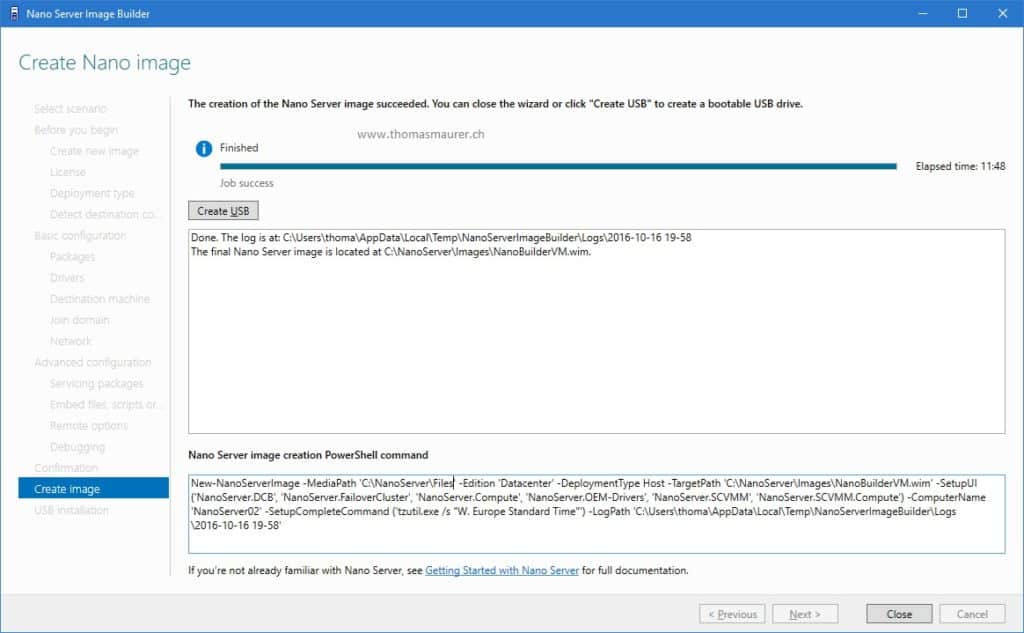
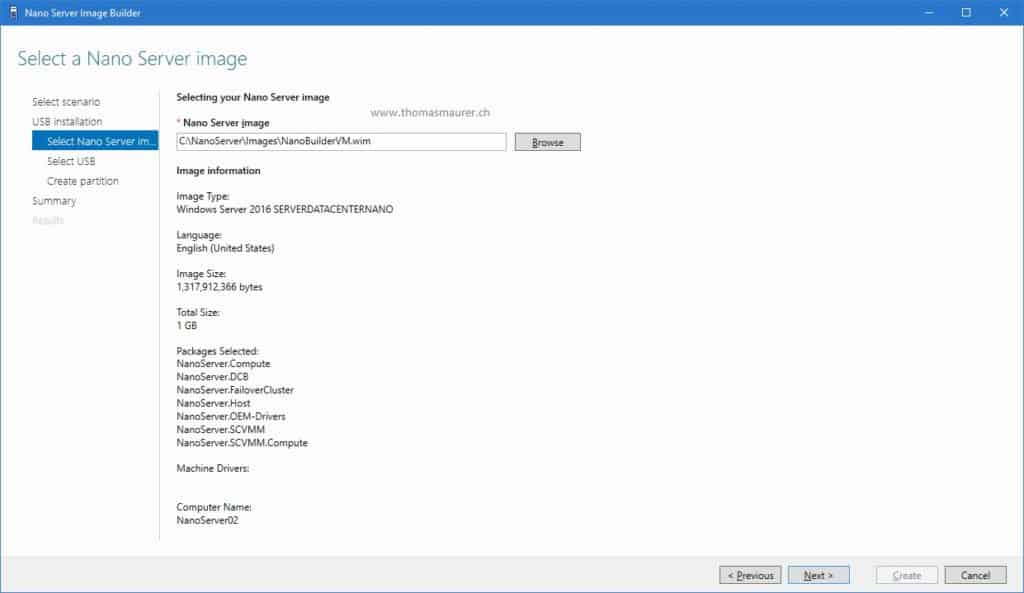
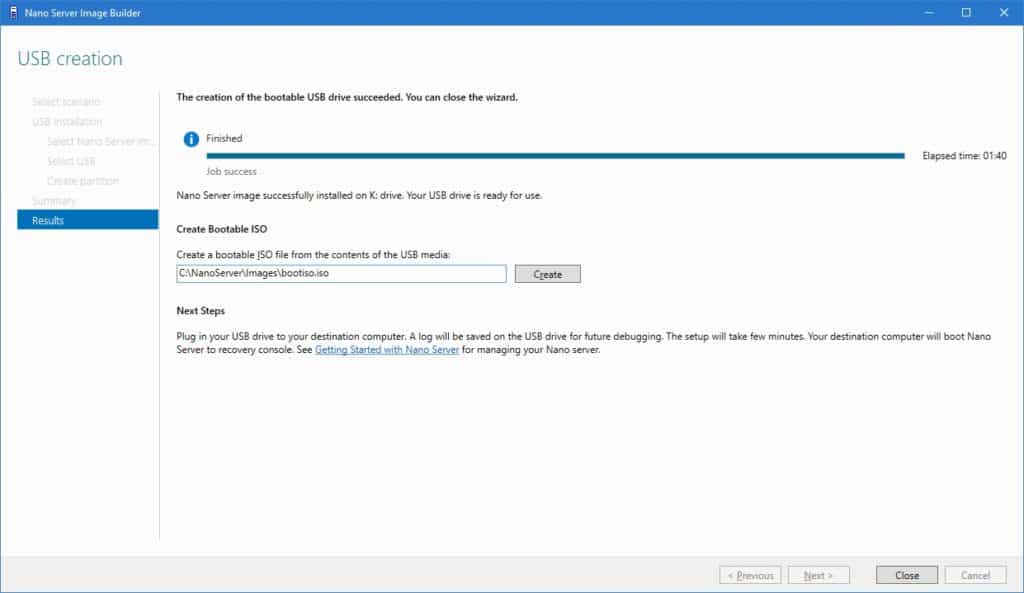
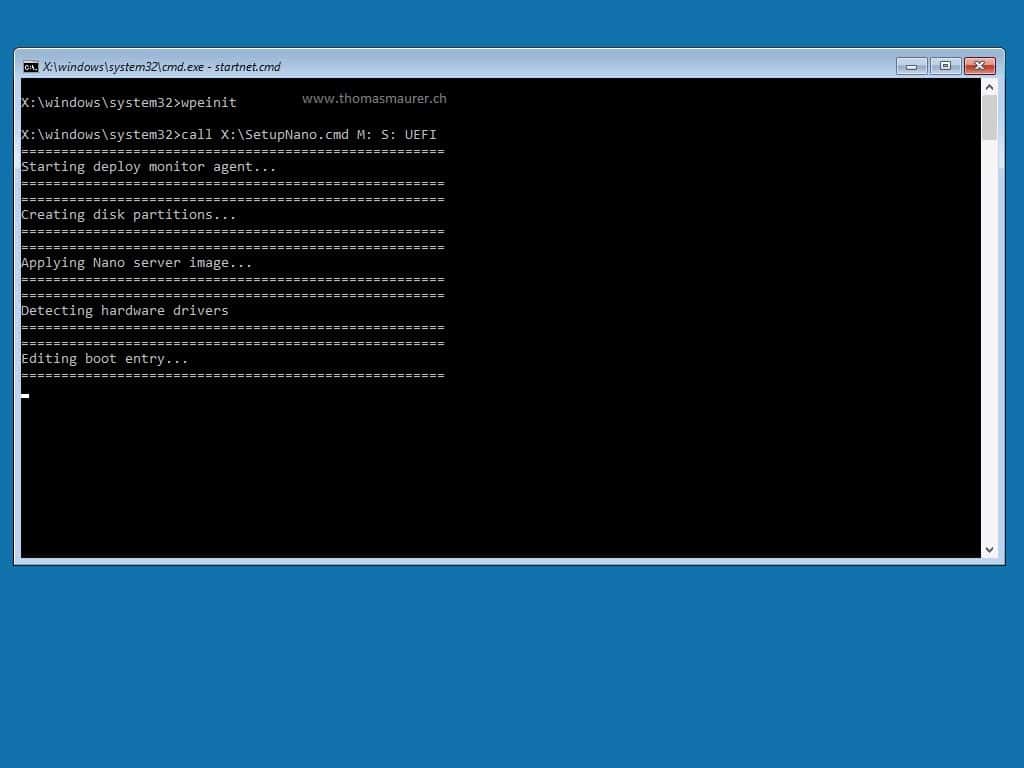





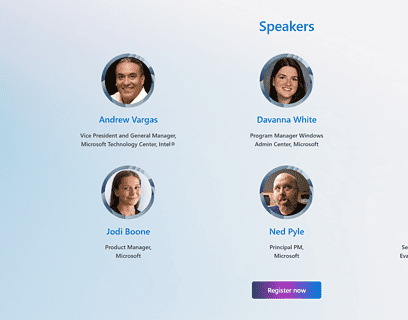





The new Image Builder works fairly well. We did have an issue where it did not keep the static IP address we entered in or DNS server. We were able to work around issue by using console and then PS to enter DNS. We also had issues with creating local administrators since we are adding to a different domain but worked around those issues with PS as well.
We have Nano running with Hyper-V role and able to connect to it with remote tools but are having an issue with starting VMs. We can connect with Hyper-V manager and create a new VM, but then we cannot start the VM to install an OS. We have also copied over an existing vhdx file and created a new VM using that file, but it also wont start. Not sure where to turn. Thought we are passed the difficult part of getting it up and running in a different domain and thought Hyper-V would then work the same, but cant start the VM’s.
I think it is very easy and probably faster to create nano servers, add static ip @, joining it to a domain and add the necessary packages by using the traditional way. I have created a video that shows how easy is it:
https://youtu.be/Pxu4MNkhVQg
On the other hand, the tool seems to be very useful to quickly create a bootable USB drive or ISO using an existing Nano Server Image. I think I will use it the next time I will need it.