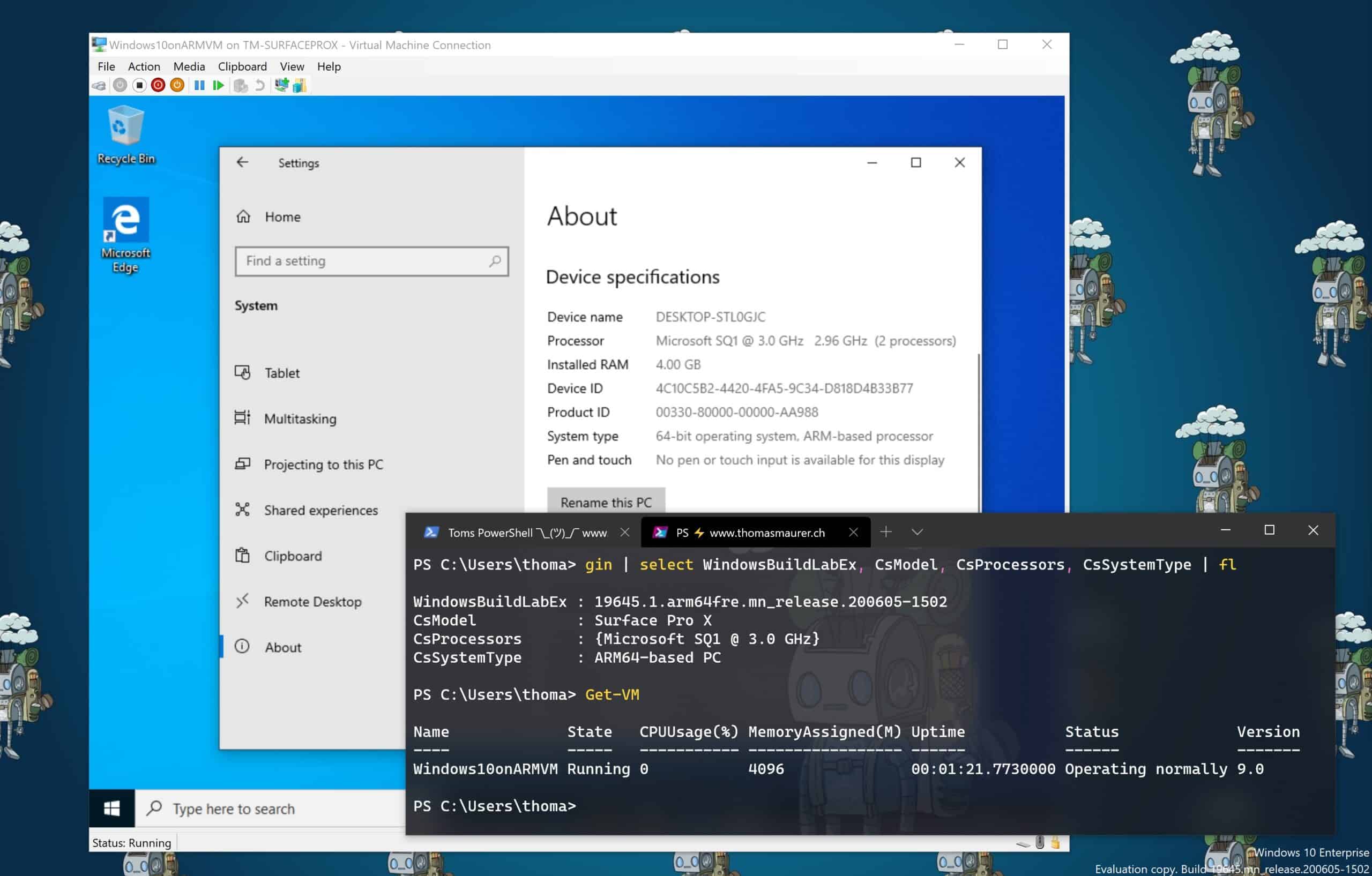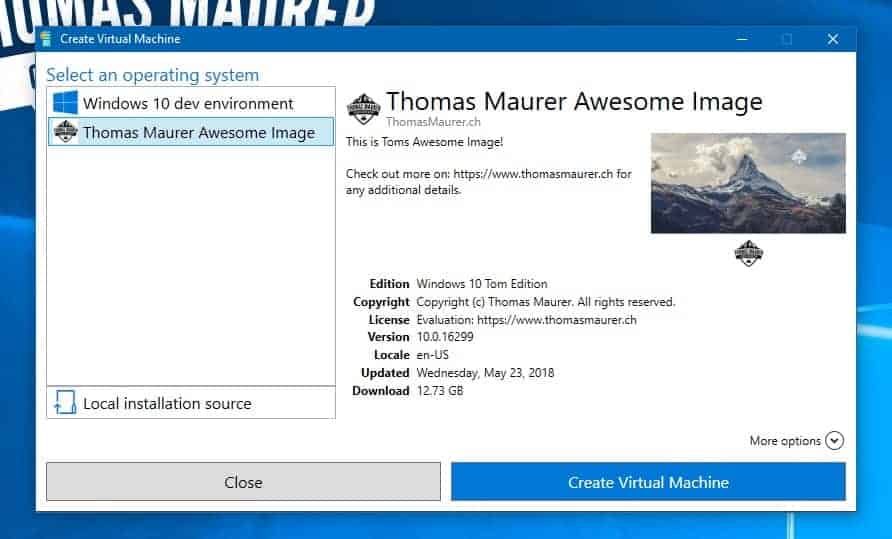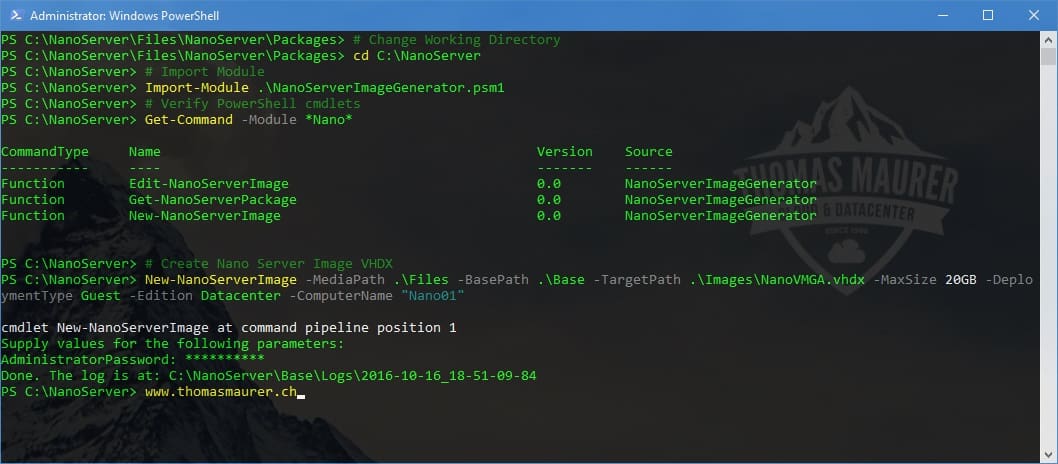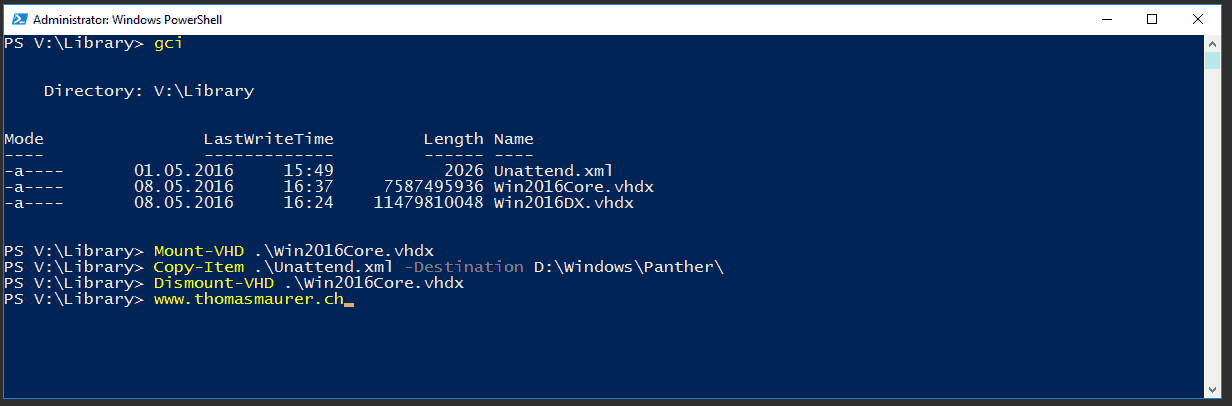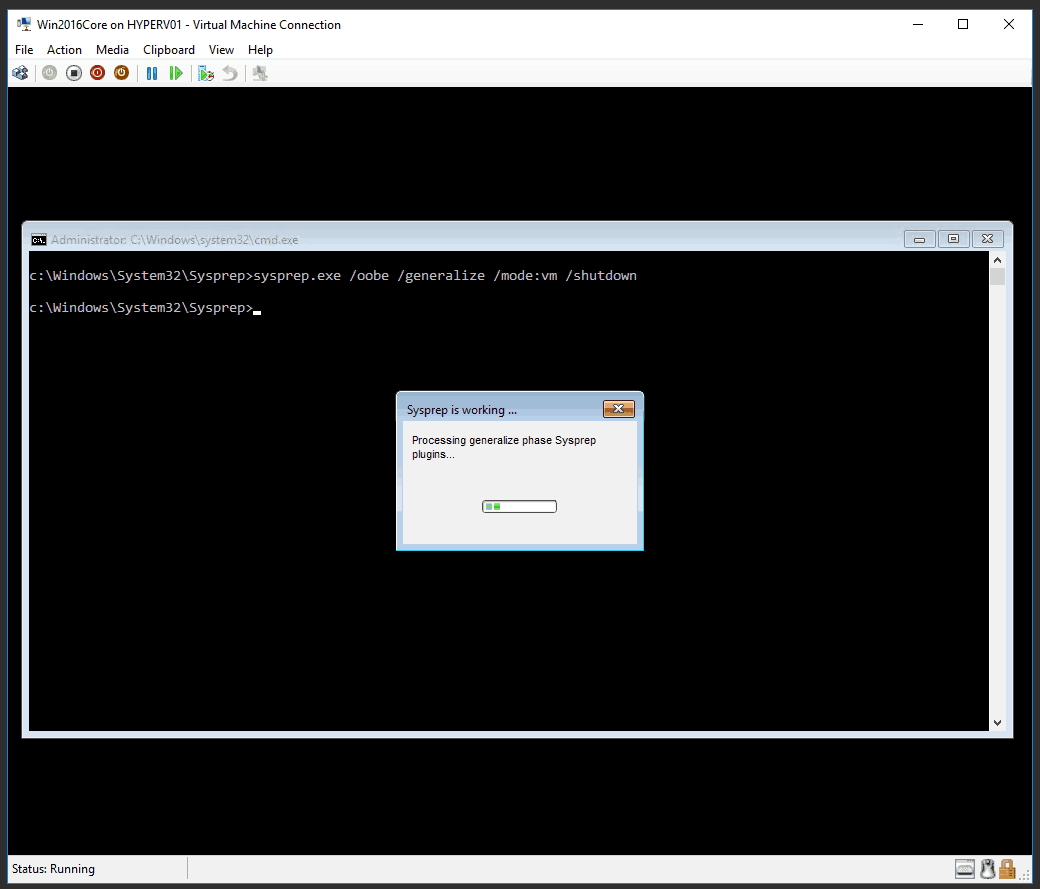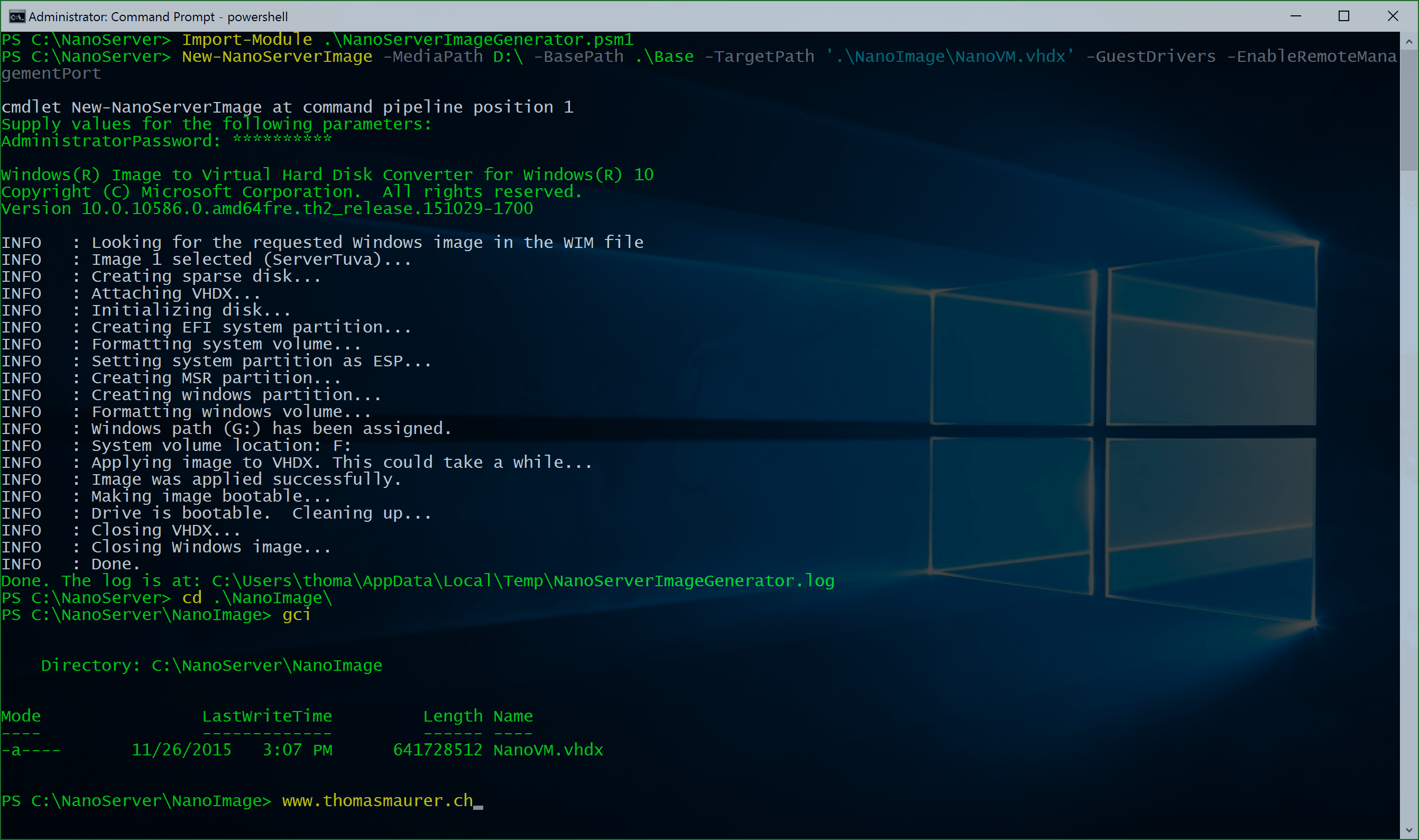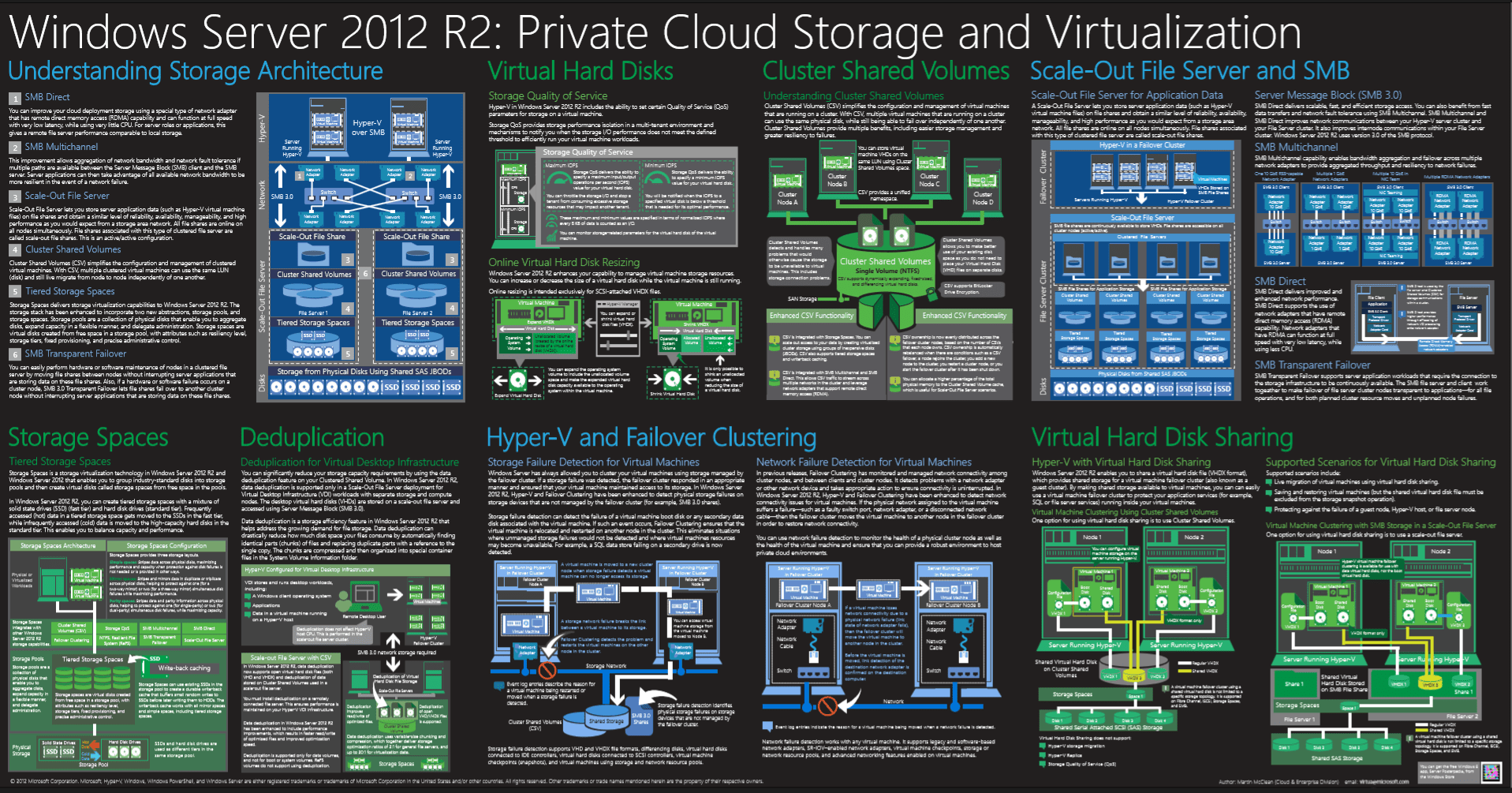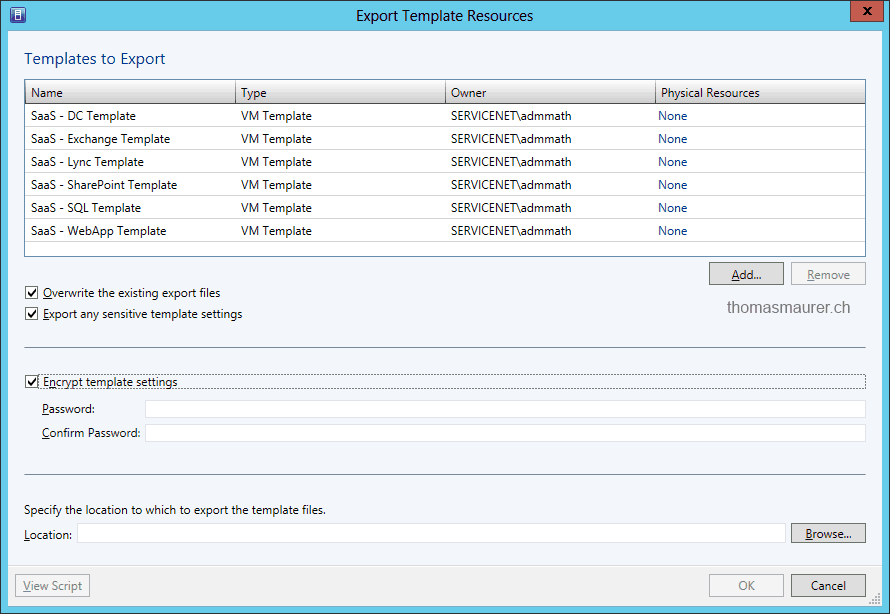Run Hyper-V on Windows 10 on ARM and the Surface Pro X
Here is a quick blog post on how you can run Hyper-V virtual machines (VM) on Windows 10 on ARM and...
How to create a Custom Hyper-V Quick Create VM Gallery
You might have seen that Hyper-V in Windows 10 got a new Quick Create Feature. This will open up a virtual machine gallery, which allows...
Create a Nano Server using the Nano Server Image Builder
Last week Microsoft released Windows Server 2016 to the public and at the weekend Microsoft released the Nano Server Image Builder. I...
How to create a Nano Server Image using PowerShell
Last week Microsoft released Windows Server 2016 with the first GA release of Nano Server. A couple...
Add unattend.xml to VHDX File for VM automation
If you for example don’t have System Center Virtual Machine Manager or another tool to create Virtual Machine Templates and automate...
Windows Sysprep for Virtual Machines
For using the same system image for different virtual machines or physical computer, Microsoft created a tool called sysprep.exe. This blog...
How to create a Nano Server Image
Last week Microsoft released Windows Server 2016 Technical Preview 4, which includes a lot of...
SCVMM 2012 R2 Error 23317 When You Try to Apply Changes on VM That is Using Shared VHDX Disk
A customer of mine had a issue when he tried to change properties of Virtual Machines in System Center Virtual Machine Manager 2012 R2...
Windows Server 2012 R2 Private Cloud Virtualization and Storage Poster and Mini-Posters
Yesterday Microsoft released the Windows Server 2012 R2 Private Cloud Virtualization and Storage Poster and Mini-Posters. This includes...
Export and Import Virtual Machine Manager Templates
If you are working with System Center Virtual Machine Manager and you want to export and import...