Many people are right now asking me about what they have to look out for, if they are going to buy hardware for there next Windows Server 2016 deployment using Hyper-V, Storage nodes or just physical servers. Of course you should normally not just buy hardware and design the solution after that, you should create an architecture for your datacenter first and than buy hardware for your needs. But still there are several things to look out for, this is probably not easy to say right now but here are several thing I would recommend to you. Here are my hardware recommendations for Windows Server 2016.
My recommendations
- Windows Server Logo: Make really sure that hardware is certified for Windows Server and Windows Server 2016 when the certification is available
- Network Adapters:
- Get RDMA capable network adapters for example from Mellanox
- Network Adapters which support NVGRE or/and VXLAN offloading for Network Virtualization
- I personally would recommend doing 10Gbit or higher. Sometimes the price for 40, 50 or 100Gbit is not much higher, depending on the vendor
- Get RDMA capable network adapters for example from Mellanox
- Processor / CPU
- A 64-bit processor with second-level address translation (SLAT).
- Of course recommend you do get the latest server grade CPUs from Intel or AMD to get the latest CPU functionalities
- Think about the new licensing for Windows Server 2016 which will be core based
- TPM Trusted Platform Module v2.0 – especially for the Hyper-V feature Shielded Virtual Machines or/and BitLocker support.
- Storage
- If you are going to deploy new Storage in your Datacenter, make sure you have a look at Storage Spaces and SMB Direct (Hyper-V over SMB) and especially the new Storage Spaces Direct feature, which I will write a bit about later this month. This also allows you to do Hyper-Converged scenarios running Storage and Hyper-V on the same physical hardware.
- If you are goin to deploy Storage Spaces Direct make sure you choose a good quality of SSDs or NVMe devices. Especially for the caching devices choose Write-Intensive NVMe or SSD disks.
This are just some recommendations if I would buy new hardware I would also look at these features. Of course you don’t need all these features in every scenario, but if you want to make the most out of it, you should definitely look at them. Here are some feature related requirements:
Discrete device assignment
- The processor must have either Intel’s Extended Page Table (EPT) or AMD’s Nested Page Table (NPT).
- The chipset must have:
- Interrupt remapping — Intel’s VT-d with the Interrupt Remapping capability (VT-d2) or any version of AMD I/O Memory Management Unit (I/O MMU).
- DMA remapping — Intel’s VT-d with Queued Invalidations or any AMD I/O MMU.
- Access control services (ACS) on PCI Express root ports.
- The firmware tables must expose the I/O MMU to the Windows hypervisor. Note that this feature might be turned off in the UEFI or BIOS. For instructions, see the hardware documentation or contact your hardware manufacturer.
Shielded Virtual Machines
- UEFI 2.3.1c — supports secure, measured boot
- The following two are optional for virtualization-based security in general, but required for the host if you want the protection these features provide:
- TPM v2.0 — protects platform security assets
- IOMMU (Intel VT-D) — so the hypervisor can provide direct memory access (DMA) protection
for more detailed specification check out Microsoft TechNet: System requirements for Hyper-V on Windows Server 2016
Tags: AMD, Hardware, Hyper-V, Intel, Mallanox, Mellanox, Microsoft, Networking, recommendations, requirements, TPM, TPM 2.0, Windows, Windows Server, Windows Server 2016 Last modified: September 1, 2018

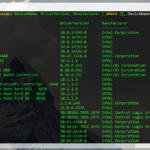










Hello, great sum up of things to take into account, why not add PCIe NVMe SSD storage for S2D as Intel P3600 that is a few thousand $ for 2TB and insane performance and access time… not intel specific though!