Since I am working a lot with Azure Arc and Windows Server with Hybrid Cloud integration, I need a lab and demo environment for my presentations, workshops and to try new features. When Windows Server 2019 was released, I bought an Intel NUC for the first time. Now I bought another Intel NUC so I can build my Windows Server 2022 and Azure Arc lab environment. In this post I am going to share my Windows Server and Azure Arc Hybrid Cloud Lab Kit running on an Intel NUC.
The Hardware – Windows Server and Azure Arc Intel NUC Lab Kit
My lab kit is built by using an Intel NUC, NUC stands for Next Unit of Computing and is a line of small-form-factor barebone computer kits designed by Intel. The advantage of this little machine is the small formfactor, low power consumption and almost no fan noise. However, the disadvantage is that it is design to run client operating systems such as Windows 10 or Windows 11 and doesn’t officially come with drivers for Windows Server, which is painful when it comes to the network adapter drivers. There are some workarounds to make it work anyway.
I went for the Intel NUCPAHIi5 which is a NUC with a 11-gen Intel i5 processor (Intel NUCPAHIi5) which is more than enough for my lab environment. Another advantage of having this machine is that it allows me to add up to 64GB of RAM and a fast M.2 SSD, and it comes with a TPM (Trusted Platform Module) 2.0.
- 1x Intel NUCPAHIi5 (Intel Core i5-1135G7)
- 1x Samsung 970 EVO Plus (1000 GB, M.2)
- 2x Kingston ValueRAM (32GB, DDR4-2666, SO-DIMM 260 pin)
- 1x USB Ethernet Adapter (I didn’t have time to figure out the network drivers yet, as I did for the older version)
The Software and the Cloud – Windows Server and Azure Arc Lab Kit
On top of the Intel NUC, I am running Windows Server 2022 which allows me to run Hyper-V virtualization to create different virtual machines for Windows and Linux as well as Kubernetes clusters, which can all be managed through Azure Arc. I also use Windows Admin Center to manage my Windows Server machines locally. To install Windows Server 2022 on that machine, I recommend that you check out my blog post on how to create an USB thumb drive to install Windows Server 2022. You can download Windows Server 2022 Evaluation version from the Microsoft Evaluation Center.
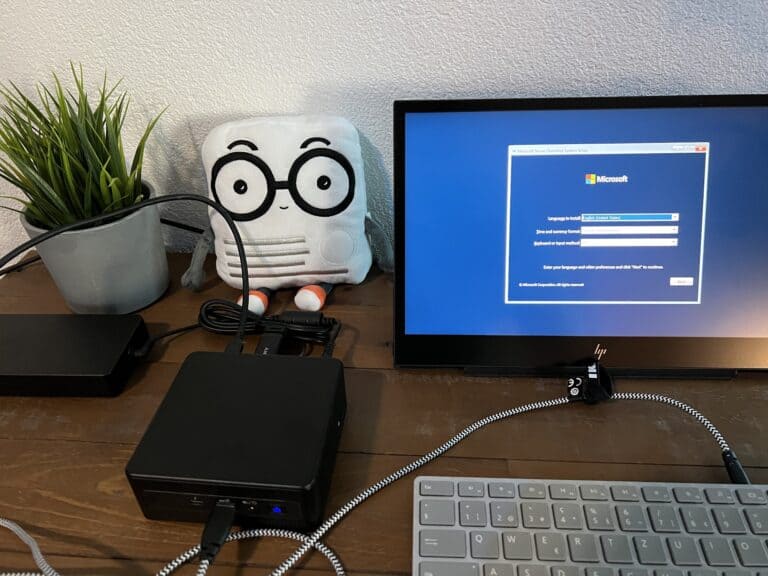
By connecting lab environment to Azure using Azure Arc, I can now use it to manage servers, Kubernetes clusters and deploy Azure Arc enabled services on top of it.
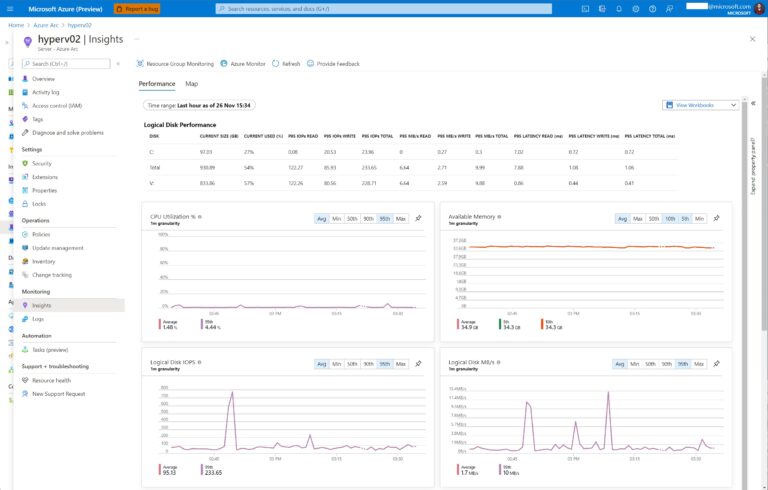
Here are some of the Azure Arc features you can use on your hybrid cloud lab kit:
- Azure Arc enabled Server
- Azure Arc enabled SQL Server
- Azure Arc enabled Kubernetes
- Azure Arc enabled Data Services (such as Azure SQL and PostgreSQL)
- Azure Arc enabled Application Services (such as Web Apps, Functions, Logic Apps, and more)
- and more
To learn more about Azure Arc, check out the Azure Arc website and the Microsoft Docs.
The Setup
You can learn more about the setup and capabilities of my Windows Server and Azure Arc hybrid cloud lab kit built with an Intel NUC on my Twitter feed. Check out my tweets here.
Also, here a quick summary of additional useful links:
- Connect your hybrid server to Azure using Azure Arc
- Install Windows Terminal on Windows Server 2022
- Install PowerShell 7
- Monitoring and Insights for Azure Arc enabled Servers
- Install OpenSSH Server on Windows Server
- Enable PowerShell SSH Remoting in PowerShell 7
Conclusion
The Intel NUC is a great platform to build a Windows Server and Hyper-V home lab. Together with Azure Arc you can used it as a great hybrid cloud lab environment. And just for you information, this is just my personal lab, and not an official Microsoft lab kit.
If you don’t want to run your own hardware or want to make it easy to build some of the Azure Arc scenarios, check out the Azure Arc Jumpstart project. If you have any questions or comments, feel free to leave a comment below.
Tags: Azure, Azure Arc, Cloud, Hardware, Hybrid, Hyper-V, Intel NUC, Lab, Lab Kit, Microsoft, Microsoft Azure, PowerShell, Virtualization, Windows Server, Windows Server 2022 Last modified: November 30, 2021
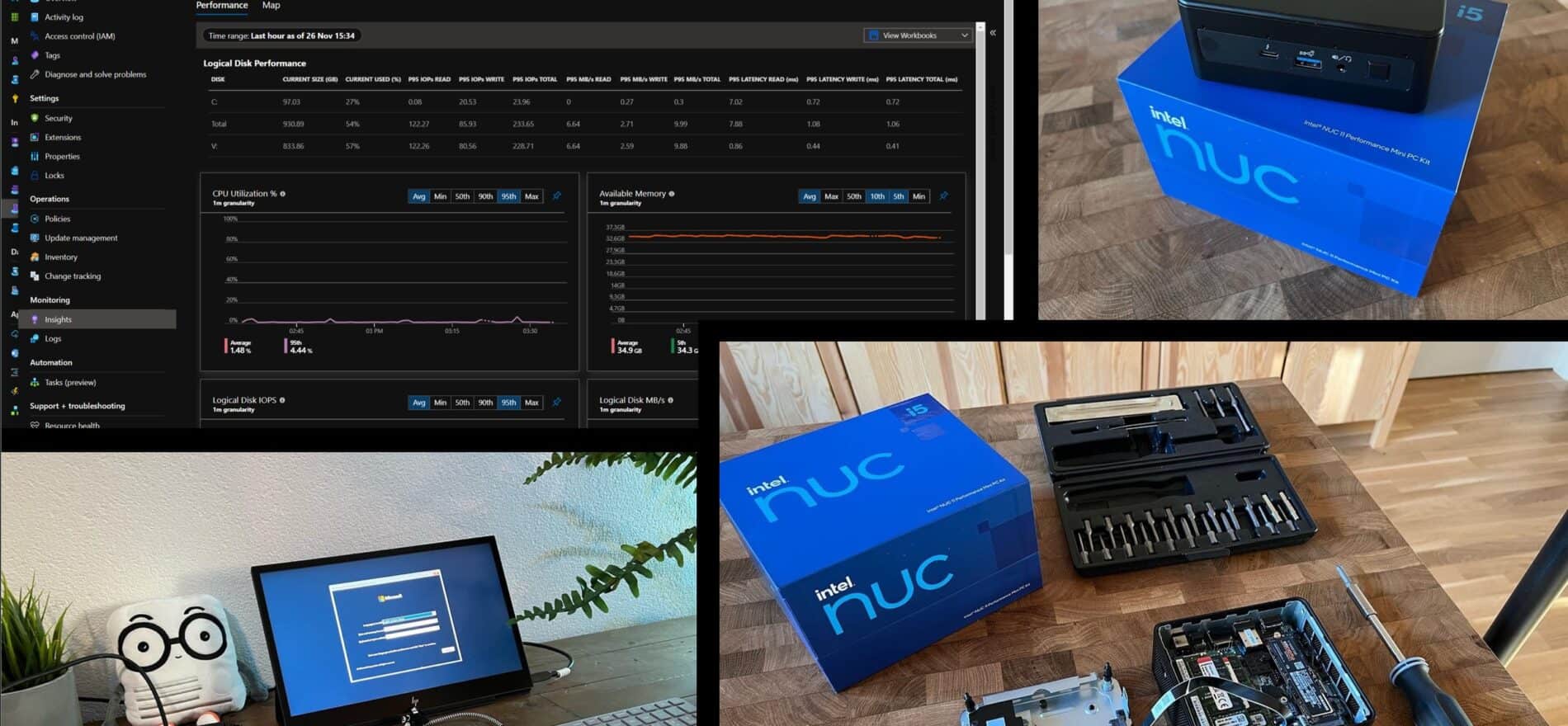











This is awesome, thank you so much for sharing!! Do you have any recommendations for doing the same thing with VMWare? I work in a shop that has VMWare, but plans to slowly but surely move to azure hosted for our servers. Figure I would try to get a lab setup to get a head of things.
Hi Matt, Absolutely!
I haven’t tried it yet myself, but my plan is to use my “old” Intel NUC as a VMware kit and connect it to Azure using Azure Arc as well!
Great, thanks for that.
Would be nice if you had time to provide some practice and learning scenarios that could help learning by doing.
Thanks for all your work.
Hi Thomas,
do you know any trial provided by MS, similar to the M365 Dev Tenant?
Would be great to get hands-on experience without paying that much money.
Thanks