This is a really short blog post and more of a reminder than anything else. You might have seen the new Windows Terminal for Windows 10 was just released in the Windows Store as a preview. However, in the last couple of updates to the Windows Terminal app, it got to a state which already makes it my default terminal. The Windows Terminal allows you to run Windows PowerShell, PowerShell Core and even Bash using the Windows Subsystem for Linux (WSL). Especially the integration of the Azure Cloud Shell is a great plus for me. In this blog post, I am just going to show you how you can open the Windows Terminal from command prompt or Run (WIN + R).
To open Windows Terminal from the command line (cmd) or in Windows Run (WIN +R) type:
wt
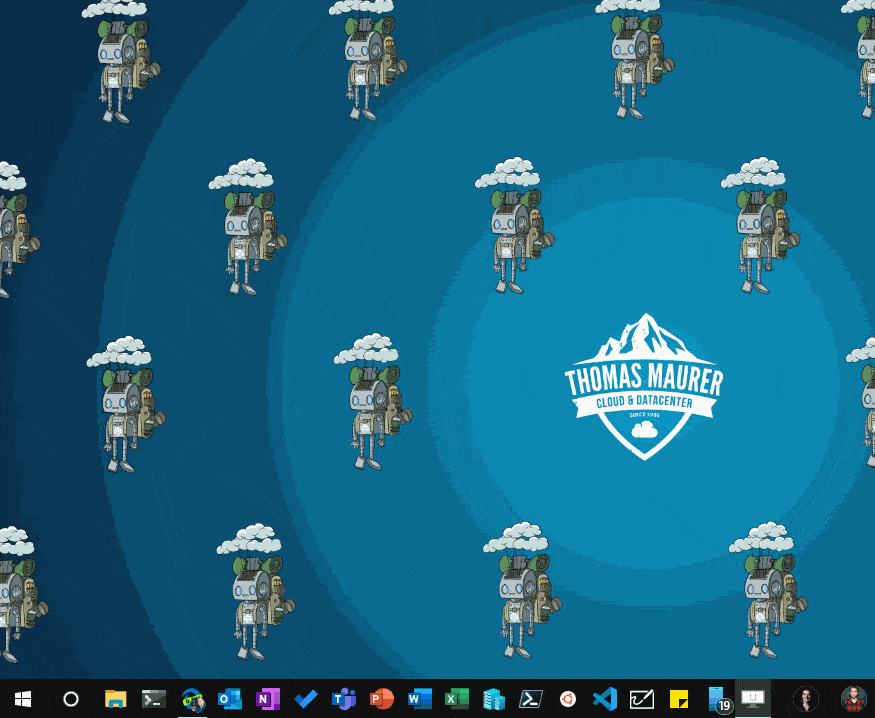
Open Windows Terminal start wt
If you want to know more about the Azure Cloud Shell integration, read the blog of Pierre Roman (Microsoft Cloud Advocate) on the ITOpsTalk blog.
Tags: cmd, command, command line, Command Prompt, Microsoft, PowerShell, Windows, Windows 10, Windows Terminal, WSL, WT Last modified: September 22, 2019












Thank you, exactly what I was looking for! I have pinned WT to my taskbar but i am so used to using windows run so this might help to use WT more frequently :)
Great that it helped :)
This post was just the thing I was looking for, thanks for taking the time to publish it!
you’re welcome, and thanks for the comment :)
in file explorer, typing wt in the address bar opens the windows terminal, however, it doesnt open to the current open directory like cmd does…
Great point :) Will need to check why that is :)
Thanks for sharing :) no more need for pining the app :)
you’re welcome :)
do i need to download the windows terminal first?? its writing windows cannot find ‘wt’.
Correct, you need to download it from the Windows Store or from GitHub.
https://www.thomasmaurer.ch/2019/06/download-the-new-windows-terminal-preview/
Would it be possible run “wt” fron the exlorer context menu , as in “windows Terminal here” ? Ironically, I can do that with the default command prompt but this is not as nice as the Windows Terminal.
That is on the roadmap: https://devblogs.microsoft.com/commandline/windows-terminal-preview-1-1-release?WT.mc_id=thomasmaurer-blog-thmaure
I just created a .bat/.cmd file with a single command “cmd”. and had it saved, and double clicked on it. Voila, i had opened a cmd window with location at the folder location. Reduced a lot of work. Hope it helps.
Thank you. Amazed this isn’t mentioned anywhere (that I found) in the Windows Terminal documention.
Thanks Bryan :)
Thank you so much for this!
You’re welcome, thanks for the comment :)
Thanks. Do you know how to start the Preview edition of Windows Terminal via the command line?
How did you know that windows terminal can be opened with `wt`?
When I type `Get-Process` in my psh-core.7.2.0, I get `WindowsTerminal` as ProcessName, when I try to:
`Start-Process WindowsTerminal`, it throws an error that It can’t find the Process, while with `wt` worked instantly.