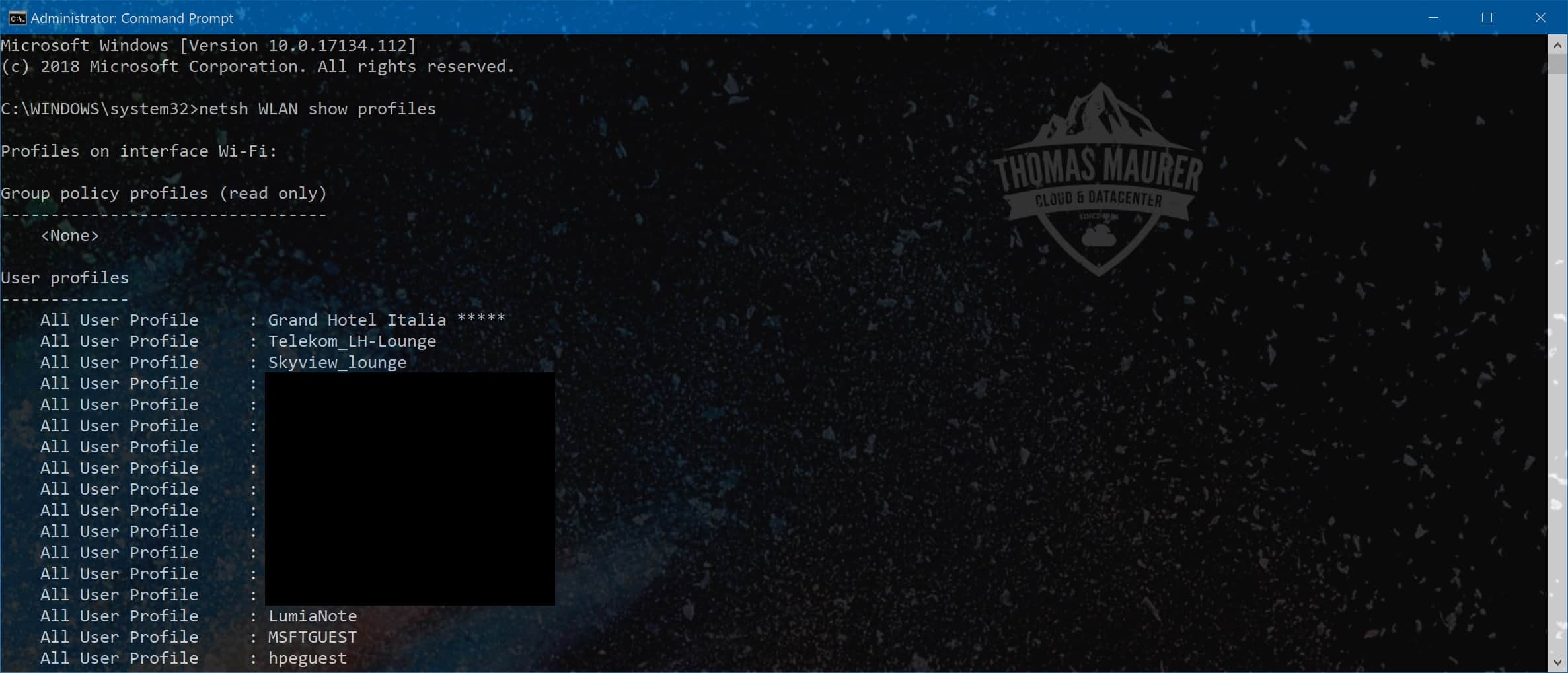Today I have a simple blog post, which is more less just a note for myself. If you are join your Windows 10 device to a Wireless Network and you can’t remember the Wireless Password or Key you can recover this using the netsh command. Simply run this command to show the network key of the wireless network:
netsh WLAN show profile name="WirelessNetwork" key=clear
To list the wireless networks you have access to, you can use the following command:
netsh WLAN show profiles