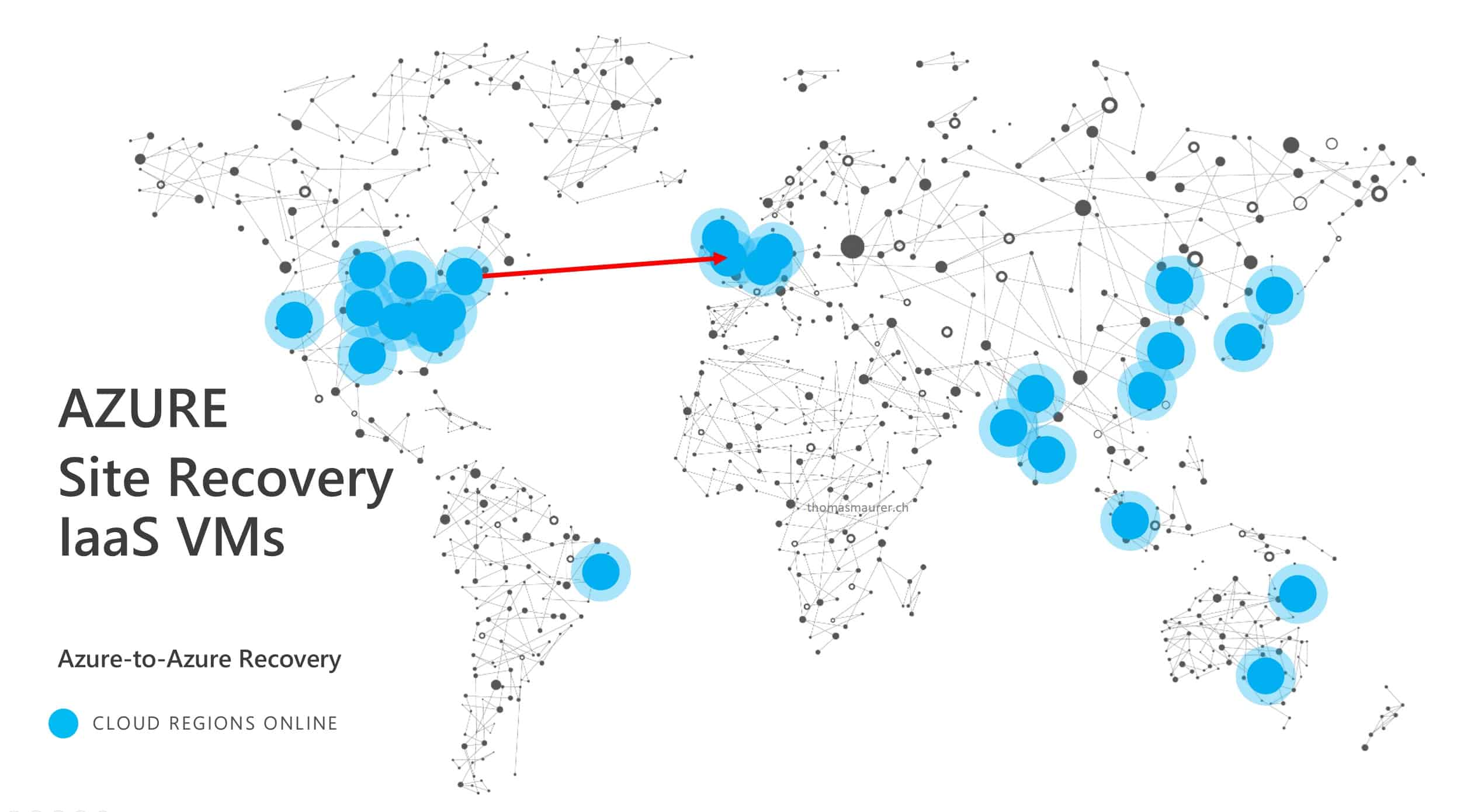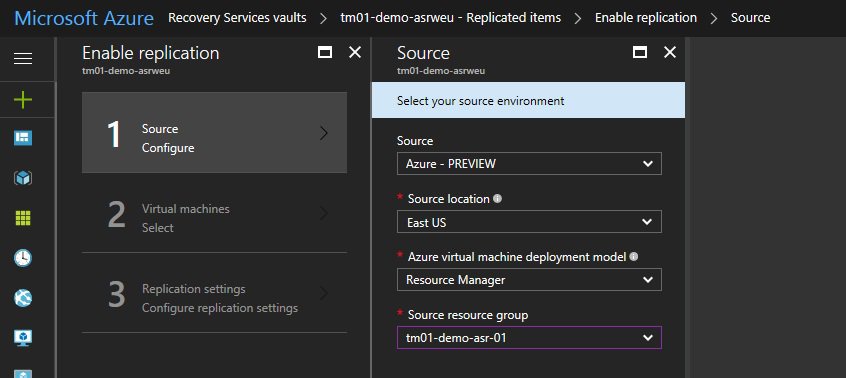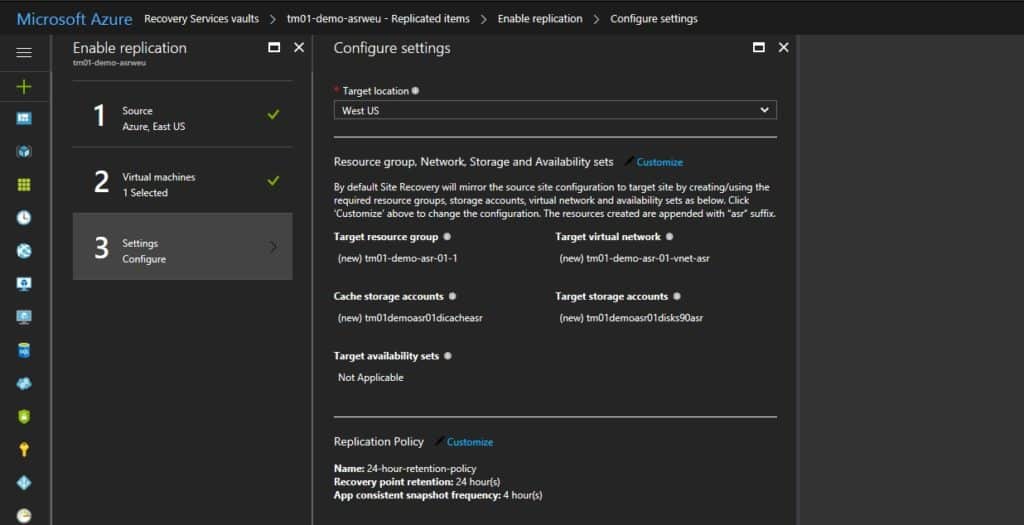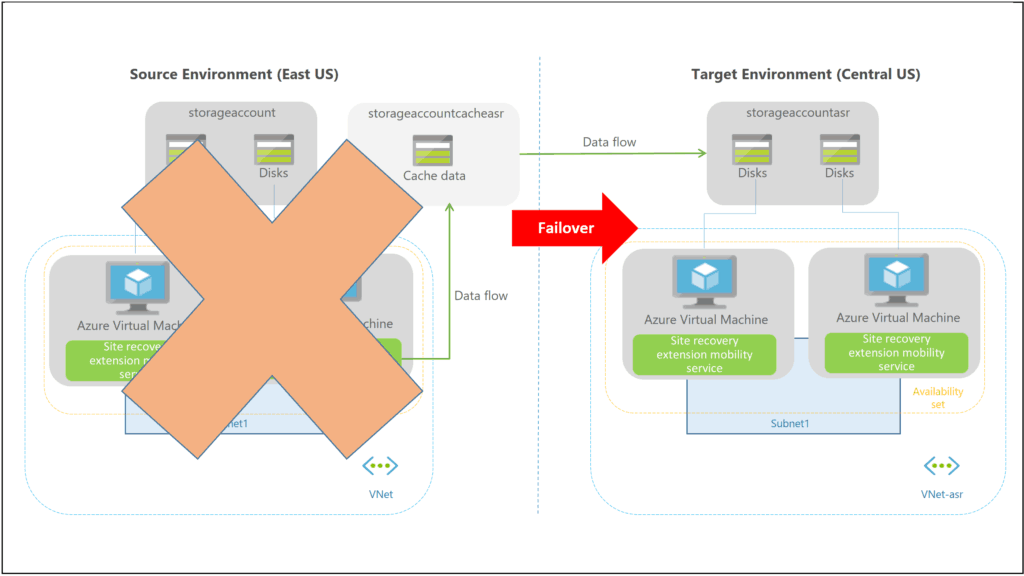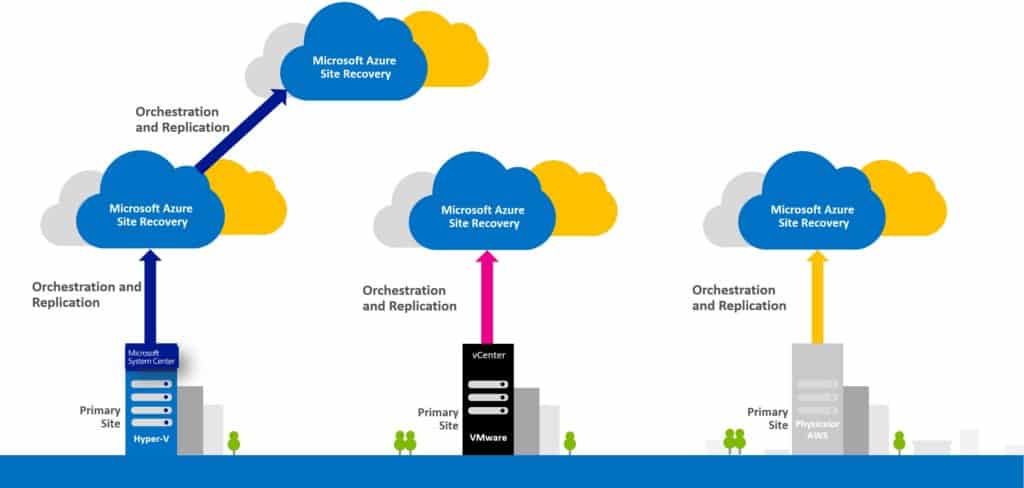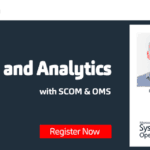Microsoft today announced the public preview of disaster recovery for Azure IaaS virtual machines. This is Azure Site Recovery (ASR) for the Azure-to-Azure scenario. With that, you can replicate Azure virtual machines (VMs) from one Azure Region to another Azure Region, without deploying any other infrastructure components such as software appliances. Cross-region disaster recovery (DR) feature is now available in all Azure public regions where ASR is available. Let’s have a quick look at how you can achieve Disaster Recovery for Azure VMs.
The Azure documentation describes it the following way:
In addition to the built-in Azure infrastructure capabilities and features that contribute to a robust and resilient availability strategy for workloads running on Azure VMs, there are several reasons why you need to plan for disaster recovery between Azure regions yourself:
- Your compliance guidelines for specific apps and workloads require a Business continuity and Disaster Recovery (BCDR) strategy.
- You want the ability to protect and recover Azure VMs based on your business decisions, and not only based on inbuilt Azure functionality.
- You need to be able to test failover and recovery following your business and compliance needs, with no impact on production.
- You need to be able to failover to the recovery region in the event of a disaster and failback to the source region seamlessly.
Azure to Azure VM replication using Site Recovery helps you to do all the above.
To set this up, you have to create an Azure Recovery Vault. This Recovery vault cannot be in the same region as the source virtual machines, because if the region is down, you will not have access to the vault.
From that, you can choose to create a new Replication and select the virtual machines you want to replicate. You can select the virtual machines you want to replicate. In the end, you choose the target location and create the needed target resources and start the replication.
This will now allow you to failover your virtual machines to another Azure region.
There are some limitations right now, like no support for managed disks or limited operating system support. Check out the Azure Site Recovery support matrix for replicating from Azure to Azure for more support information.
Azure Site Recovery now allows you to replicate Virtual Machines from:
- On-premise Hyper-V Servers
- On-Premise Hyper-V using System Center Virtual Machine Manager
- On-Premise Physical Servers
- Virtual Machines from AWS
- Virtual Machines from another Azure Region
I hope this blog post gives you an overview of how you can use Azure Site Recovery (ASR) for disaster recovery (DR) of Azure IaaS VMs. By the way, if you want to configure on-premises Hyper-V to Azure disaster recovery using ASR, check my blog post about how you can configure this, using Windows Admin Center. If you have any questions, please let me know in the comments.
Tags: ASR, Azure, Azure IaaS, Azure Site Recovery, Azure VM, Azure-to-Azure, BCDR, Distaster Recovery, DR, Microsoft, Region Failover, Replication, Site Recovery, Virtual Machine, Virtual machines, VM Last modified: September 6, 2019