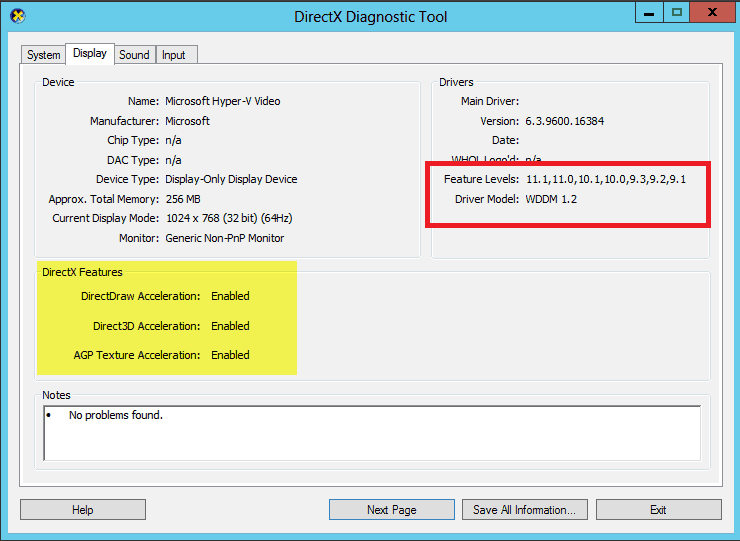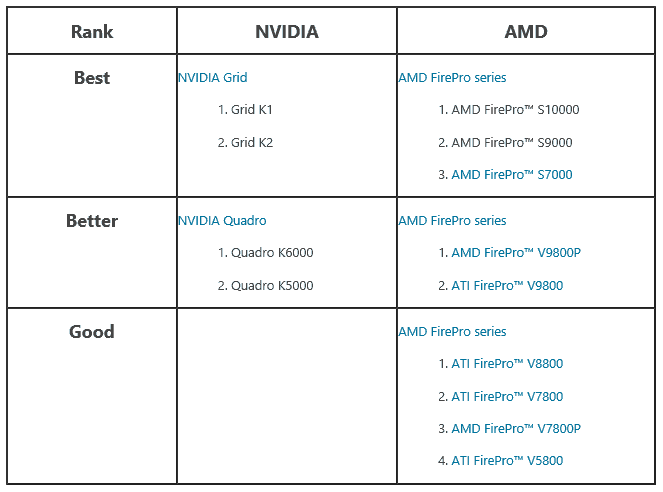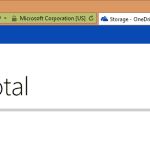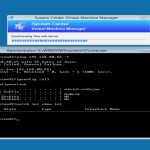If your are planning a VDI (Virtual Desktop Infrastructure) deployment with Windows Server 2012 R2 Hyper-V and you want to use physical graphics power with RemoteFX for your VDI machines fore example for CAD applications, you might wonder which cards are recommended and supported. Back in November 2013 Derrick Isoka (Microsoft Program Manager) wrote a blog post about recommendations and here is a quick summary.
RemoteFX GPU Requirements
To make use of RemoteFX with GPU acceleration on Windows Server 2012 R2 you require a compatible graphic card.
Most likely, the servers hosting the RemoteFX workloads will be located in a datacenter and as such, we recommend using passively cooled, server class graphics cards. However, it’s also acceptable to use a workstation card for testing on small deployments depending on your needs.
However the minimum requirements for the graphics cards to be used with Hyper-V RemoteFX are:
- Direct 11.0 or later
- WDDM 1.2 driver or later
There is some other point to this, in Windows Server 2012 R2 provides support for DirectX 11.0, DirectCompute and C++ AMP. Most of the graphics cards do support OpenGL 4.0 and OpenCL 1.1 or later, however these APIs are currently unsupported by RemoteFX in Windows Server 2012 R2.
Hardware and Driver Support
To find a graphics card also make sure you check the Windows Server Catalog.
RemoteFX Compatible GPUs
Microsoft did some tests and showed some of the results on the Remote Desktop Services blog.
- Best: These are server class cards, designed and certified for VDI workloads by hardware vendors like NVIDIA and AMD. They target the best application performance, experience, and virtual machine densities. Some of the cards are particularly recommended for designer and engineering workloads (such as Autodesk Inventor or AutoCad).
- Better: These are workstation class cards that provide acceptable performance and densities. They are especially capable cards for knowledge worker workloads (such as Microsoft Office or Internet Explorer).
- Good: These are lower-end cards that provide acceptable densities knowledge worker workloads.
Source: Microsoft
Performance and Scale
This is important, Microsoft also points out that GPU speed and memory, the performance and scale of your VDI deployment also depends on additional factors such as CPU, Storage and Network performance.
Tags: DirectX, GPU, graphic, graphics card, Hardware, Hyper-V, Microsoft, RDS, Remote Desktop, Remote Desktop Services, RemoteFX, Support, VDI, Virtual Desktop Infrastructure, Virtualization, WDDM, Windows Server, Windows Server 2012 R2 Last modified: June 26, 2019