If you have already an existing Windows Server 2008 R2 Hyper-V cluster and you want to upgrade to Windows Server 2012 you have two options. The first one is by moving all virtual machines via System Center Virtual Machine Manager from the old Cluster into a new cluster. The second way to do it, is to use the Cluster Migration Wizard which is part of Windows Server 2012.
In my case I have two clusters one “old” Windows Server 2008 R2 Hyper-V cluster and my new Windows Server 2012 Hyper-V cluster. Both Clusters are fully configured and both have access to the same disks/LUNs. The disk and all the VMs are running on the old cluster.
On the new cluster you can start the Cluster Migration Wizard.
This will bring up the Cluster Migration Wizard. The wizard will ask you about the old cluster.
The Cluster Migration Wizard will scan the old cluster for CSVs and Cluster roles. You have to select the Cluster Shared Volume you want to migrate to the new cluster. Note: you can only migrate CSVs including all virtual machines running on this CSV and not just single virtual machines. If you want to migrate single virtual machines you could do a Hyper-V Export/Import or using System Center Virtual Machine Manager.
Since the Cluster Migration Wizard detects the roles as Hyper-V virtual machines he also asks for the new Hyper-V Virtual Switch.
You get a quick summary with all the information what the Migration Wizard will do, and you can migrate all roles. This means the Migration Wizard will create all cluster roles on the new cluster but will not take the existing VMs offline the VMs at this point are still running on the old cluster. You also get a Failover Cluster Migration Report at the end.
This report also shows you what’s next:
All the clustered services and applications selected for migration were migrated successfully. You may now take the clustered services and applications offline in your old cluster. Also take offline Cluster Shared Volumes used by any migrated roles, as well as storage pools for virtual disks used by any migrated roles. Then these disks, Cluster Shared Volumes, and clustered services and applications can be brought online in your new cluster.
In the new cluster you can now see the roles which are all turned of because there are still running on the old cluster. And you can also see the CSV which is offline on the new cluster and online on the old cluster.
As already mentioned we had no downtime until now. Now you can go and shutdown all the virtual machines running on your old cluster and take the migrated CSV offline.
Take the CSV offline
On the new cluster bring the CSV online
Bring the virtual machines on the new cluster back online.
And this is more how you can migrate a cluster. Remember there are still some tasks left.
- Upgrade the Integration Components of all the virtual machines to the newest version.
- Convert all VHDs to the new VHDX format to dynamic disks.
- I also recommend that you use CSV Block Cache
There is also a great video from Symon Perriman and Rob Hindman, a Program Manager on the Windows Server Clustering & High-Availability team, in which they explain how you can upgrade to Windows Server 2012 Hyper-V.
Tags: Cluster, Clustering, Failover Cluster, Hyper-V, Microsoft, Migration, SCVMM, System Center, System Center Virtual Machine Manager, Virtual Machie Manager, Virtual machines, VMM, Windows Server 2008 R2, Windows Server 2012, Windows Sever Last modified: April 17, 2013


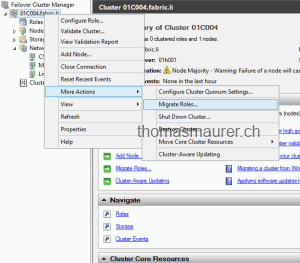
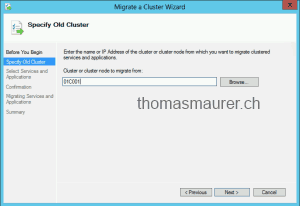
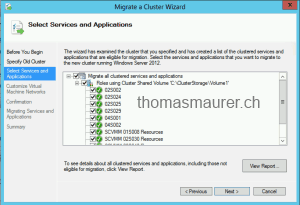
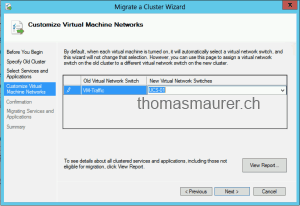
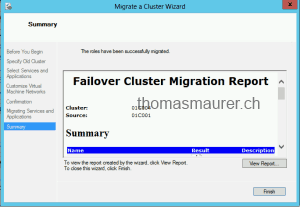
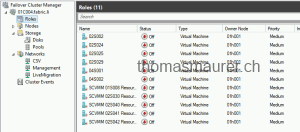
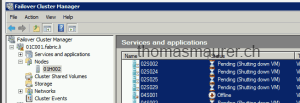
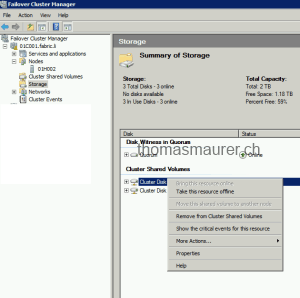
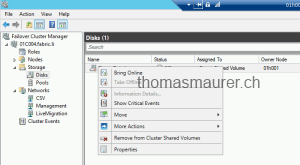
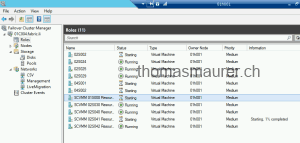









Looking forward to the SCVMM 2012 way of doing this.
Nice walkthrough Tom. Any experience in doing this kind of migration with a single two node cluster using shared (direct attached storage array) storage?
Thinking its more or less, move VMs to one Node, remove other from cluster, upgrade to 12, create new cluster, import, power down other node, bring online VMS on new cluster, join other node.
Well if you have shared storage you can also do this step with a two node cluster.
As you said:
– Move VMs to one node
– remove node from cluster
– install 2012
– create a new cluster
– attach the shared storage to the new cluster (storage will be offline in the new cluster)
– run the wizard
– take the VMs and the LUN offline in the old cluster
– take the LUN online in the new cluster
– take VMs online in the new cluster
– remove the old cluster
– join the other node
If you don’t have the shared storage on both (the old and the new cluster) its basically a copy/import of the VM.
Thanks Thomas. Confirmed my thought process. Little bit more confident with move now.
Hallo Thomas,
hast du schon Erfahrungen, wie sich per DPM 2012 gesicherte VM’s (Child Partition) bei einer Migration verhalten?
Müssen in DPM die Schutzgruppen bzw. die enthaltenen VM’s neu geschützt werden oder kann man DPM dazu bringen, dass er mitbekommt das es die VM’s aus dem alten Cluster sind?
DPM bekommt dies mit :)
Uii, das war ja eine schnelle Antwort! :)
Wenn ich also die VM’s aus einem Server 2008 R2 Cluster zu einem Server 2012 Cluster migriere, bekommt das der DPM 2012 ohne weiteres mit? Oder gibt es spezielle Vorrausetzungen oder Configs?
Also zwischen 2012 Hyper-V hosts mit Shared Nothing Live Migration funktionierts. Ob bei der Migration von 2012 R2 und 2012 habe ich die Gruppen neu gemacht.
DPM 2012 SP1 ist natürlich voraussetzung.
Die Vorrausetzung mit DPM 2012 SP1 ist erfüllt. Das dies mit DPM bei einer Live Migration zwischen zwei Nodes in einem Cluster funktioniert ist mir bekannt.
Die Frage bezog sich speziell auf deinen oben geposteten Artikel, ob DPM dies bei der Migration von Server 2008 R2 nach Server 2012 mitbekommt?
Wenn nicht standardmäßig, gibt’s hierfür eine Lösung?
Danke Dir!
Is it possible to execute the ame steps for a cluster conating 3 vhost servers. that are running cluster failover manager?
Yes it is :)
Hello.
We have some CentOS VM in which (inside VM) mapped LUNs from storage. Will they migrate to 2012 R2 well ?
One more question – What is the best way to rollback to 2008 R2 cluster if smth will going wrong ?
Hi;
I could “Copy Cluster Roles” from Win2012 to Win2012 R2 Cluster. All VM work fine but, when I try to move live migration, VM get error “Event ID : 21502 The Virtual Machine Management Service failed to establish a connection for a Virtual Machine migration because the destination host rejected the request: General access denied error (0x80070005).” By the way if I create new VM on 2012 r2, it can be live migration without error. Could you please help me?
You run into an “issue” with Constrained Delegation:
Connect to the Host where the VM is running, open the Hyper-V Manager and Migrate the Virtual Machine.
Or configure constrained delegation: http://technet.microsoft.com/en-us/library/jj134199.aspx#BKMK_Step1
hey – thanks for the detailed steps. I have read a couple articles now, but I am still unsure of how it would work with my environment..
Firstly I have a single CSV which contains 70+ LUNs and VMs, spread across 8 hyper-v 2012 hosts. I have configured a new 2012r2 hyper-v host, configured the virtual adapters and ready to run the wizard. If I have to select all 70 roles, and ‘move’ them to 1 single new host, how will this cope with the load?
Even if I evict one of the 8 hosts, and join it to my new 2012r2 cluster, I still couldn’t see how 70 roles will survive on 2 hosts??
Is my only option export/import 1 by 1?
After using the cluster copyy rolexs wizard, unable to bring the VM configuration online, following are the events are created. Could help us from the dilemma…
1069
Cluster resource ‘Virtual Machine Configuration xxxxxxxx’ of type ‘Virtual Machine Configuration’ in clustered role ‘xxxxxxxxxxxx’ failed.
Based on the failure policies for the resource and role, the cluster service may try to bring the resource online on this node or move the group to another node of the cluster and then restart it. Check the resource and group state using Failover Cluster Manager or the Get-ClusterResource Windows PowerShell cmdlet.
‘Virtual Machine Configuration xxxxxxxxx’ failed to register the virtual machine with the virtual machine management service.
21502