At the end of last year we had our Cisco UCS ordered and in your datacenter. In January we started the testing and made the Clusters ready for the production environment. In February we started the migration of our existing environment, mostly P2V and also some V2V migrations.
Here some interessting facts about our Cisco UCS and Hyper-V project.
- We use 12 Cisco UCS Blades this is like 10 HE of rackspace
- We migrated 45 Windows Servers and 47 Unix Servers in just one week
- We replace 2 racks of server with a half rack of two Cisco UCS Bladecenters
- We think we can replace 2-3 racks more with our two Bladecenters.
- At the end of this year we think we could replace 4-5 racks with 1/2 rack
- We still have a lot of physical and virtual server which will be needed to be migrated to the Bladecenter.
- We will get even more out of our Blade Servers by activting Hyper-V Dynamic Memory as a new feature of Hyper-V R2 ServicePack 1
This migration had a lot of positive influence on other things in the datacenter.
- we need now 4% less energie overall
- we need now 6% less cooling overall
- we need less space (1 and 1/2 racks at the moment)
- now our system administrator travel 50% less to the datacenter, because of hardware defects or other administrative tasks.
- We can deploy new servers in minutes instead of hours
I think all of this numbers (except the time we need to deploy new servers )will increase after the next migrations.
Now I started to write a series of blog posts about installing Microsoft Hyper-V R2 on the Cisco UCS system:
- Cisco UCS Hyper-V Cluster – Part1
- Cisco UCS Hyper-V Cluster – Create Hyper-V Image for Blade Servers – Part 2
- Cisco UCS Hyper-V Cluster – Install Blade Servers – Part 3
- Cisco UCS Hyper-V Cluster – Configure Blade Servers – Part 4
- Cisco UCS Hyper-V Cluster – Configure Hyper-V Networks – Part 5
- Cisco UCS Hyper-V Cluster – Create Hyper-V Cluster – Part 6
- Cisco UCS Hyper-V Cluster – Add Nodes to Hyper-V Cluster – Part 7
- Cisco UCS Hyper-V Cluster – Add Hyper-V Cluster to SCVMM – Part 8
- Cisco UCS Hyper-V Cluster – Important Updates for the Hyper-V Cluster – Part 9
Microsoft Hyper-V and the Cisco UCS Bladecenter are a powerful team. The UCS Virtual Hardware takes alot of complexety from the hypervisor in your case Hyper-V. You don’t need NIC teaming and stuff like that. Thats is making it very easy to deploy Hyper-V Clusters. And with the Microsoft System Center Virtual Machine Manager you can save a lot of time in managing your clusters, hosts, virtual machine and also in P2V and V2V migrations. Since Microsoft SCVMM supports Windows Powershell you can also do a lot of scripting automation. And with the release of the new Version of SCVMM (System Center Virtual Machine Manager 2012) this will even get better for deploying new virtual machines, services and even public and private clouds.
We started with Microsoft Hyper-V R2 Servers before the release of Service Pack 1. We think we can even get a lot more out of your systems with the new Dynamic Memory feature for Hyper-V which comes in Service Pack 1.
At the end we think choosing the Cisco UCS, Microsoft Hyper-V and Microsoft System Center Virtual Machine Manager for our datacenter was the best choice we have made, in terms of costs and technology.
Tags: Blade, Cisco, Cisco UCS, Cisco UCS Bladecenter, Cluster, cooling, Datacenter, energie, Hardware, Hosting, Hyper-V, Hyper-V Cluster, Hyper-v r2, Microsoft, Microsoft Hyper-v, Microsoft Hyper-V R2, P2V, PowerShell, rack, Rackspace, SCVMM, SCVMM 2008 R2, SCVMM 2012, Server, System Center, System Center Virtual Machine Manager, System Center Virtual Machine Manager 2008 R2, System Center Virtual Machine Manager 2012, UCS, Unix, Unix Server, V2V, Virtual Machine, Virtual machines, VMware, Windows, Windows Server Last modified: May 25, 2011

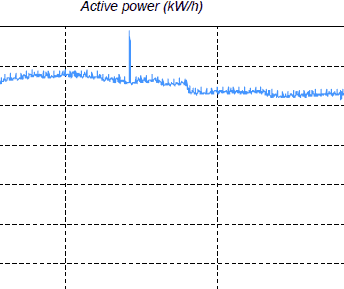
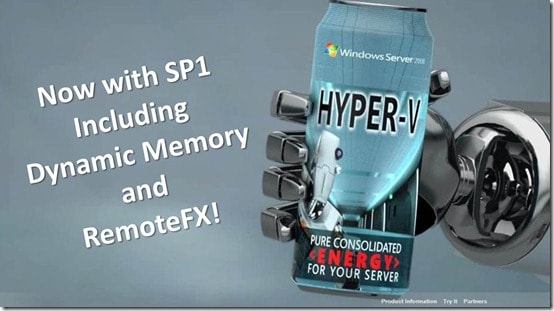
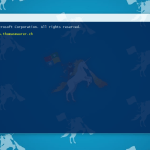









we can use vHBA on some of the Hyper-V VM’s ? is it possible ?
Hi well I have heart that this will be supported in coming releases of the Cisco UCS firmware, but I am not sure if it’s already released.