This is a little Overview how you can license Windows Server 2008 R2 in a Hyper-V Environment. One of the biggest advantages of Hyper-V over VMware are the included Guest OS Licenses. For example if you buy a Windows Server 2008 R2 Datacenter license (of each CPU of your physical Server) you can deploy unlimited Windows Server 2008 R2 Datacenter Virtual Machines on this Host.
This Overview should help you understand how this works.
| License | License models | Physical | Virtual |
| Windows Server 2008 R2 Foundation | Server License | 1 | 0 |
| Windows Server 2008 R2 Standard | Server + CAL Processor or SAL |
1 | 1 |
| Windows Server 2008 R2 Enterprise | Server + CAL Processor or SAL |
1 | 4 |
| Windows Server 2008 R2 Datacenter | Processor + CAL | 1 | unlimited |
| Windows Server 2008 R2 for Itanium-Based Systems | Processor + CAL | 1 | unlimited |
| Windows Web Server 2008 R2 | Server License | 1 | 0 (or 1) |
| Hyper-V Server 2008 R2 | Free | 1 | 0 |
If you need more infos you can find this here.
Tags: CAL, Datacenter, Enterprise, Foundation, Hyper-V, Hyper-V 2008 R2, Hyper-V Server, License, License models, Licensing, Microsoft, Overview, Physical, Processor, Server, Standard, Virtual, Virtual Machine, Virtual machines, VM, Web, Windows, Windows Server, Windows Server 2008 R2 Last modified: March 31, 2011

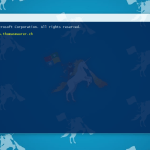









Good afternoon!
My question is as follows:
In my environment there is a host with two physical processors with 8 virtual machines and want to license these virtual machines, so I’ll need two licenses of Windows Server 2008 R2 Enterprise for each of the physical processsadores? I will be licensing the 8 virtual machines.
Anyway, you need a Windows license for each processor that exists in the host? If there are 3 physical processors on the host, then I’ll need to have 3 licenses of Windows Server?
I await return.
Thank you.