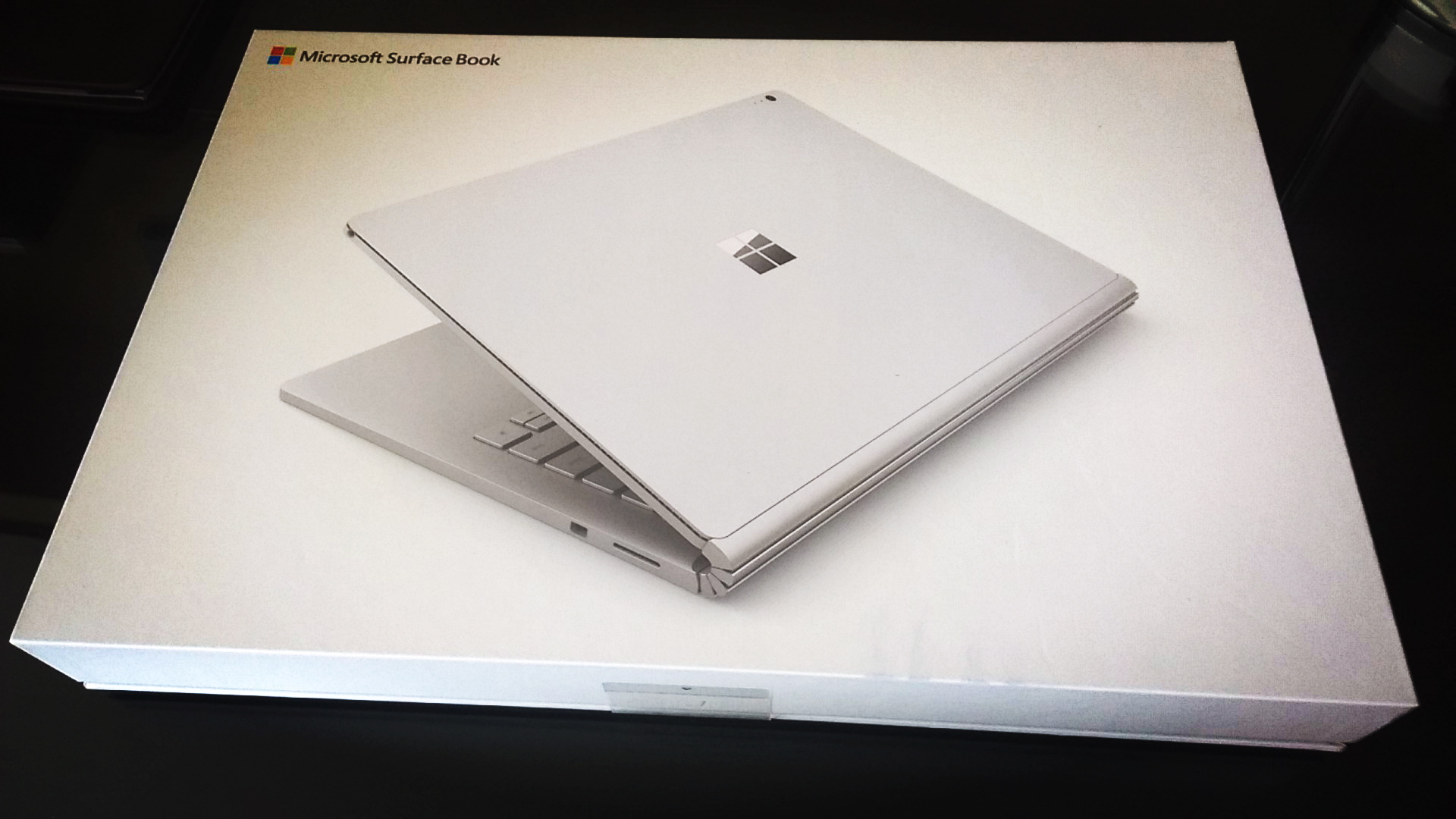Last week Microsoft released some of their new device including the Surface Pro 4, the Surface Book and the Microsoft Band. I was one of the lucky few who had the chance to pick up a Surface Book in Las Vegas during the VeeamON Conference. I didn’t really plan to get the Surface Book in the US since it has another keyboard layout, instead I planed to get the Surface Pro 4. But when I had the chance to have a look at the Surface Book I really had to get it. The Surface Book is the first laptop made by Microsoft, and I have to say it is gorgeous and fast! I think this is the fastest machine I have ever owned. The reason for that is not only the new Core i7 processor from Intel or the dedicated Nvidia graphics card, in my opinion the reason for that is also the integrated flash storage which is extrem fast. This factors and some tuning by Microsoft really makes it fast. In the Microsoft Store in Las Vegas they only had one version left, which was the Core i7, 8GB RAM and 256GB Storage version. I really would have loved to get the version with 16GB RAM to run more Hyper-V Virtual Machines, but well I am happy I could at least get one.
I will write a full review later on but let get the quick impressions I could get during the short time I had to use it.
- The display is amazing, the color and brightness is stunning.
- The display ratio of 3:2 is perfect, I loved it on the Surface Pro 3 and I love it on the Surface Book. you have much more space to work on.
- It is fast, Microsoft was not lying when they said it is fast, this is the fastest machine I ever owned.
- The detachable screen, which makes it to a tablet is very light, even lighter than a Surface Pro
- Build quality is great as even better than the Surface Pro 3
- The keyboard is also some of the best keyboards I have ever used, it feels great to type on.
- The trackpad is maybe the best trackpad you can find on a Windows laptop
- Audio Quality is good as well.
- Detaching the screen from the keyboard is easy but it takes some time, it is not as fast as you could do it with the Surface Pro.
- Design is just great it looks and feels premium.
- Windows Hello on Windows 10 which allows you to sign in via face recognition work perfect, even in a dark hotel room. I think I will never sign it using a password ;)
- The new Surface Pen feels a lot better than the old one, it feels more writing on paper instead of a glass screen than before.
- There are some minor driver issues for example screen flickering when you install the Hyper-V role, or some battery drain during the sleep time which can be solved by disabling the WiFi connected during sleep (under settings).
- The screen is a little bit larger than the one on the Surface Pro 3 or Surface Pro 4, which I really like for my daily work machine.
- I still like the concept of the Surface Pro which allows you to faster switch between notebook and tablet mode. Over the past 3 years I really got used to it by using the Surface Pro, Surface Pro 2 and the Surface Pro 3. I think I still have to test the Surface Pro 4 which brings the most of the improvements the Surface Book has, including the better screen.
This are my first impression of the Surface Book, if you have any questions just ask it in the comments of this post. I will write a full review after a couple of weeks using it.
Tags: Hardware, Laptop, Microsoft, Microsoft Surface, Notebook, Surface, Surface Book, Surface Pro, Surface Pro 2, Surface Pro 3, Surface Pro 4, Switzerland, tablet, Windows, Windows 10, Windows Hello Last modified: January 28, 2019