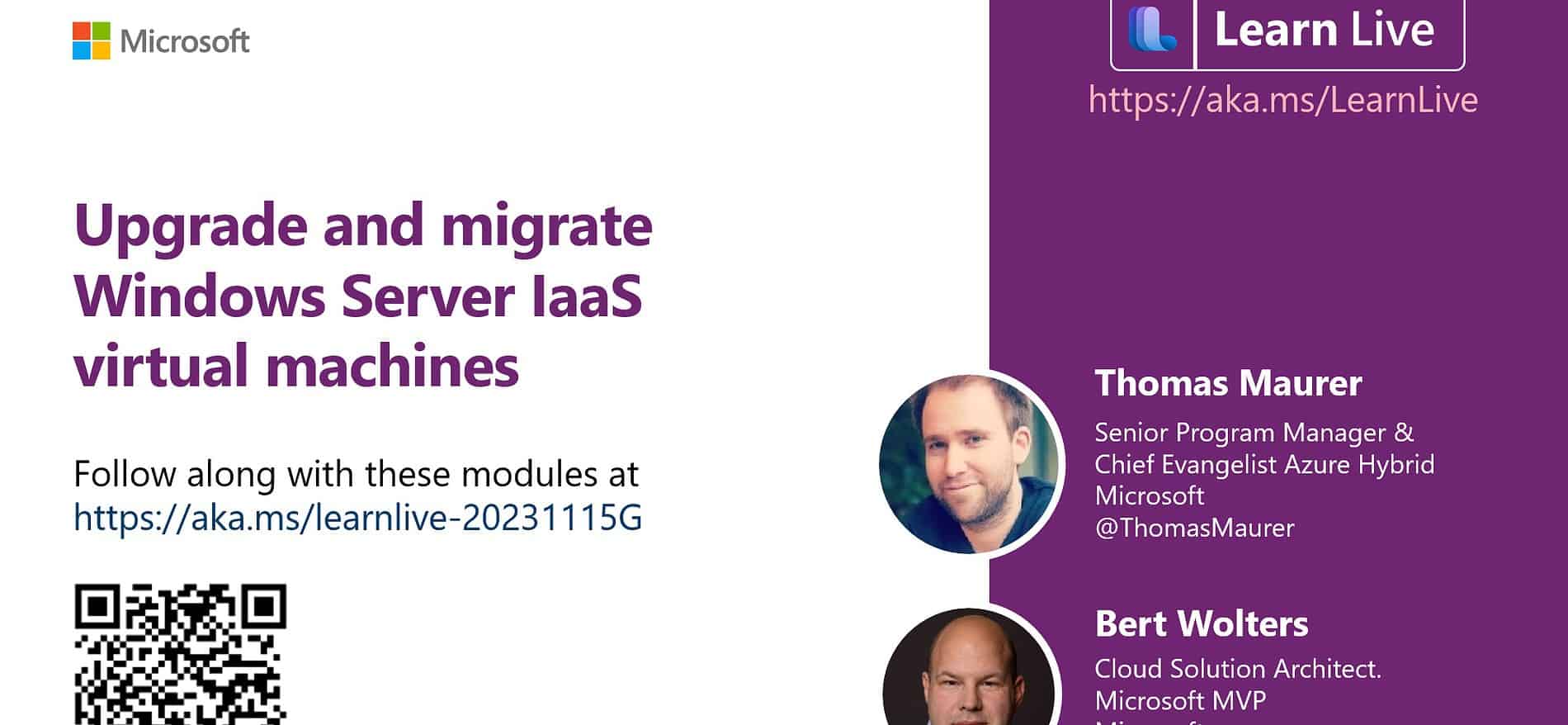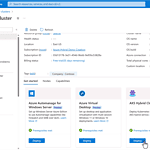Today at Microsoft Ignite 2023, I will be presenting Upgrade and migrate Windows Server IaaS virtual machines on an interactive Learn Live online streaming session together with Cloud Solution Architect and Microsoft MVP Bert Wolters. In this session we will go through the Microsoft Learn module and provide you with some great demos on how to migrate a workload running in Windows Server to an infrastructure as a service (IaaS) virtual machine (VM) with Azure Migrate, and to Windows Server 2022 by using Windows Server migration tools or the Storage Migration Service. We will also show how you can manage on-premises machines which can’t be migrated to Microsoft Azure, using Azure Arc.
- Thursday, November 16, 8:45 PM – 9:45 PM Central European Standard Time
- Thursday, November 16 11:45 AM – 12:45 PM Pasific time
I also added a couple of secret migration and upgrade tips and tricks, so make sure to join our Microsoft Ignite Learn Live stream today November 16 (Session will be recorded and available on-demand as well.)
Also make sure to checkout other migration tips and tricks right here:
Azure Migrate
Azure Migrate provides a simplified migration, modernization, and optimization service for Azure. All pre-migration steps such as discovery, assessments, and right-sizing of on-premises resources are included for infrastructure, data, and applications. Azure Migrate’s extensible framework allows for integration of third-party tools, thus expanding the scope of supported use-cases.
In-place upgrade Windows Server on Microsoft Azure
There is now an official Microsoft doc, which describes the process and the considerations to for the in-place upgrade of Windows Server running in an Azure virtual machine (VM). An in-place upgrade allows you to go from an older operating system to a newer one while keeping your settings, server roles, and data intact.
Windows Server Storage Migration Service
You can use Storage Migration Service and Windows Admin Center to migrate one server to another, including their files and configuration. This allows you to migrate a Windows server, Windows Failover Cluster, Samba server, or a NetApp Fabric Attached Storage (FAS) array to another Windows server or Windows Failover Cluster.
The migration process begins with a server inventory to identify the content to migrate, and a firewall check to ensure successful migration. The process transfers data from your source servers to the destination servers, and then cuts over to your new servers. After migration, you can process the decommissioned source servers, and reissue certificates on your new destination server.