Do you want to know which Azure VM (virtual machine) sizes are available in an Azure region? Here are some simple ways like the Azure product page, the Azure portal, the Azure CLI, or a simple Azure PowerShell command to list the Azure VM sizes per Azure region. As you know Microsoft Azure has different Azure Regions available around the world. While the teams are working hard to make services available in these regions, it can happen that certain Azure services and virtual machine sizes (SKUs) are not available in some of the regions.

If you want to know more about Azure Regions, check out our Azure geographies.
Available VM Sizes (SKUs) by Azure Region Product Page
Now to check which services are available in your preferred Azure region, I recommend that you check out the Products available by region page on Azure.com. If you search for virtual machines, you will find a list of Azure VM sizes available per region.
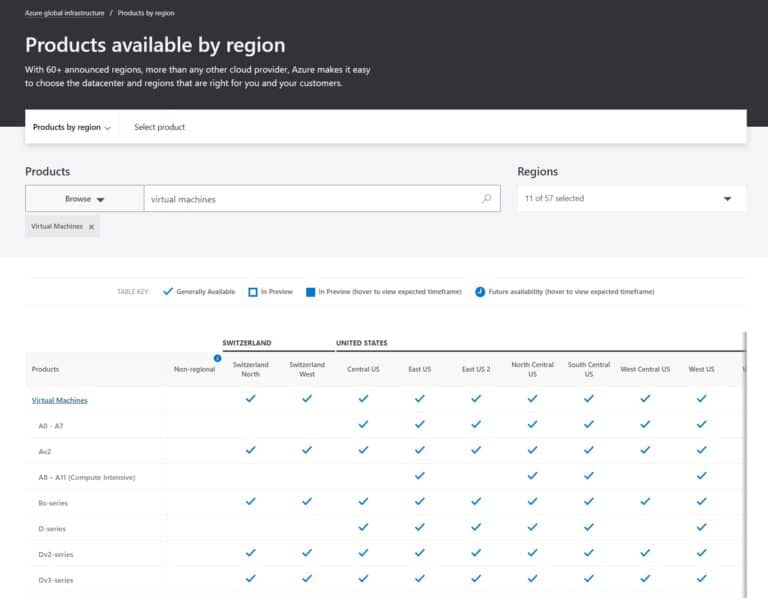
Azure Portal
When you deploy an Azure VM directly from the portal, you can see the available Azure VM SKUs for the region you have selected.
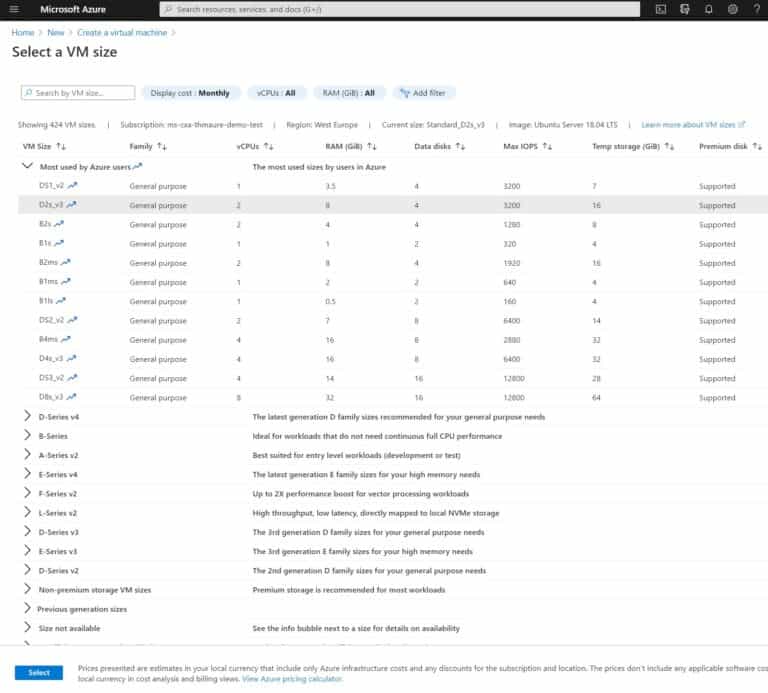
Available VM Sizes (SKUs) by Azure Region CLI and PowerShell
Now if you are using the command line while working with Azure, might don’t want to always open a web browser, you can simply use the Azure CLI or Azure PowerShell.
Azure CLI
With the Azure CLI you can run the following command. If you haven’t set the default output format to table in your Azure CLI, you can use the -o “table” parameter.
az vm list-sizes --location "eastus"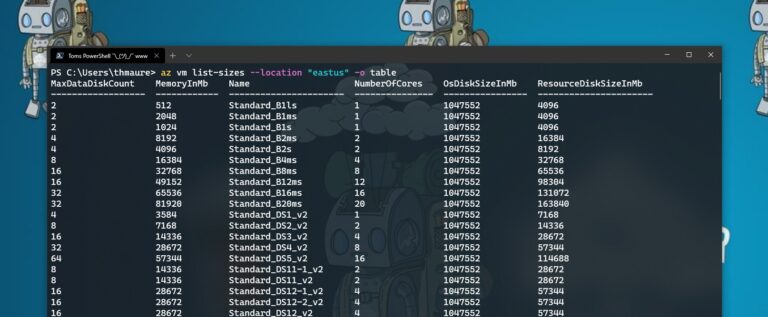
Azure PowerShell
With Azure PowerShell, you can use the following command
Get-AZVMSize -Location "eastus"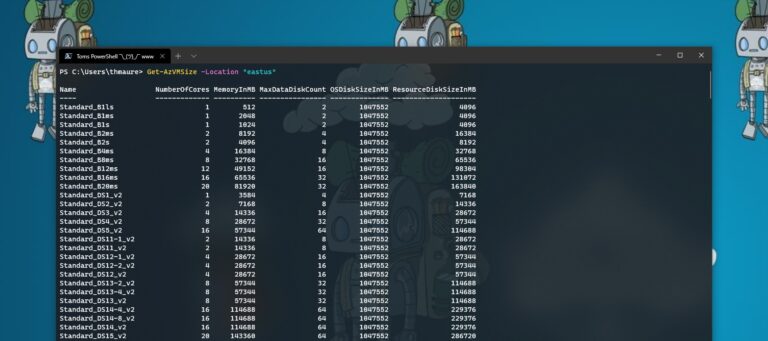
You can also us PowerShell to simply filter for different sizes, suing the Where-Object.
Get-AzVMSize -Location "eastus" | Where {$_.NumberOfCores -gt 128}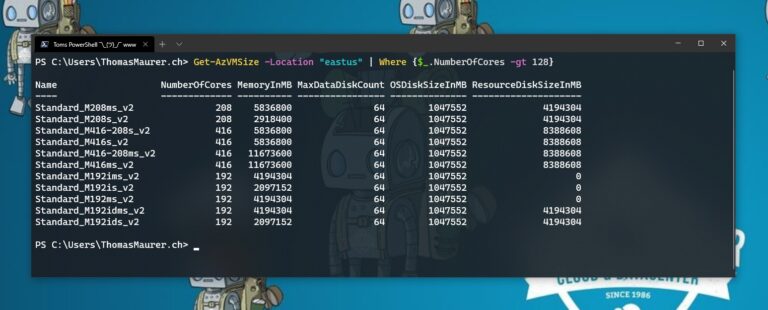
Conclusion
I hope this short guide helps you to easily list the find the available Azure VM sizes per region. If you have any questions, feel free to leave a comment.
Tags: Azure, Azure CLI, Azure VM, CLI, Microsoft, Portal, PowerShell, Size, SKU, SKUs, Virtual Machine, VM, Website Last modified: February 11, 2021
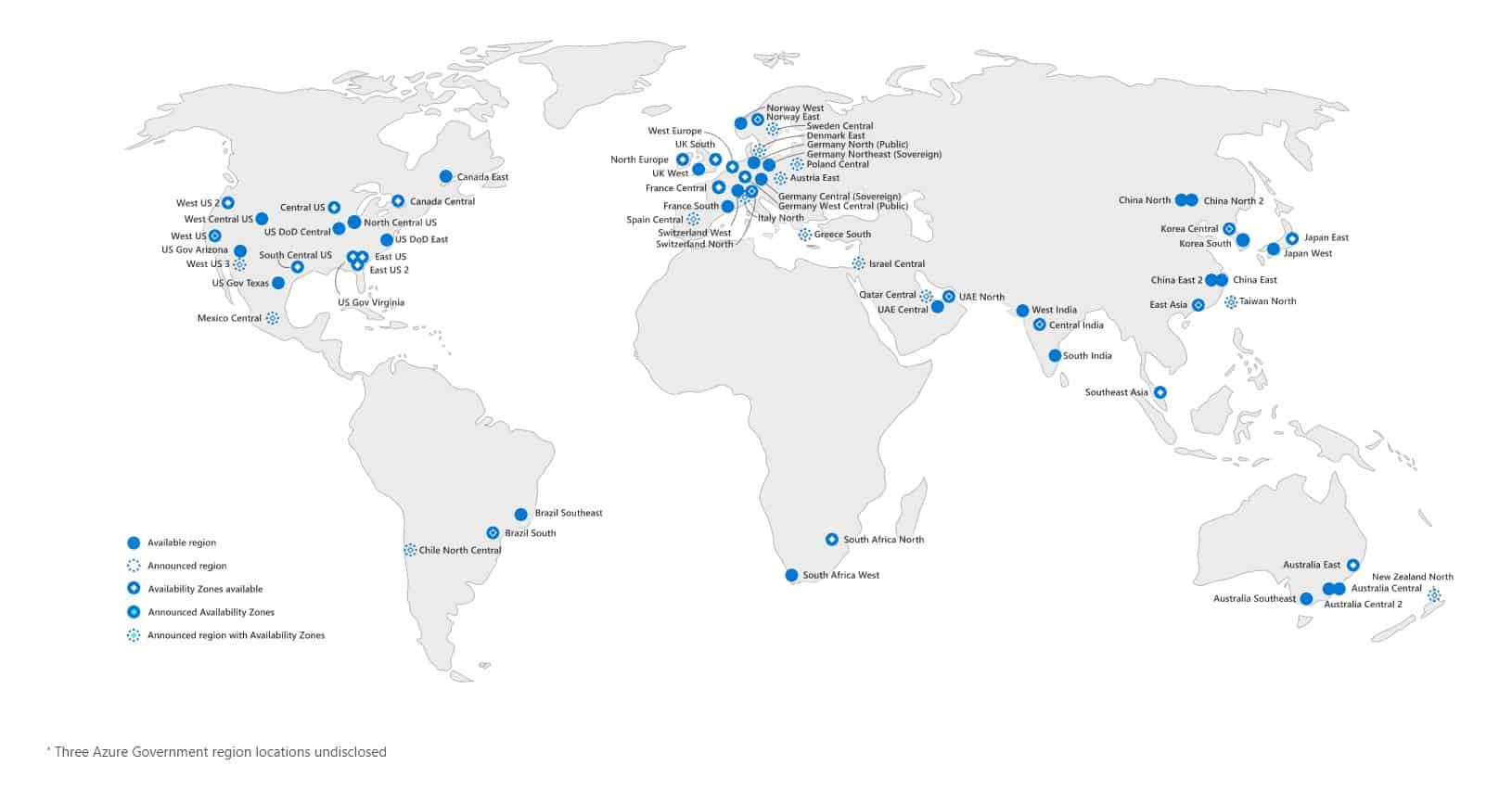











[…] How to check the available VM Sizes (SKUs) by Azure Region […]
This is something that I recently worked on as part of a function to built new VMs using powershell (for training purposes). I ended up using the Get-AzVMSize and assigning it to a list. From there I’m having use the list to sequentially prompt for core counts, memory size, and max disks prior to kicking out the filtered results and allowing the user select their desired VM size before passing it back to calling function. It’s an excellent command that saves me from having to know a VM size name or from having to select from a list of a few hundred