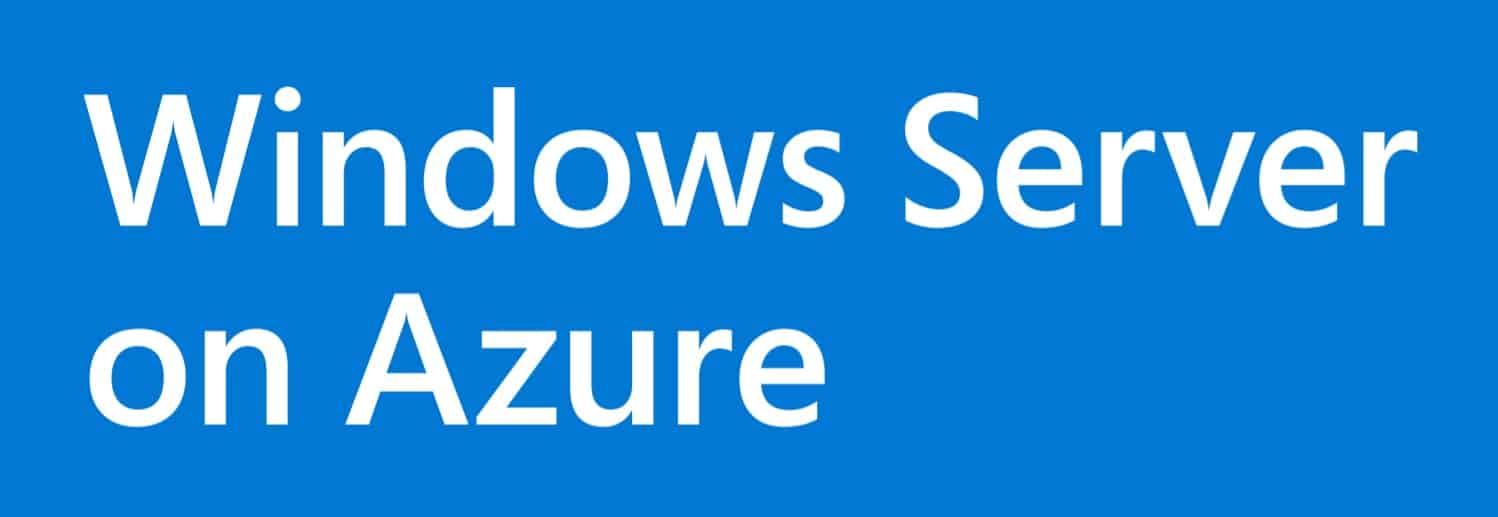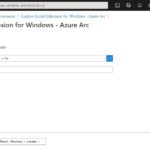As many of you know, Microsoft Azure is the best cloud to run Windows Server workloads. Last week the team published two new Microsoft Learn Learning paths, where you can learn more about how to run Windows Server on Azure. The first two learning paths available are “implement Windows Server IaaS VM networking” and “implement Windows Server IaaS VM Identity”. These two learning paths offer a couple of modules around the specific topics.
Implement Windows Server IaaS VM networking
In this learning path, you’ll learn about Azure IaaS networking and identity. After completing the learning path, you’ll be able to implement IP addressing, manage DNS, and deploy and manage domain controllers in Azure.
Modules
- Implement Windows Server IaaS VM IP addressing and routing
In this module, you’ll learn how to manage Microsoft Azure virtual networks (VNets) and IP address configuration for Windows Server infrastructure as a service (IaaS) virtual machines (VM)s. - Implement DNS for Windows Server IaaS VMs
In this module, you’ll learn to configure DNS for Windows Server IaaS VMs, choose the appropriate DNS solution for your organization’s needs, and run a DNS server in a Windows Server Azure IaaS VM. - Implement Windows Server IaaS VM network security
In this module, you will focus on how to improve the network security for Windows Server infrastructure as a service (IaaS) virtual machines (VMs) and how to diagnose network security issues with those VMs.
You can find the full learning path on Microsoft Learn.
Implement Windows Server IaaS VM Identity
After completing this learning path, you’ll know how to implement identity in Azure. You’ll be able to extend an existing on-premises Active Directory identity service into Azure.
Modules
- Implement hybrid identity with Windows Server
In this module, you’ll learn to configure an Azure environment so that Windows IaaS workloads requiring Active Directory are supported. You’ll also learn to integrate on-premises Active Directory Domain Services (AD DS) environment into Azure. - Deploy and manage Azure IaaS Active Directory domain controllers in Azure
In this module, you’ll learn how to extend an existing Active Directory environment into Azure by placing IaaS VMs configured as domain controllers onto a specially configured Azure virtual network (VNet) subnet.
You can find the full learning path on Microsoft Learn.
Prerequisites for the learning paths
Before you take the learning path, make sure you are familiar with the prerequisites.
- Experience with managing Windows Server operating system and Windows Server workloads in on-premises scenarios, including AD DS, DNS, DFS, Hyper-V, and File and Storage Services.
- Experience with common Windows Server management tools (implied by the first prerequisite).
- Basic knowledge of core Microsoft compute, storage, networking, and virtualization technologies (implied by the first prerequisite).
- Basic knowledge of on-premises resiliency Windows Server-based compute and storage technologies (Failover Clustering, Storage Spaces).
- Basic experience with implementing and managing IaaS services in Microsoft Azure.
- Basic knowledge of Azure Active Directory.
- Basic understanding security-related technologies (firewalls, encryption, multi-factor authentication, SIEM/SOAR).
- Basic knowledge of PowerShell scripting.
- An understanding of the following concepts as related to Windows Server technologies:
- High Availability and Disaster Recovery
- Automation
- Monitoring
Learn more
There are even more learning paths for different technologies available on Microsoft Learn. If you want to learn more about Windows Server on Azure, check out the following resources:
- Windows Server on Azure (link)
- Ultimate Guide to Windows Server on Azure (link)
- Migration Guide for Windows Server (link)
- Windows virtual machines in Azure (link)
Windows Server on Azure is not just great because of the unmatched security features or the hybrid integration, Microsoft Azure also offers three years of extended security updates for your Windows Server 2008 and 2008 R2 servers for free, and the option to of bringing your on-premises licenses to the cloud, which provide substantial cost savings.
I hope this blog post was helpful to make you aware of the different options to learn about Windows Server on Azure. If you have additional resources or any questions, feel free to leave a comment.
Tags: Azure, Hybrid, Hybrid Cloud, IaaS, Learn, Learning, Microsoft, Microsoft Azure, Microsoft Learn, Migration, Module, Virtual Machine, VM, Windows Server, Windows Server 2019 Last modified: July 19, 2020