Last week Microsoft started shipping the new Surface Dock 2 and the Microsoft Surface USB-C Travel Hub. Since I usually do a lot of presentations at events, I ordered a Microsoft or Surface USB-C Travel Hub, which allows me to replace many of my Surface adapters for HDMI, Ethernet, or additional USB-A ports. I got the Microsoft Surface USB-C Travel Hub a couple of days ago, and I want to share my first impressions as well as a mini review, right here.
You can buy the Microsoft Surface USB-C Travel Hub here.
The Microsoft USB-C Travel Hub is designed for professionals who travel, so this adapter can give you the extra ports and connections you need when you work on-the-go. It works with PCs and Surface devices that have a USB-C port. It works with different versions of Windows, macOS, Android, Chrome OS.
The Microsoft USB-C Travel Hub can be connected to a USB-C port on your machine, which needs to support USB-C alt Mode. It provides you with the following ports:
- HDMI 2.0 (supports a maximum resolution of 3840 x 2160 at 60Hz)
- Gigabit Ethernet
- VGA
- USB-A 3.2 Gen2 (10 Gbps) USB-A port with pass-through accessory charging
- USB-C 3.2 Gen2 (10 Gbps) port with pass-through accessory charging
You can buy the Microsoft Surface USB-C Travel Hub here. If you need more information about the Microsoft Surface USB-C Travel Hub capabilities, check out the Microsoft support page.
Microsoft Surface USB-C Travel Hub Mini Review
These are the ports I usually use when I am on the road presenting. VGA or HDMI to connect to a projector, wired ethernet connection, and a USB-A port for my PowerPoint remote clicker. So instead of carrying now multiple adapters, I can now carry a single adapter for all my Surface devices.
I tested the Surface USB-C Travel Hub with a couple of my Surface devices, like the Surface Go 2, Surface Pro X, Surface Laptop 3, and the Surface Book 2. That said, it should also work fine with other devices running Windows, macOS, or Android. For a full list of compatible operating systems, check out the tech specification page.
With the USB ports on the travel hub, you can charge other devices like your phone, but you can’t charge the laptop you are using the travel hub with.
One of the nice design features of the Microsoft Surface USB-C Travel Hub is that the end of the USB-C cable stores magnetically inside the travel hub itself.
You can buy the Surface USB-C Travel Hub here.
Conclusion
I am pleased to finally have a first-party adapter, which allows me to have all these ports. I know that many other vendors are offering similar adapters for years, but I never really felt comfortable using thrid-party adapters for critical presentations. I hope this Microsoft Surface USB-C Travel Hub mini review gave you a quick overview. If you have any questions, feel free to leave a comment. If you want to learn more about what other Surface peripherals I use, check out my blog.
Disclaimer: I work for Microsoft, but I am not part of the Microsoft Surface team.
Tags: Adapter, Hub, Microsoft, Microsoft Surface, Microsoft Travel Hub, Ports, Review, Surface, Surface Travel Hub, Travel, USB-C, Windows Last modified: June 27, 2020


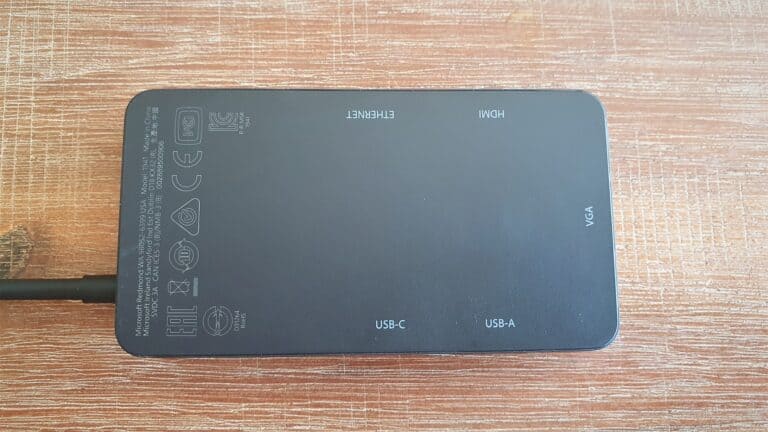
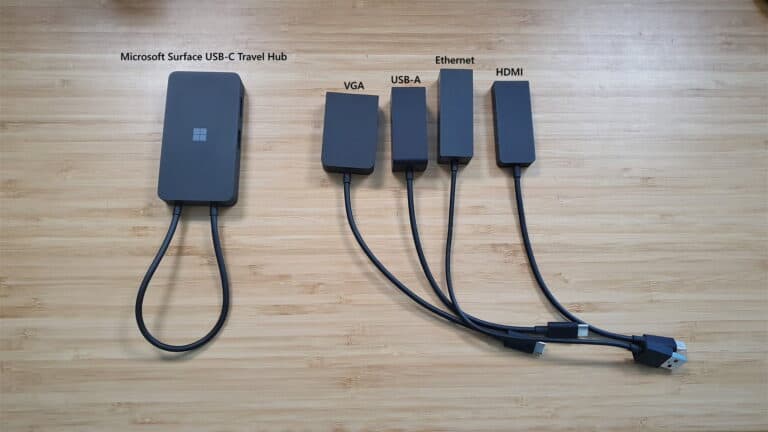












Great review
“but you can’t charge the laptop you are using the travel hub with.” This is bad, so you still need the Surface cable to charge it.
For me, this is not a problem at all! I only carry my Surface Power Supply, it lets me charge my Surface device (with Fast Charging) and I can use the additional USB-A port on the Power Supply to charge my phone and other devices using USB-C, Micro-USB or whatever they need. So I see a couple of advantages with that:
– I only carry my Surface Power Supply, there is no need at all to carry two adapters.
– I can charge my Surface and my Phone at the same time (using only one adapter/power supply)
– Surface Connect port is magnetic and easily connects to the Surface and let’s go if someone falls over the cable.
– Surface Power Supply supports fast charging of your Surface device
– With the USB-A port, I can connect whatever I need (USB-C, Micro USB,…)
So for me, this setup works great when I travel.
Understand, but I would rather go with this one: https://www.amazon.de/dp/B07YFW2Q9X/?coliid=IAF00E9BDICC8&colid=11JN7Q0Z9FH8J&psc=1&ref_=lv_ov_lig_dp_it
Everything for a better price, so you can leave one charger at home and charge everything with USB-C (also phone).
Nice review friend
Thanks for the review. Does this support dual displays for a portable monitor? Can’t seem to find that specific information on the website.
I bought a Surface Travel Hub hoping to use the wired ethernet connection with my new Surface Pro X. While a wired connection works fine on my Surface Book 2 it does not work on the Surface Pro X. All the other connections work fine (hdmi, usb, etc) but not the wired ethernet. Is this a an ARM processor problem?
well does not work with my Dell Latitute 5400, the USB port does not provide enough power to the travel hub…