Many people these days are looking in to taking Microsoft certification exams and get certified. You can take the Microsoft certification exam locally in an official test center, or online. In this blog post, I want to give you some tips and tricks on how to take a Microsoft certification exam online, from home or in the office. Since I have taken many Microsoft Azure exams online, so I want to share my experience with you. This includes:
- How to schedule an online exam
- Microsoft Online Exam Requirements
- Online Exam check-in experience
- During the exam
- After the exam and retrieve score report
How to schedule a Microsoft exam online
If you want to take a Microsoft certification exam from home, you can schedule it the same as you would do with an exam in a test center. The best thing is you go to the official Microsoft Certifications page and select the certification exam you want to take. You can browse all Microsoft certifications and exams here.
During the scheduling process of the exam, you can choose if you want to take the exam in a local test center or online.
During the scheduling process, you can already run a system check, which checks the setup of your machine as well as hardware requirements and internet connectivity. If you are taking the exam with a different computer or at a different location, you can re-run the system pre-check.
The great thing about scheduling the exam online, you can take the exam at almost any time.
Microsoft Certification Online Exam Requirements
To take an exam at home or in the office, you will have some system requirements as well as requirements on the environment you will be taking the exam. As mentioned before, the system requirements will be checked before you take the exam.
You can always run the system pre-check.
System and Hardware requirements
I listed here the most important requirements for your computer to take the Microsoft exam online. For a full list check out Microsoft About online exams
- Operating System: Windows 8.1, Windows 10 or macOS 10.12 and above
- Display: Minimum Resolution of 1024×768 in 16-bit color
- Internet Browser: The newest versions of Microsoft Edge, Safari, Chrome and Firefox
- Internet Connection: 1Mbps down/up or higher
- Webcam: Minimum Resolution of 640×480 with 10fps
- Sound & Microphone: You will need to have a microphone and audio on and not muted
Work area and the exam environment requirements
One of the big differences between taking the Microsoft exam online instead as from a test center, you will be responsible for your testing area. Meaning you will need to have a clean environment and no possibility to cheat.
Therefore there are some rules you need to follow, which will also be checked during the checking process, and you will be watched during the exam.
- Your room, office, conference room, or wherever you are taking the exam must be walled, have a closed door, and be free from disruptions.
- If taking the exam at your home, the room should be free from disruptions. There can’t be any noise, sounds, or anyone in the room you’re taking the exam.
- No third party is to be in the room during your testing session.
- No personal belongings are allowed to be within reach. You can only have your laptop or computer in front of you. You will be not be allowed to use and access hand-held computers or other electronic devices, pagers, watches, wallets, purses, hats (or other head coverings), bags, coats, books, notes, or any other materials not specifically approved. You will be asked to show your hands, ears (if they are covered under long hair, and if you are wearing a tie, you will need to show that you are not hiding anything.
- No breaks/eating/drinking – During the exam, you are not allowed to take any breaks for any reason. There is no eating, drinking, and chewing gum.
- No exam assistance – Again, no one else is allowed in the room where you are taking the exam. If someone should enter the room, your exam will be stopped.
- Additional monitors in including TVs (must be unplugged and turned away from you)
- Additional computers (must be turned off and monitors must be dark)
- Wall art/posters (these will be inspected)
- If there is a whiteboard in the room, it must be wiped clean
To get the full list of requirements, please check the following page.
My tips
- Make it as simple as possible, wear a t-shirt, and put everything away and clean up.
- Have nothing on the table except your laptop.
- Take the exam in a room with no additional monitors.
- Close all the doors and windows, put a “please do not enter, testing in progress”-sign at the door, so no one accidentally enters. Make sure family members and co-workers are aware that you are taking an exam.
- Take the exam at a clean location, with not much tech around. I found the kitchen to be the best spot for me to take the exam.
Online Exam check-in experience
You can start the exam and check-in process from your certification portal dashboard.
Before you can start the exam, you will need to check-in, which includes verifying your ID and show your exam environment area.
- Be sure that you have administrative rights on your computer so you can download the testing software.
- Have your phone ready to take pictures of your ID, password, etc. and your testing area. The phone will also be used to contact you during the exam if the proctor can not reach you using the chat.
-
Have your driver’s license, passport, or other acceptable identification available so that your identity can be verified.
- The greeter will review testing behavior/conduct, testing environment, and communication process during exam delivery. All communication with the greeter and proctor will be conducted in English.
-
You need to shut down any non‐essential applications (such as email or chat).
During the exam
The exam experience during the exam is basically the same as in the local test center. However, you will be monitored during you take the exam.
- The webcam and the microphone will be on during the exam. If the proctor is not able to see you, sees someone else in the room, or hears someone talking, the exam will be stopped.
- You are not allowed to read the questions and answers out loud.
- You may not copy or record questions or answers from the exam using any means, and you may not share or discuss the questions or answers seen in the exam with others.
If you want to have a look at more sample question types, check out the following video on YouTube.
After the exam and retrieve score report
When you are done with your exam, you will be able to provide feedback on the exam itself, as well as on the testing process. After finishing, you will immediately get informed if you have passed the exam. Usually, the passing score is 700/1000 or higher. If you have taken a beta exam, the results will not be shown immediately.
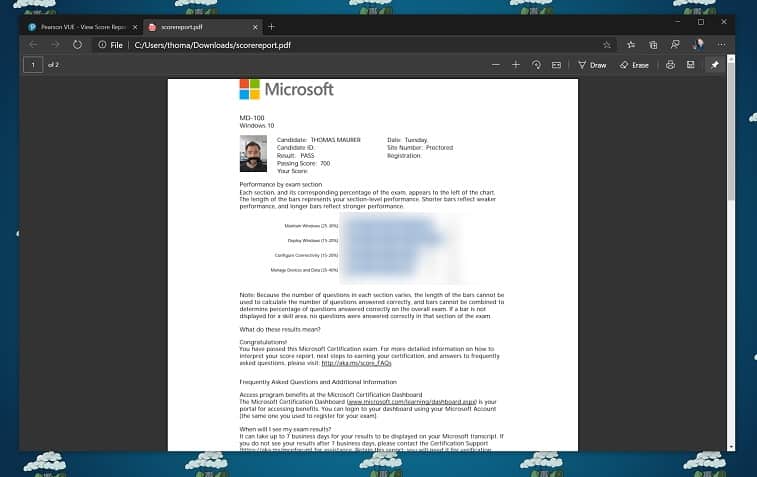
Passed Microsoft Online Exam Score Report
You will be able to get the score report from your certification portal dashboard. There you cannot only find your Microsoft Certification Exam Transcript but also get access to the exam report.
If you are now interested in taking a Microsoft certification exam, check out the following blog posts:
- Why you should become Microsoft Azure certified
- How to pick the right Azure exam certification path
- How to prepare and pass a Microsoft Azure exam
- Learn Microsoft Azure in 2020
You can also have a look at my Microsoft Certification exam study guides:
- Exam AZ-104: Microsoft Azure Administrator Exam Study Guide
- Exam AZ-204: Developing Solutions for Microsoft Azure Exam Study Guide
- Exam AZ-303: Azure Architect Technologies Exam Study Guide
I hope this was helpful. I wish you happy learning and good luck with your exam. If you have any questions, feel free to leave a comment.
Tags: Azure, Certification, Certification Exam, Certified, Exam, Home, how to, Microsoft, Microsoft Exam, Microsoft Exam Online, Office, Online, Online Exam, Online Test, Taking Exam Online, Test, Tips Last modified: April 20, 2020


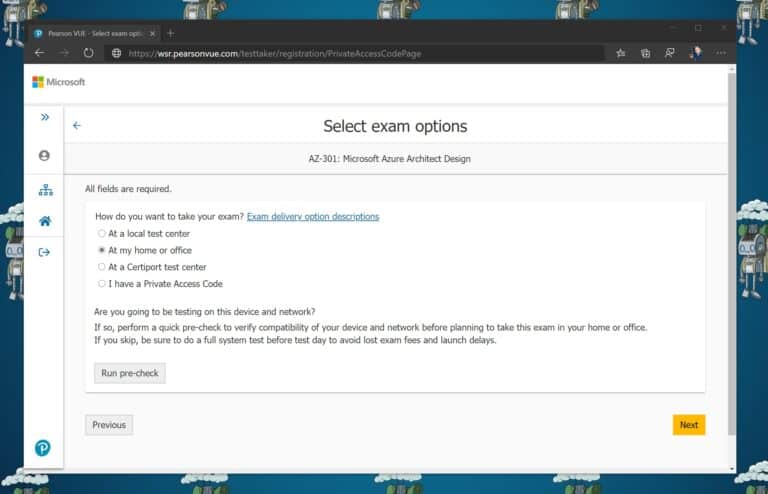
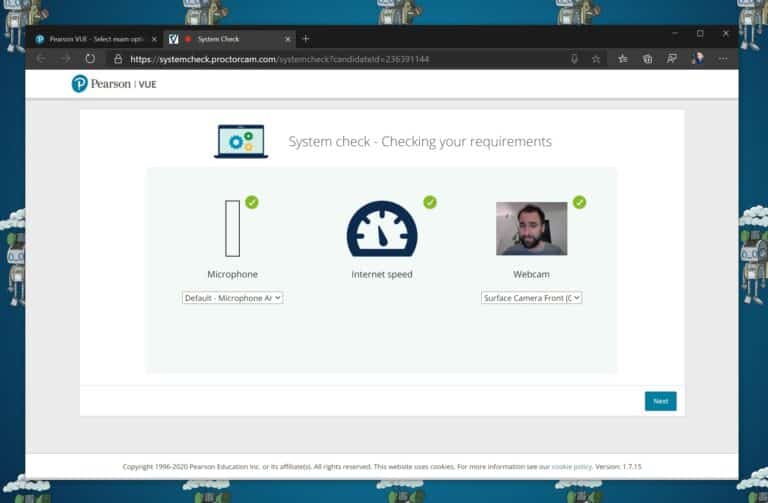

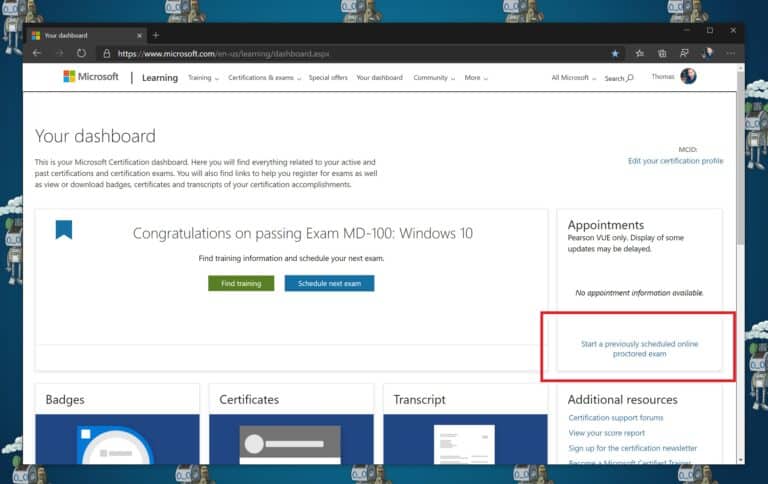
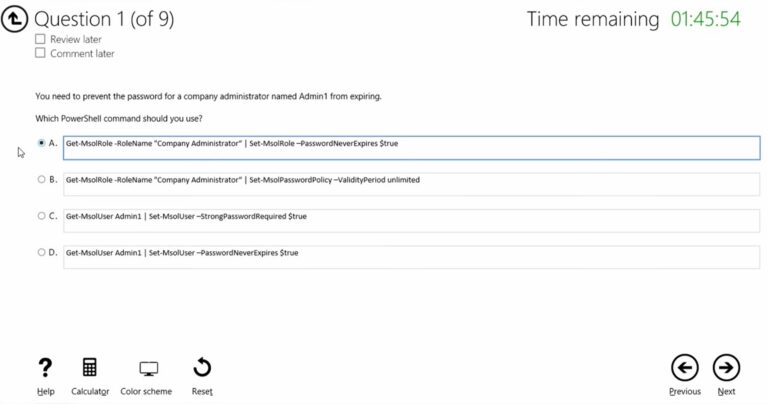











I like your post. Good information shared.
one question just.
if I am in different country and exam was scheduled in different country, I means I scheduled exam for USA at my home and then during exam time I was in Dubai. So any way to attend same exam while i am in dubai?
To be honest, I have no idea ;) To be sure I would book a new one in the country you are and cancel the old one (if you can still cancel it for free), just to be sure.
But it can be that it just works.
Thanks for the great post, What if there is connection lag / outage during exam at home?
Hi Shariq
You basically are responsible to have a lag-free connection. In my experience, small lags are not an issue, but with larger ones you get disconnects.
Hi,
with addition to photo verification and workspace verification, the process is also asking me for uploading images of driving license or passport, which I can’t provide as I’m not 18 or older. What should I do now? Can’t I attempt the exam?
In most US states anyone can get a governments issued ID at any age. You do not need to be a driver but will need to apply at your driver license office. Each state has its own requirements but generally a birth certificate and something from a known business with your name and address on it such as school, bank, credit card, or job statements.
Passports can also be gotten by any US citizen.
Hello,
Thanks for the great post.
One thing that puzzles me : we need our smartphone to take pictures of our surroundings and to be contacted by the proctor if they failed to contact us by chat/voice. But also, nothing but the computer should be in the table: so where we could put the smartphone closer to us during the exam?
Moreover: it should be on silence mode or something like that to avoid it ringing while testing?
Thanks!
Hi Rogerio
Usually, I put the phone behind me where I can’t reach it, and I also have it on silent. So it doesn’t interrupt my testing. I would check the phone when the proctor can’t use the chat. But I would only assume he would do this if something fails during the exam. So I never had that issue.
How will this work for deaf/hard of hearing tester? Will there be an option to IM chat with the administrator of the exam or use sign language?
Hi Scott
I haven’t seen how it exactly works, but there it looks like there is an option in place from Pearson VUE, check out my link for more information: https://docs.microsoft.com/en-us/learn/certifications/certification-exam-policies?WT.mc_id=thomasmaurer-blog-thmaure#special-accommodations-when-taking-exams
let me know if that helps.
Hi
Can I choose location Pakistan as I am resident or Pakistan and provide identification of Pakistan during the online exam but I am currently working in Saudi Arabia and my location will be Saudi Arabia for the exam. Please guide
[…] Did you know that you can take certification exams online? […]
If I get disconnected from internet during exam will it be possible reconnect again automatically after internet is connected ?
[…] with online proctored exams from Microsoft after reading this article from Thomas Maurer: “How to take a Microsoft Certification Exam Online” . In the article Thomas showed how easy it was to take an online proctored exam if prepared […]
Hi, just wanted to ask if Windows 10 is an absolute necessity? I just ran the pre test check like net speed, mic and web cam, it seemed to be fine.
Hello Thomas,
thank you for your detailed description. One Question though: I see you placed a Surface Pro on your desk. Is it possible, to sit an online proctored test using an external (bigger) screen when ensuring that the Surface Pro is closed and stashed away out of reach?
Regards,
Urs
I haven’t tried this yet, but I guess it is possible :)
[…] Blog – How to take a Microsoft certification exam online […]
Great post and this page was linked as a resource by a Microsoft Trainer on a recent online course I attended.
Completed my first proctored exam today and this certainly helped. Thanks ;-)
Hi Iain
This is great to hear! And congratulations! :)
I have scheduled my test twice and used three different devices.
But procter is not able to see the video and he cancels the exam.
In second case, one procter told me to connect to mobile hotspot and it worked but just after 10 min , another procter came and said mobile hotspot is not allowed and he cancelled my exam.
I have tried everything – un-installing anti-virus, disabling firewall and windows security, trying Lan cable for stable connection but it just didnot work. Anyone else faced this issue?
Before the exam you are prompted to select choosing a text message with a hyperlink, or you’re provided with a URL of the website used to open an browser application that will be used to take and upload pictures. FireFox was the default browser on my Android phone and somehow the picture upload process got stock.
Only after MUCH HASSLE and time with customer service did I solve my own problem by using the hyperlink method, and typed that hyperlink into the Android phone’s native browser.
Hi George
Sorry to hear that you had trouble with your browser on your phone. I usually type the URL in my browser of choice and never had an issue. (Using Chrome and Microsoft Edge on my Android).
[…] How to take a Microsoft Certification Exam Online by Thomas Maurer […]
Also be aware that you cannot look down, or up or touch your face (I never realised just how much I rest my head in my hand when I am thinking). It’s harder than any location based exam if you have any bad habits.
Yep!