There are many good reasons to become Microsoft Azure Certified and take the Microsoft Azure exams. If you are reading this blog post, you might already have decided that you want to take a Microsoft Azure exam and get a certification. Since I passed a couple of the Azure exams, I would like to share how I prepared for these exams and passed. Hopefully, this will make it easier for you to pass them as well.
Passing exams is all about having the right strategy and preparation. If you are looking for tips and tricks to on how to take a Microsoft exam, check out my following blog.
Choose the right Azure exam and certification ☁🎓
To begin with, make sure you choose and pick the certification path and exam which is right for you. There are a lot of different exams and industry certifications out there. Microsoft’s approach of role-based certifications are aligned to relevant market and industry job-roles, to make it easier to find the right one. It makes a lot of sense to pick the right one for you, depending on where you are in your career and where you’re going. I wrote a blog post to give you an overview and pick the different Azure exam certification paths.
Identify the certification of your interest to find the required exams. To browse all the Microsoft Certification exams, check out the official website.
Start Small 🤏
If you are not 100% sure where and with which exam to start, I recommend that you start small by taking the AZ-900 Azure Fundamentals exam. This will help you understand how Microsoft exams work by not being too deep into technology. Having experience taking Microsoft exams helps you to focus on the actual topics and not on the testing process. Also, make sure that you have a look at these special offers, you can find more information on special offers further down.
Know the exam content, read what is measured 📏
The first thing after and during picking the exam is to see what is asked during the exam. Every Microsoft exam page lists the “skills measured” in the exam. This list is usually very accurate and helps you to focus and study the right content. The page itself even lists available training and courses to prepare for the exam.
Understand the question types ❓
Understanding the exam formats and question types before taking the exam can help you a lot. Microsoft does not mention which question types for exam formats are exactly in each exam, but you can find a list of exam and questions samples here in this YouTube playlist. Understanding what questions types will be coming in your exam, will make it easier for you to answer them and get the most point per question.
Take free hands-on learning courses on Microsoft Learn 🎓
Microsoft Learn was introduced at Ignite 2018 as a free learning platform for a lot of different Microsoft technologies, not just Azure. Microsoft Learn provides you with various learning paths depending on your job role or the skills you are looking for. Most of the learning paths give you a hands-on learning opportunity so that you can develop practical skills through interactive training. And it is free! You get instant in-browser access to Microsoft tools and modules, no credit card required.
[cta title=”Microsoft Learn 🎓” button=”Microsoft Learn” link=”https://docs.microsoft.com/learn?WT.mc_id=thomasmaurer-blog-thmaure”]Up your game with a module or learning path tailored to today’s IT Pro, developer, and technology masterminds and designed to prepare you for industry-recognized Microsoft certifications.[/cta]
Hands-on experience 💪
The best way to learn and pass the Microsoft Azure exams, or basically to learn anything, is most of the time through real hands-on experience with the technology. While Microsoft Learn gives you some free hands-on learning modules, there is also an Azure free account. The Azure free account will provide you with 12 months of free Azure services. You can find out more here. Make sure you dive into the skills measured and try the tutorials in the Microsoft Docs.
Read the Microsoft Docs 📄
Next, to Microsoft Learn and Hands-on experience, this is one of my main recommendations to prepare for a Microsoft Azure exam. Read the Microsoft Azure Documentation. Trust me on this, Azure and the topics which come up in the exams are very well documented. As mentioned, read the skills measured on the exam page, look up the specific Microsoft Docs pages and read through them and try out the tutorials.
Video courses and training 📽
There are a lot of different video training courses out there, which allow you to do video-based Azure exam preparations. To mention a couple of them like LinkedIn Learning, Pluralsight, Whizlabs, ITPro.TV, Udemy, A Cloud Guru and many many more! Just browse through the different offers and read the review to find the best match for you. There are also a lot of Microsoft Learning Partners which offer online courses.
Choose instructor-led courses and learning partners 👨🏫
As you can see, there is a lot of self-study learning materials out there to prepare and pass the Azure exams. However, the classroom experience can be super beneficial and efficient, especially with the right trainer. You can find a list of official Microsoft Learning Partners with Microsoft Certified Trainers depending on your country here. A lot of them offer different courses for different technologies and in combination with in-person or online training.
Books 📚
If you prefer to learn and prepare for an exam using books, Microsoft offers books written by the experts at Microsoft Press. There are some excellent books which will help you learn more and prepare and pass the Microsoft Azure exams. However, if you get a hard copy of the book, it won’t be updated in the future, to reflect changes in the technology or in the exams.
Take a practice exam 📝
Some of the exams also have official practice exams available. These are great to see where in the learning process you are standing and on which topics you need to spend a little bit more time. I highly recommend that you only do the official practice exams and don’t use brain dumps. Besides cheating on the exam and yourself, brain dumps are often simply wrong and contain a lot of mistakes. You can find Microsoft official practice tests here.
Study groups 👩🎓👨🎓
If you have a couple of colleagues, friends, or people you met at an Azure User group meetup, it can help to build a study group. Study groups don’t just help you to get more structure in your learning. They also help you to gain a new perspective on the study material and reduce procrastination.
Relax 🏝
Make sure on the day of the exam you are relaxed. Have enough sleep and no stress and other appointments directly and before the exam, which could make you run into a potential time issue. Make sure you arrive early at the test center, to have enough time and no need to rush so that you can focus on the exam itself.
Take the exam online 💻

Taking a Microsoft exam at home
Sometimes it is difficult to find a test center which is close to you, or they don’t have time slots available. To make it easier, you can also take an exam online by using at-home testing. For example, Person Vue offers an online proctoring service called OnVUE, which allows you to take the exam from home or your office. I take almost every exam online these days, which saves me a lot of time. However, it also comes with a couple of requirements. For example, you will need to have a room where no other person can walk in and no monitor or other things close by which could make it possible to cheat. You can find more about taking the exam online on the Microsoft Learning page.
Special Offers 💵
Microsoft also has a great set of Microsoft Learning special offers like student discounts and exam replays. Exam replays allow you to retake the exam if you don’t pass it the first time. This can make your exam experience way more relaxed. It is worth checking out the special offers to see if there is one for you.
Getting started! 🧪
Are you also interested in becoming Microsoft Azure Certified? Check out my blog posts about why you should become Microsoft Azure Certified and how to pick the right Azure exam certification path. And have a look at my Azure exam experience with the different Azure exams.
- Microsoft Certified Azure Administrator Associate (AZ-104)
- Microsoft Certified Azure Developer Associate (AZ-204)
- Microsoft Certified Azure Solutions Architect Expert (AZ-30X)
- Microsoft Certified Azure DevOps Engineer Expert (AZ-400)
- Microsoft Certified Azure Security Engineer Associate (AZ-500)
- Azure Fundamentals (AZ-900)
And have a look at my Azure Certification Exam Study Guides:
- Exam AZ-900: Microsoft Azure Fundamentals Exam Study Guide
- Exam AZ-104: Microsoft Azure Administrator Exam Study Guide
- Exam AZ-204: Developing Solutions for Microsoft Azure Exam Study Guide
- Exam AZ-303: Azure Architect Technologies Exam Study Guide
If you want to know more about how you can learn and get started with Microsoft Azure, check out my blog: How to learn Microsoft Azure in 2020.
I hope this gives you an overview of how you can prepare and pass for a Microsoft Azure Certification exam. In my next blog about the Microsoft Azure Certification exams, I will give you some tips for taking the exam itself. If you have any questions, please let me know in the comments.
Tags: Azure, Azure Certification Exam, Azure Certified, Certification, Certified, Exam, Learn, Learning, Microsoft, Microsoft Azure, Pass, pass Azure exam, Prepare, Prepare Azure Exam, Prepare for Azure Exam, Take Exam Last modified: February 1, 2021

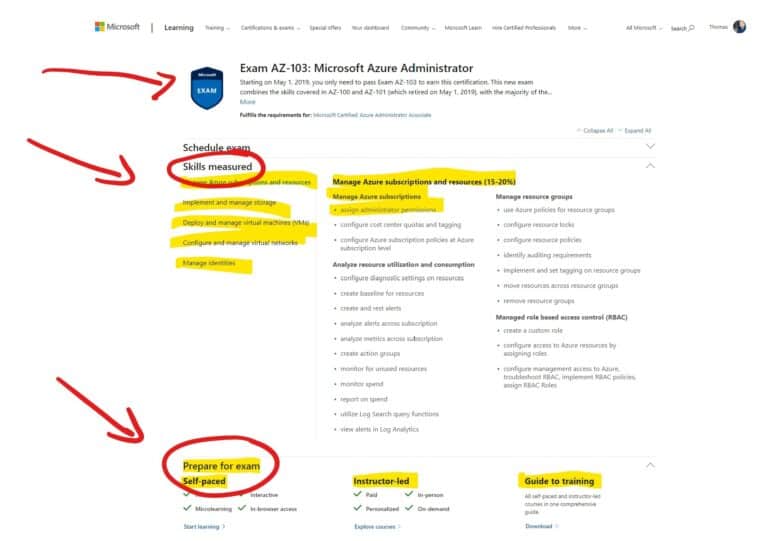
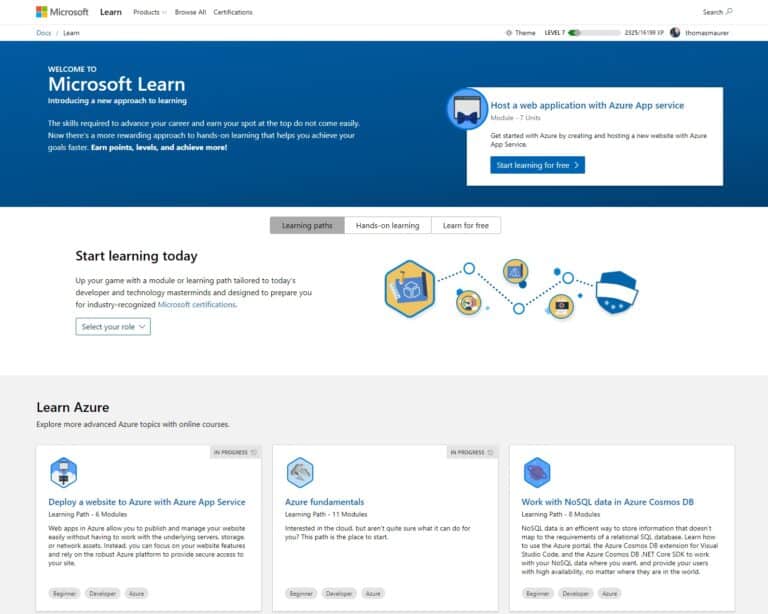
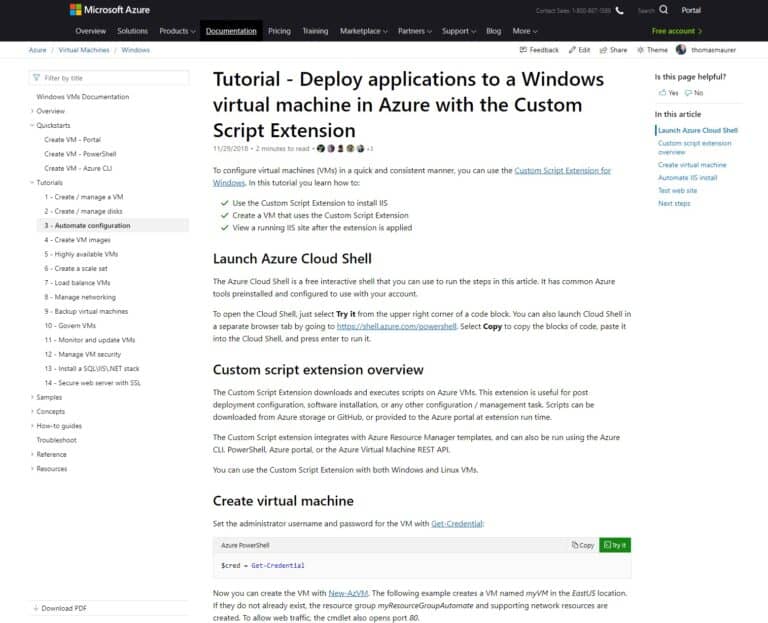

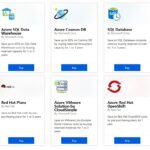









This is quite helpful as i am preparing for azure exams.
I am planning to take the exam. Can I follow the same steps as mentioned by you for prepping the exam?
really helpful article – thank you.
Would really love if you could give us an insight into how you take notes and structure your revision sessions etc.
Hi Jordan
Thank you for your feedback :) That is a great idea, I will write something about this when I find some extra time :) Really great idea!
Thank you for this! What programming language do they use in the exams?
How I can Pass the Exams AZ-120 AZ303 related materials and videos .
Check out my Study Guides here:
https://www.thomasmaurer.ch/2020/03/az-900-study-guide-microsoft-azure-fundamentals-2020/
https://www.thomasmaurer.ch/2020/03/az-104-study-guide-azure-administrator/
https://www.thomasmaurer.ch/2020/03/az-204-study-guide-developing-solutions-for-microsoft-azure/
https://www.thomasmaurer.ch/2020/04/az-220-study-guide-microsoft-azure-iot-developer/
https://www.thomasmaurer.ch/2020/03/az-303-study-guide-azure-architect-technologies/
https://www.thomasmaurer.ch/2020/04/az-304-study-guide-microsoft-azure-architect-design/
https://www.thomasmaurer.ch/2020/05/az-500-study-guide-microsoft-azure-security-technologies-2020/
very informative post thanks for sharing with us.
you’re welcome
Hi Thomas,
Is it possible to use notes on paper or documentation on another device while taking the exam online?
thanks
no :)
A comprehensive article to pass the Microsoft Azure Certification with good scores. Thanks for sharing this wonderful information.
Are the links on this post still good enough to prepare for AZ 204 ?