If you are running Azure Stack in your datacenter, you also want to backup workloads running on Azure Stack. This blog post covers how you can backup Azure Stack tenant workloads with Azure Backup Server. Azure Backup allows you to protect on-premise workloads running on different platforms as well as on Azure Stack and store long-term data in Azure.
Why protecting Azure Stack workloads with Azure Backup Server
Microsoft Azure Backup Server is included as a free download with Azure Backup that enables cloud backups and disk backups for workloads like SQL, SharePoint and Exchange regardless if these workloads are running on Hyper-V, VMware, Physical servers or Azure Stack. It also provides a central console to protect these workloads. If you compare this to the Azure Backup Agent, where you have to configure the agent on every single server. The Azure Backup Server also allows you to not only do file backup, but also backup of applications like SharePoint, SQL Server, Exchange and more. This gives you flexibility and centralized management to back up your infrastructure as a service (IaaS) workloads on Azure Stack.
Which workloads can I backup wit Azure Backup Server on Azure Stack
Microsoft listed a couple of workloads you can back up in this scenario. Basically, you can back up everything Azure Backup Server supports today. However, since you have not access to the Hyper-V hosts running in the Azure Stack Integrated System, you will not be able to use the VM Backup functionality. That said, you can obviously use Bare-Metal Backup and System State Backup to protect these VMs.
These are the workloads which are supported today.
| Protected data source | Protection and recovery |
|---|---|
| Windows Server Semi Annual Channel - Datacenter/Enterprise/Standard | Volumes, files, folders |
| Windows Server 2016 - Datacenter/Enterprise/Standard | Volumes, files, folders |
| Windows Server 2012 R2 - Datacenter/Enterprise/Standard | Volumes, files, folders |
| Windows Server 2012 - Datacenter/Entprise/Standard | Volumes, files, folders |
| Windows Server 2008 R2 - Datacenter/Enterprise/Standard | Volumes, files, folders |
| SQL Server 2016 | Database |
| SQL Server 2014 | Database |
| SQL Server 2012 SP1 | Database |
| SharePoint 2016 | Farm, database, frontend, web server |
| SharePoint 2013 | Farm, database, frontend, web server |
| SharePoint 2010 | Farm, database, frontend, web server |
You can find a updated list on the Azure documentation page.
I also need to mention that a direct Azure Backup Integration for Azure Stack is on the roadmap.
Consideration and Requirements for Azure Backup Server on Azure Stack
If you want to backup Azure Stack workloads using Azure Backup Server, you will need to have a look at the following considerations.
Sizing and performance
You will need to run a virtual machine on Azure Stack for the Azure Backup Server. This virtual machine must use a A2 virtual machine size or higher, depending on the workloads you want to backup. You can find the Azure Stack VM Size Calculator for MABS here. Also consider that you can only attach a count for virtual disks to a virtual machine, depending on the VM size.
If shared with other virtual machines, the storage account size and IOPS limits impact Azure Backup Server VM performance. For this reason, you should use a separate storage account for the Azure Backup Server virtual machine.
The local staging area needed by Azure Backup can be configured to reside in the temporary disk (D:\), and the cache location can be placed on operating system drive (C:\).
Scaling
Another part which is related to sizing and performance, is scaling. If you want to scale your deployment, you several options:
- Scale up – Choose a larger VM size and add more storage.
- Scale out – Add more servers to your environment.
Operating System Configuration
The Azure Backup Server virtual machine must be joined to a domain.
Azure Backup Server is designed to run on a dedicated, single-purpose virtual machine. You should not have any other role installed. The virtual machine will need .NET Framework 3.5 SP1 or higher to be installed.
Virtual networks on Azure Stack
All virtual machines with workloads you want to backup with Azure Backup Server, will need to be within the same virtual network and subscription.
Azure Infrastructure
Decide where you need to create your Azure Recovery Vault, in which region your backup data gets stored. And of course, as always with Azure Backup, you have to make sure that you have the right governance in place.
Installing Azure Backup Server on Azure Stack
If you have considered the requirements and architecture, you now can follow the guide to install Azure Backup Server on Azure Stack. This will basically have these steps:
- Create and configure a Azure Recovery Service vault
- Download the Azure Backup Server Installer
- Install Azure Backup Server
- Add Backup Storage
There is also a detailed blog post by Charbel Nemnom about how to install Azure Backup Server.
Now you can start protecting your workloads on Azure Stack.
Tags: AzS, Azure, Azure Backup Server, Azure Stack, Azure Stack Backup, Backup Azure Stack, Backup Azure Stack VMs, Cloud, Cloud Backup, MAS, Microsoft, Microsoft Azure, Protect Azure Stack, Protect Azure Stack Workloads, Virtual Machine, VM Last modified: September 4, 2018
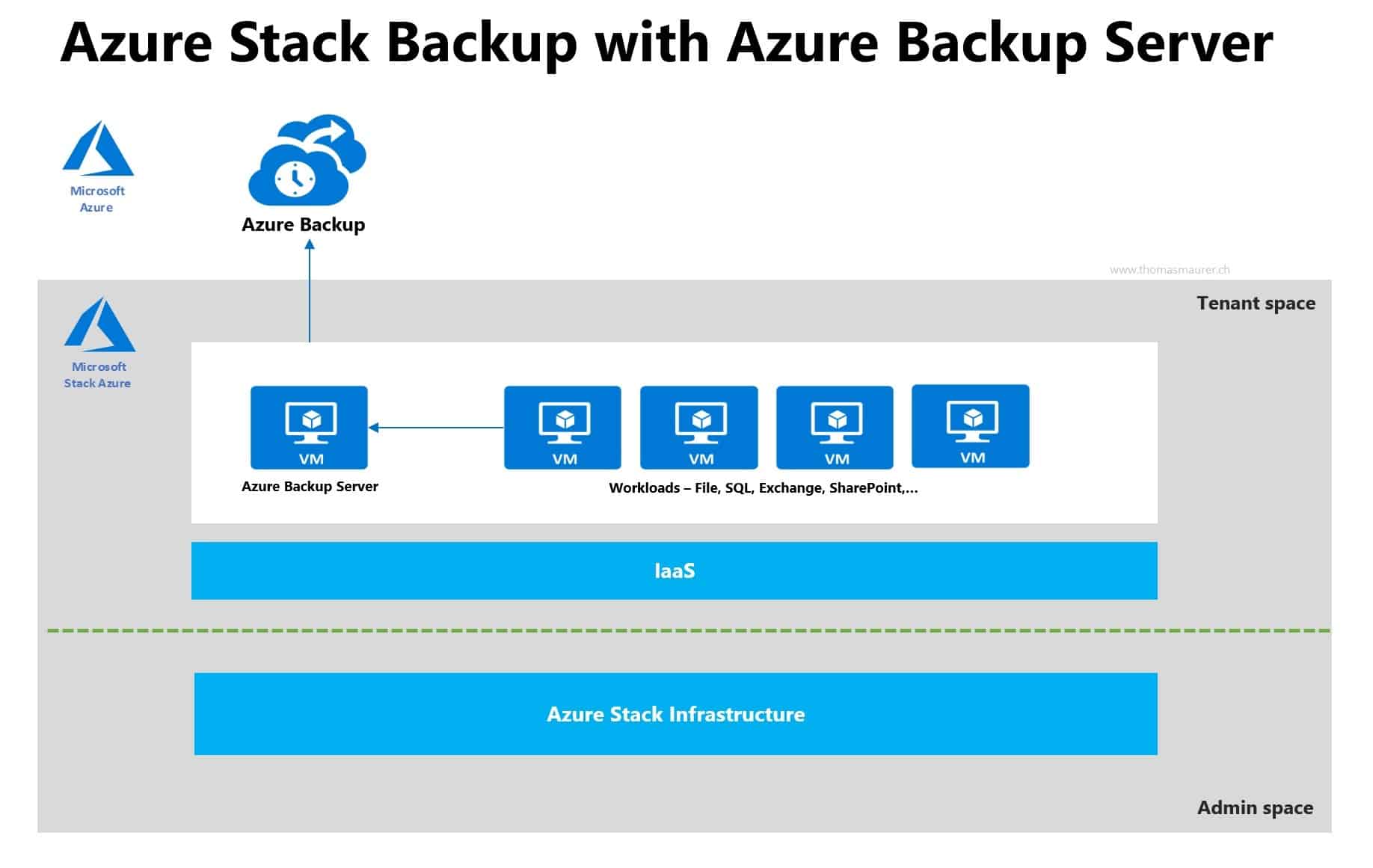













[…] Protect Azure Stack Tenant Workloads with Azure Backup Server by Thomas Maurer […]