I just received my Microsoft Surface Go. Yes, in Switzerland it was released just now, a couple of weeks after the US. The first review videos out there, did convince me that this is the right device I was looking for, but more to that later. In this short blog I want to give you a look at my first impressions of the Surface Go.
Why I bought the Surface Go
First, let me tell you why I bought the Surface Go. I am a long time Microsoft Surface user, since the first Surface Pro. I went to several iteration of the Surface family and currently I am using a 15-inch Surface Book 2 and a Surface Pro. Surface Book 2, I like because of the power and screen size, and it is perfect for me to do some serious work. The Surface Pro is more less my light travel work devices to day.
As you know I spend a lot of time travelling at conferences or to customer for meetings. Every weight and space I can safe during traveling is basically a great thing. A lightweight device for doing some simple work like mail, browsing the web or working with office would be enough for most of the tasks. Another tasks I need my device a lot for is taking notes. Since I started to use OneNote, I never took notes on paper again. Most of my note taking I do with the Surface Pen. Especially during meetings, it is much nicer to take notes on an almost flat surface, instead of hiding behind a laptop. The Surface Pro and the Surface Go are prefect for this, since with the kickstand. They let you switch easily from taking notes with a pen, to using the keyboard.
Benefits I expect from the Surface Go
I think the Surface Go would have all these requirements and benefits:
- Lightweight and small
- Surface Pen support
- Full Windows 10
- Touchscreen and Keyboard with trackpad support
- Great built quality like other Microsoft Surface Devices
- Enough power to still do some simple work
- LTE to be always connect
I know the Surface Go LTE version, comes later this year. I think this would be perfect, but with conference and travel season coming up, I didn’t want to wait. Let’s see if I upgrade later to the Surface Go LTE version. These always connected devices running Windows 10, cannot come soon enough.
My first impressions of the Surface Go
Let’s talk about my first impressions of the Microsoft Surface Go. The most important part is obviously the formfactor. The Surface Go is crazy small and light. It really feels great in the hand and it seems to be the right size for a small and light travel device. It is almost cute if you put it to the 15inch Surface Book 2. The build quality is great as expected from Microsoft Surface hardware. The performance feels great for the tasks I am looking for. Microsoft Edge and Outlook and the other office apps feel fast and responsive.
The Surface Go also comes with a Surface Connect Charger, which is a great magnetic charging port. With that it can also easily connect with the Surface Dock and power my external monitor. However, the Surface Go also has a USB Type-C Port, and you can also charge the devices using a UBS charger.
I also got the Signature Type Cover, which is a smaller version of the Type Cover which comes with the Surface Pro. It is small but typing feels great. It takes only a quick moment to get used to it. Great is the huge glass trackpad which on the Type Cover.
I think this is the first Windows tablet I really can use as a tablet. With the size and weight, it is ideal to also use it as a tablet. For example the Surface Pro is only a little bit larger, but it makes a huge difference when you want to use it as a “portable tablet”. I found myself using Windows 10 in tablet mode a lot, and using the Surface Go in landscape and portrait mode.
Audio quality seems to be very good for a device in that price category. And the front facing stereo speakers make the difference to other tablets.
What I also really like is the great quality cameras which Microsoft has build in. If you record videos or if you do Skype for Business Calls and video meetings, the quality is way better than other tablets or even notebooks.
These were my first impressions of the Surface Go. Please let me know in the comments if you have any questions about it
Tags: First Impressions, Hardware, Laptop, Microsoft, Notebook, Notes, OneNote, Review, Surface, Surface Book, Surface Go, Surface Pen, Surface Pro, tablet, Travel, Windows 10, Work Last modified: January 28, 2019

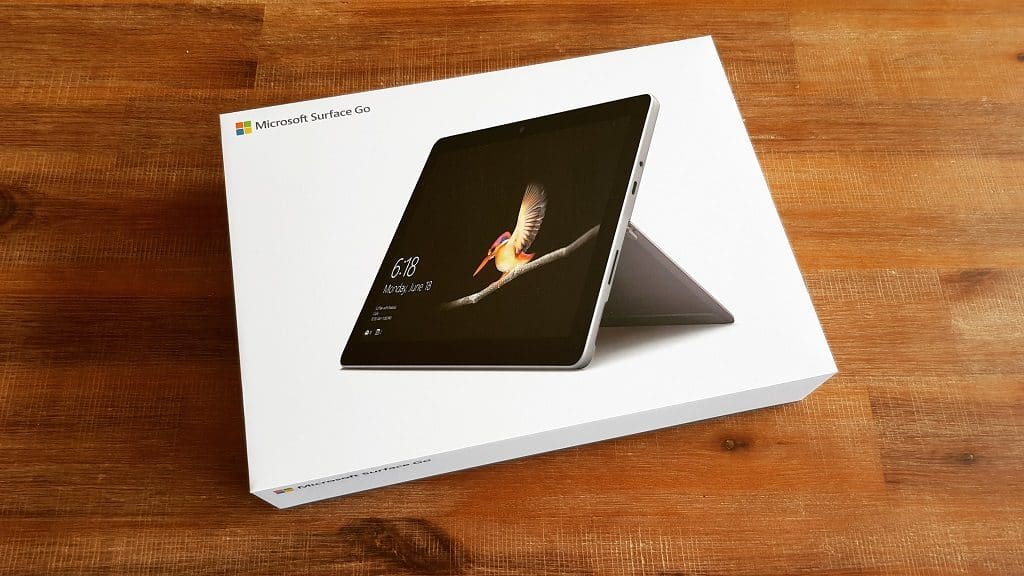













Hi Thomas,
Now after a month what do you think about the Surface Go as device. Does it perform well enough as a device during meetings etc for a tablet/notebook replacement. How is the overall quality of the device?
Hi Rex
Absolutely, for that it is great. The quality is also very good, as it is for other Surface devices :)
Still the LTE version will be very handy, if you want to use it at different places where you don’t have a known Wi-Fi.
Any idea when the LTE version will be ready?
Unfortunately not :)
Just received mine yesterday and already love it. Don’t miss the LTE because I can just use the hotspot on my mobile phone. With dual SIM and 2 generous data packages I am covered private and business wise
I am seriously considering purchasing the 8Gb version, I currently use a dell latitude 7275 i5 8GB, and as good as it is it’s just that slight bit too big as a tablet.
The quesiotn I have about the Surface Go is, how does it work with external monitors or projectors using say a USB Type C HDMI dongle (if you have one to test) also does it transmit the audio over the same HDMI?
Thanks in advance
Hi
Yes there is a USB-C to HDMI dongle as well as (Display Port and VGA). They work as you would expect. And yes it transmit audio. Btw for a fix setup you can also use the surface docking station, which uses the Surface Connect port and gives you to mini Display Ports, Audio, USB-A ports and Ethernet with a single connector. (Also magnetic)
Many thanks for your reply, I do have a DELL WD15 dock which is similar to the Surface dock so it should work just fine with the Surface Go.
Thanks again.
Which model did you get? 64GB / 4GB RAM or 128GB / 8GB?
The 8GB/128GB version
How long does the batt last?