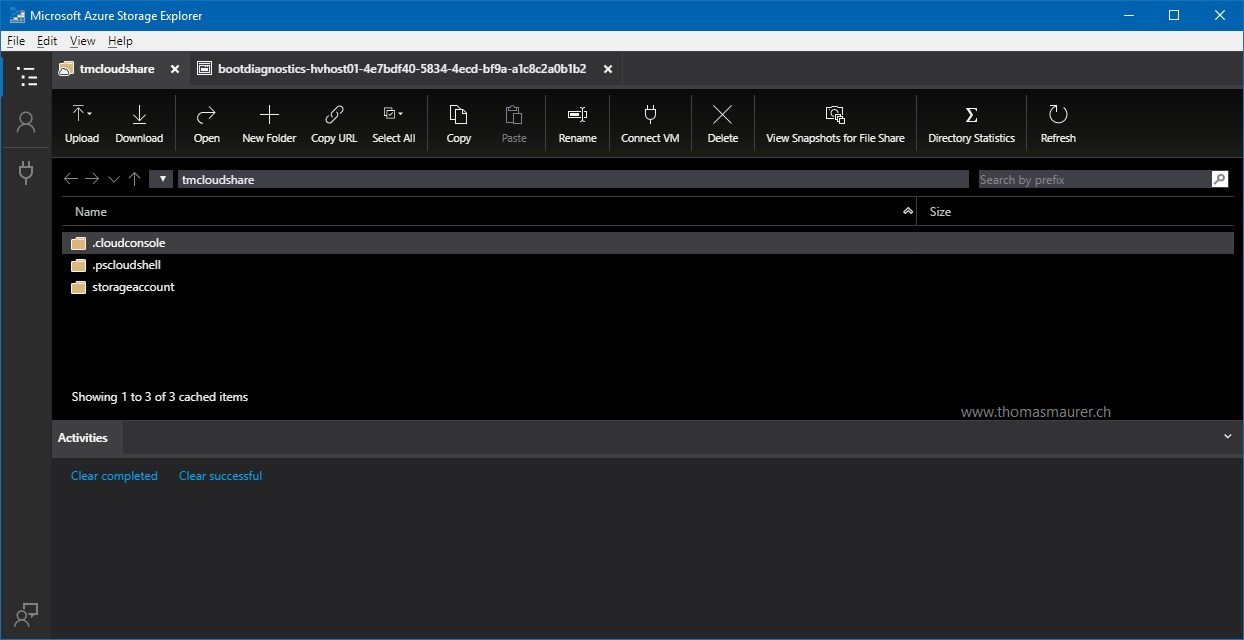Microsoft quietly released Azure Storage Explorer 1.0.0 back in April. There was not a lot of noise about it, but it is great that this tool finally reached version 1.0. Azure Storage Explorer is a standalone app that enables you to easily work with Azure Storage data on Windows, macOS, and Linux. This works with Azure as well as Microsoft Azure Stack.
Azure Storage Explorer is an easy to use tool to manage Azure Storage types:
- Access multiple accounts and subscriptions across Azure, Azure Stack, and the sovereign Cloud
- Create, delete, view, and edit storage resources
- View and edit Blob, Queue, Table, File, Cosmos DB storage and Data Lake Storage
- Obtain shared access signature (SAS) keys
- Available for Windows, Mac, and Linux
Version 1.0.0 brings some new features which were highly requested. Especially the shared account store with Visual Studio 2017 and the improved Azure Stack integration are very welcome.
- Enhanced authentication that allows Storage Explorer to use the same account store as Visual Studio 2017. To use this feature, you will need to re-login to your accounts and re-set your filtered subscriptions.
- For Azure Stack accounts backed by AAD, Storage Explorer will now retrieve Azure Stack subscriptions when ‘Target Azure Stack’ is enabled. You no longer need to create a custom login environment.
- Several shortcuts were added to enable faster navigation. These include toggling various panels and moving between editors. See the View menu for more details.
- Storage Explorer feedback now lives on GitHub. You can reach our issues page by clicking the Feedback button in the bottom left or by going to https://github.com/Microsoft/AzureStorageExplorer/issues. Feel free to make suggestions, report issues, ask questions, or leave any other form of feedback.
- If you are running into SSL Certificate issues and are unable to find the offending certificate, you can now launch Storage Explorer from the command line with the –ignore-certificate-errors flag. When launched with this flag, Storage Explorer will ignore SSL certificate errors.
- There is now a ‘Download’ option in the context menu for blob and file items.
- Improved accessibility and screen reader support. If you rely on accessibility features, see our accessibility documentation for more information.
- Storage Explorer now uses Electron 1.8.3