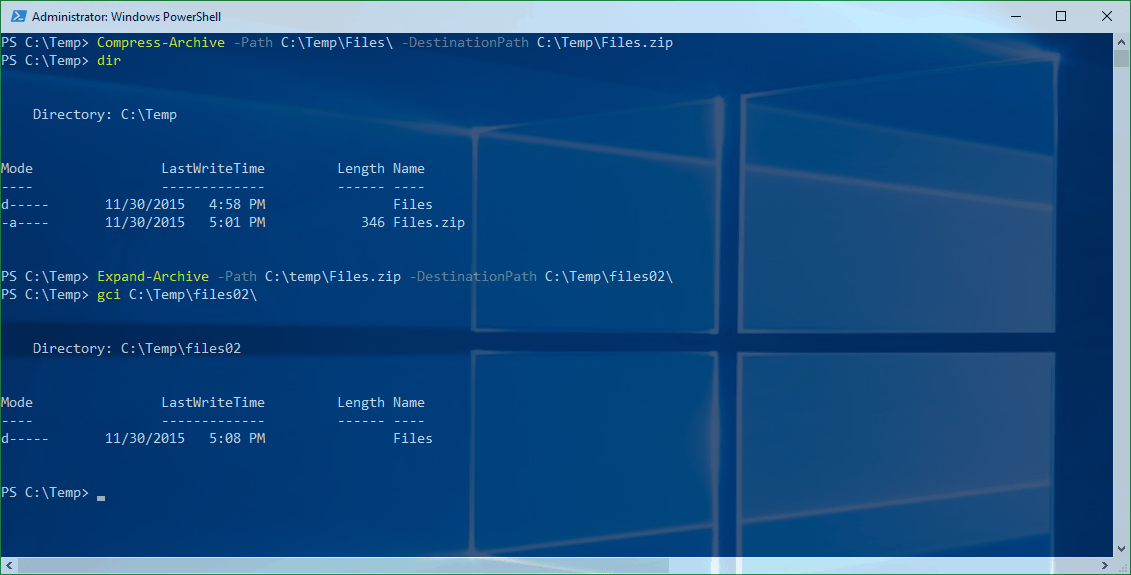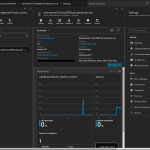I was blogging about some of the new features of PowerShell 5 in several blog posts. Another great enhancement of PowerShell v5 is the Compress-Archive and the Expand-Archive cmdlets which allow you to compress or expand a ZIP archive.
To simply create a new ZIP archive using PowerShell you can use the following cmdlet:
Compress-Archive -Path C:\Temp\Files\ -DestinationPath C:\Temp\Files.zip
To unzip the ZIP Archive you can use the following cmdlet:
Expand-Archive -Path C:\temp\Files.zip -DestinationPath C:\Temp\files02\