You can simply manage and administrate Office 365 from your Powershell prompt or with your own Powershell scripts.
Here is how you can connect to Office 365 with Windows PowerShell:
First create a object with your Windows Live Credentials. This command will open a Windows in which you can enter your Windows Live Credentials for your Office365 Accout. In my case [email protected] and my password.
$LiveCred = Get-Credential
You can open a new Session:
$Session = New-PSSession -ConfigurationName Microsoft.Exchange -ConnectionUri https://ps.outlook.com/powershell/ -Credential $LiveCred -Authentication Basic -AllowRedirection
Now join the session with:
Import-PSSession $SessionTo close the Session:
Remove-PSSession $SessionNow if you join the PS session with Enter-PSSession you can now work online and run commands like Get-User. More about working with Powershell and Office 365 in the next posts.
Tags: Cloud, Exchange, Exchange 2010, Exchange Online, Lync, Lync Online, Microsoft, Microsoft Cloud, Microsoft Office, Microsoft Office 365, Office, Office 365, Office 365 PowerShell, Office Online, PowerShell, Sharepoint, Sharepoint 2010, SharePoint Online, Windows, Winodws Powershell Last modified: January 7, 2019
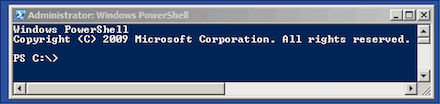










Hallo,
ich versuche im Moment meinen Exchange Online Account einzurichten, verzweifel aber am Verbindungsaufbau zu den Microsoft Online Services.
Mit welchen Zugangsdaten muss ich mich da einloggen? Mit den Daten des Administrators von Exchange Online oder einer LiveID oder …?
Also bie portal.onmicrosoft.com oder auch mit Powershell brauchst du die neue Windows Live ID in meinem fall beispielsweise: [email protected]
Thank you. Was looking for one.. I’m using onmicrosoft 365 and ran into issue when I maxed out the powershell connections. I now close the session after I am done. :)
Hi. Danke für die Anleitung.
Ich möchte gerne die Kennwortrichtlinie Deaktivieren. Leider bekomme ich beim connect-MsolService CMDlet immer eine Fehlermeldung.
Hast du einen Ahnung was da los sein kann?
MFG,
Martin
Hmmm So auf die Schnelle habe ich keine Idee