If you need to know which version of NTFS you are using you can do that with the fsutil.exe and the following command.
In my case I am testing my C:\ drive:
fsutil fsinfo ntfsinfo c:
More on NTFS Versions on wikipedia.
Tags: c++, cmd, command, commandline, Filesystem, Filesystem version, fsinfo, fsutil, fsutil fsinfo ntfsinfo, Microsoft, NTFS, ntfsinfo Last modified: May 12, 2011
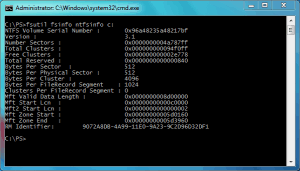









Is it possible to update the NTFS version. I am on Vista 64 bit and trying to upgrade to Windows 7 64 bit. I ran the upgrade tool and it tells me that there should be no issues. But when I try running the upgrade I get a message
Windows cannot be upgraded because the hard disk partition is formatted with an unsupported version of the NTFS file system
fsutil fsinfo ntfsinfo C:
Error: Access is denied.
Why the access is denied?
Hi Grigor
You need to run the command promot as an Administrator :)