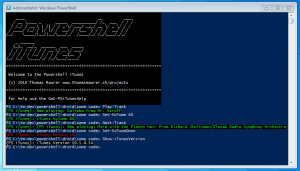
Powershell iTunes is a Powershell script which lets you control iTunes over Powershell.
Howto:
- Download Powershellitunes.zip
- Extract the Files where ever you wanna save the powershell script
- Run the script
- Now you can run the Powershell Cmdlets
Powershell iTunes Commands:
- Start-iTunes
- Close-iTunes
- Play-Track
- Pause-Track
- Resume-Track
- Back-Track
- Next-Track
- Mute-Track
- Unmute-Track
- Show-iTunesVersion
- Set-VolumeDown
- Set-VolumeUp
- Set-Volume
The Script:
# #***************************************************************** # # Powershell iTunes v1 $Rev: 754 $ # (c) 2004-2010 Thomas Maurer. All rights reserved. # created by Thomas Maurer # # https://www.thomasmaurer.ch # https://www.thomasmaurer.ch/projects # # last Update by $Author: tmaurer $ on $Date: 2010-11-24 07:50:06 +0100 (Mi, 24 Nov 2010) $ # # Version 1.0.1 # #***************************************************************** # # Welcome Write-Host " " -BackgroundColor Black -ForegroundColor White Write-Host " ____ __ ____ " -BackgroundColor Black -ForegroundColor White Write-Host " / __ \____ _ _____ __________/ /_ ___ / / / " -BackgroundColor Black -ForegroundColor White Write-Host " / /_/ / __ \ | /| / / _ \/ ___/ ___/ __ \/ _ \/ / / " -BackgroundColor Black -ForegroundColor White Write-Host " / ____/ /_/ / |/ |/ / __/ / (__ ) / / / __/ / / " -BackgroundColor Black -ForegroundColor White Write-Host "/_/ \____/|__/|__/\___/_/ /____/_/ /_/\___/_/_/ " -BackgroundColor Black -ForegroundColor White Write-Host " " -BackgroundColor Black -ForegroundColor White Write-Host " _ ______ " -BackgroundColor Black -ForegroundColor White Write-Host " (_)_ __/_ ______ ___ _____ " -BackgroundColor Black -ForegroundColor White Write-Host " / / / / / / / / __ \/ _ \/ ___/ " -BackgroundColor Black -ForegroundColor White Write-Host " / / / / / /_/ / / / / __(__ ) " -BackgroundColor Black -ForegroundColor White Write-Host "/_/ /_/ \__,_/_/ /_/\___/____/ " -BackgroundColor Black -ForegroundColor White Write-Host " " -BackgroundColor Black -ForegroundColor White Write-Host "******************************************************************" -BackgroundColor Black -ForegroundColor White Write-Host " " -BackgroundColor Black -ForegroundColor White Write-Host " Welcome to the Powershell iTunes " -BackgroundColor Black -ForegroundColor White Write-Host " " -BackgroundColor Black -ForegroundColor White Write-Host " (c) 2010 Thomas Maurer www.thomasmaurer.ch/projects " -BackgroundColor Black -ForegroundColor White Write-Host " " -BackgroundColor Black -ForegroundColor White Write-Host "******************************************************************" -BackgroundColor Black -ForegroundColor White Write-Host " " -BackgroundColor Black -ForegroundColor White Write-Host " for Help use the Get-PSiTunesHelp " -BackgroundColor Black -ForegroundColor White Write-Host " " -BackgroundColor Black -ForegroundColor White # Add ComObjects to $iTunes $iTunes = New-Object -ComObject iTunes.Application # Function to start itunes function Start-iTunes { process { $iTunesRunning = Get-Process | Where-Object {$_.ProcessName -eq "iTunes"} if(!$iTunesRunning) { $script:iTunes = New-Object -ComObject iTunes.Application Write-Host "(PS iTunes): iTunes started" -BackgroundColor Black -ForegroundColor green } else { Write-Host "(PS iTunes): iTunes allready running" -BackgroundColor Black -ForegroundColor red } } } # Function to close itunes function Close-iTunes { process { $iTunesRunning = Get-Process | Where-Object {$_.ProcessName -eq "iTunes"} if(!$iTunesRunning) { Write-Host "(PS iTunes): iTunes not running" -BackgroundColor Black -ForegroundColor red } else { Stop-Process $iTunesRunning.Id Write-Host "(PS iTunes): iTunes closed" -BackgroundColor Black -ForegroundColor red } } } # Function to play a song function Play-Track { process { if ($iTunes.Playerstate -eq "0"){ $iTunes.Play() Write-Host "(PS iTunes): Now playing:" $iTunes.CurrentTrack.Name "from" $iTunes.CurrentTrack.Artist -BackgroundColor Black -ForegroundColor green } else { Write-Host "(PS iTunes): Already playing Track:" $iTunes.CurrentTrack.Name "from" $iTunes.CurrentTrack.Artist -BackgroundColor Black -ForegroundColor red } } } # Function to stop a song function Pause-Track { process { if ($iTunes.Playerstate -eq "1"){ $iTunes.Pause() Write-Host "(PS iTunes): iTunes paused" -BackgroundColor Black -ForegroundColor Red } else { Write-Host "(PS iTunes): Not playing any track" -BackgroundColor Black -ForegroundColor red } } } # Function to resume a song function Resume-Track { process { if ($iTunes.Playerstate -eq "0"){ $iTunes.Play() Write-Host "(PS iTunes): Now playing:" $iTunes.CurrentTrack.Name "from" $iTunes.CurrentTrack.Artist -BackgroundColor Black -ForegroundColor green } else { Write-Host "(PS iTunes): Already playing Track:" $iTunes.CurrentTrack.Name "from" $iTunes.CurrentTrack.Artist -BackgroundColor Black -ForegroundColor red } } } # Function to go a song back function Back-Track { process { $iTunes.BackTrack() Write-Host "(PS iTunes): Now playing:" $iTunes.CurrentTrack.Name "from" $iTunes.CurrentTrack.Artist -BackgroundColor Black -ForegroundColor green } } # Function to go to the next function Next-Track { process { $iTunes.NextTrack() Write-Host "(PS iTunes): Now playing:" $iTunes.CurrentTrack.Name "from" $iTunes.CurrentTrack.Artist -BackgroundColor Black -ForegroundColor green } } # Function to get infos about the current track function Get-CurrentTrack { process { Write-Host "(PS iTunes): Currently playing:" $iTunes.CurrentTrack.Name "from" $iTunes.CurrentTrack.Artist -BackgroundColor Black -ForegroundColor White } } # Function to mute itunes function Mute-iTunes { process { if($itunes.Mute -eq $false) { $itunes.Mute = $true Write-Host "(PS iTunes): iTunes muted" -BackgroundColor Black -ForegroundColor Red } else { Write-Host "(PS iTunes): iTunes already muted" -BackgroundColor Black -ForegroundColor red } } } # Function to unmute itunes function Unmute-iTunes { process { if($itunes.Mute -eq $true) { $itunes.Mute = $false Write-Host "(PS iTunes): iTunes unmuted" -BackgroundColor Black -ForegroundColor green } else { Write-Host "(PS iTunes): iTunes already unmuted" -BackgroundColor Black -ForegroundColor red } } } # Function to set iTunes volume up function Set-VolumeUP { process { if($iTunes.SoundVolume -lt 100) { $iTunes.SoundVolume = $iTunes.SoundVolume + 2 Write-Host "(PS iTunes): iTunes Volume" $iTunes.SoundVolume -BackgroundColor Black -ForegroundColor green } else { Write-Host "(PS iTunes): iTunes Volume is already 100%" -BackgroundColor Black -ForegroundColor red } } } # Function to set iTunes volume down function Set-VolumeDown { process { if($iTunes.SoundVolume -gt 0) { $iTunes.SoundVolume = $iTunes.SoundVolume - 2 Write-Host "(PS iTunes): iTunes Volume" $iTunes.SoundVolume -BackgroundColor Black -ForegroundColor red } else { Write-Host "(PS iTunes): iTunes Volume is already 0%" -BackgroundColor Black -ForegroundColor red } } } # Function to set iTunes function Set-Volume { param ( [int]$Volume ) process { if($Volume -ge 0 -and $Volume -le 100) { $iTunes.SoundVolume = $Volume Write-Host "(PS iTunes): iTunes Volume" $iTunes.SoundVolume -BackgroundColor Black -ForegroundColor green } else { Write-Host "(PS iTunes): Volume has to be 0-100" -BackgroundColor Black -ForegroundColor red } } } # Function to show the Version of iTunes function Show-iTunesVersion { process { Write-Host "(PS iTunes): iTunes Version" $iTunes.version -BackgroundColor Black -ForegroundColor White } } # Function to show the Version of iTunes function get-PSiTunesHelp { process { Write-Host " " Write-Host " Powershell iTunes Help" Write-Host " " Write-Host "********************************************************" Write-Host " " Write-Host " Commands" Write-Host " " Write-Host " Start-iTunes Starts iTunes" Write-Host " Close-iTunes Closes iTunes" Write-Host " Play-Track Plays a iTunes Track" Write-Host " Pause-Track Pauses a iTunes Track" Write-Host " Resume-Track Resumes a iTunes Track" Write-Host " Back-Track Go to the last iTunes Track" Write-Host " Next-Track Plays next iTunes Track" Write-Host " Mute-Track Mutes iTunes" Write-Host " Unmute-Track Unmutes iTunes" Write-Host " Show-iTunesVersion Shows iTunes Version" Write-Host " Set-VolumeDown Set Volume Down" Write-Host " Set-VolumeUp Set Volume Up" Write-Host " Set-Volume Set iTunes Volume (0-100)" } }
I released this here: https://www.thomasmaurer.ch/projects/powershell-itunes/
Tags: Apple, Apple iTunes, cmd, Cmdlets, control iTunes via Powershell, iTunes, Microsoft, PowerShell, Powershell and iTunes, Powershell iTunes, Windows, Windows Powershell Last modified: November 24, 2010
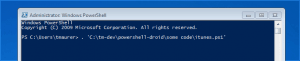










Amazing the cool things that can be done, thanks for the article.
Hi Thomas,
Any way to play playlists in iTunes using PowerShell?
Cheers
Hi Dmitry, haven’t worked with that for a long time. I am sure there is something available :)