If you are working a lot with PowerShell parameters and inputs you need to check if variables have the right value and are not “null”. Here is how you can check a PowerShell variable is null. In addition, I am also going to share how you can use the Null conditional operators in PowerShell 7.
PowerShell check variable for null
The normal if -eq “$null” doesn’t work:
if ($varibalename -eq $null) { Write-Host "variable is null" }
Now how you can check that (check if $variablename has $null as value):
if (!$variablename) { Write-Host "variable is null" }
And here if you wanna check if $variablename has any value except $null:
if ($variablename) { Write-Host "variable is NOT null" }
Null assignment and coalescing operators (?? and ??=) in PowerShell 7
If you are running the new PowerShell 7 version, you have new Null conditional operators to make this simpler.
With the new PowerShell ?? null coalescing operator to get the value of a statement if it’s not $null or return something else if it is $null. And with the new ??= null conditional assignment operator, you can easily assign a variable a value, but only if the variable is $null.
Here are some examples:
#Variable which is null $myVariable #Check variable for null $myVariable ?? "Is null? True!" #Check variable for null, and if it is null set the following value $myVariable ?? "Set the value if null!"
If you want to learn how you can install and update PowerShell 7, check out my blog post.
Conclusion
I hope this helps you to check if your PowerShell variable is null or has a value assigned. If you have any questions, feel free to leave a comment.
Tags: check, check $null, if, if null, Microsoft Powershell, Null, PowerShell, Scipting, Variable, Windows Powershell Last modified: December 21, 2020
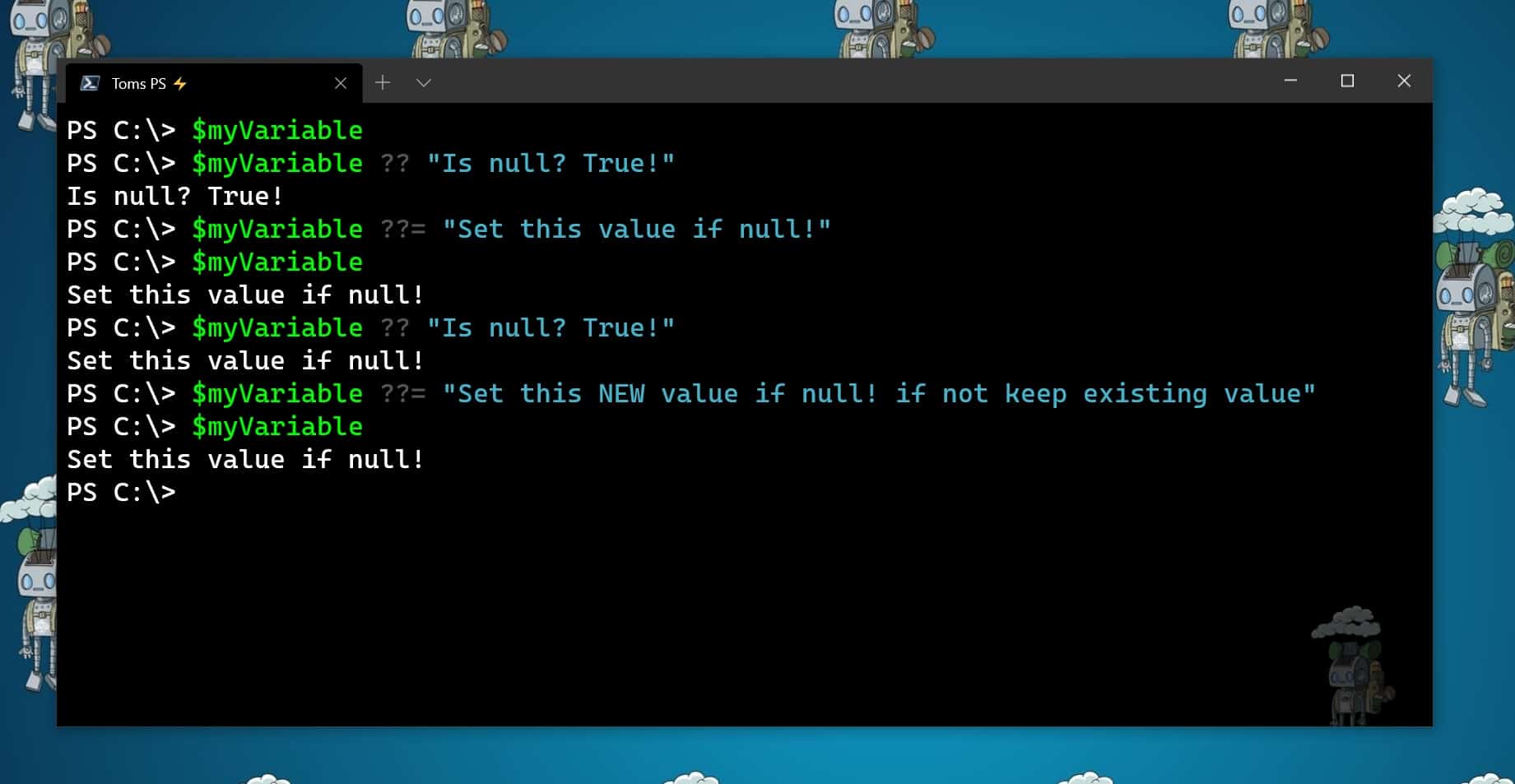
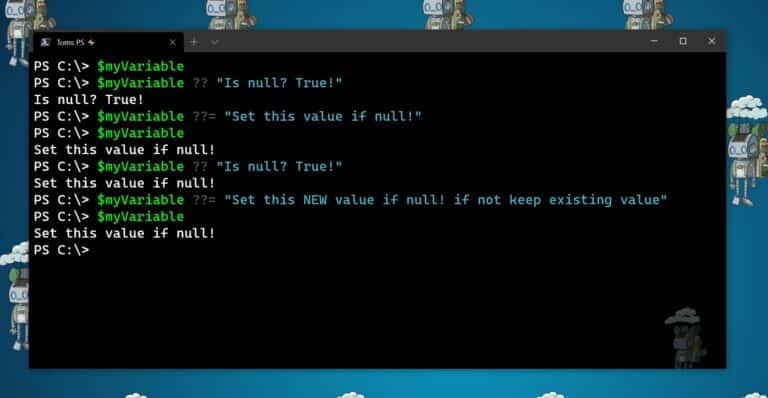


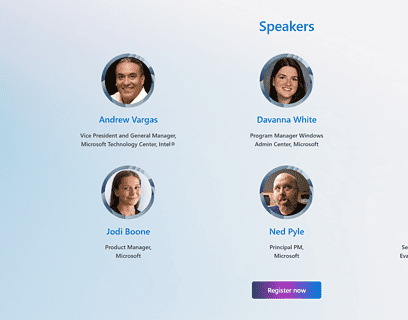
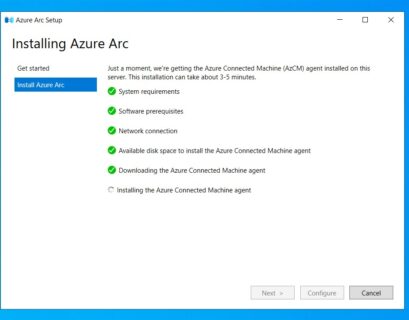





servus :)
Bitte, wie kanne ich $null, $false, oder $true : Zählen (count)?
Danke im voraus
tschüß
Zum bsp.
If (!$variablename){
$isnull++
}
else {
$isnotnull++
}
sorry das email war fehlerhaft!
Danke
danke! :)
ich werde es sofort so machen!
arnold
bitte noch mal :)
ich habe 3 item ( alles sind gut)
aber:
in die variable $isnot = 1 und im $gut ist null, warum der unterschied?
ich wollte eine 3 in der variable $gut haben…
oder liegt es am switsh?
vielen dank !
arnold
$isnull = 0
$isnotnull = 0
If (!$wwwS){$schlecht = $isnull++}
else {$gut = $isnotnull++
}
switch ($wwwS)
{
{$_ -ne $gut}{write-host $sk”. Am $date, Für” $_” :” $Calc “Meter/Sekunden”; $sk++;}
{$_ -eq $schlecht}{write-host $sk”.” $_ ” : Server nicht Erreichbar”; $sk++;}
}
Thank you
Thank you!!! You are help me!!! :)
Thank You!
Thanks!!
Merci beaucoup pour ce code.
Excellent reminder
thanks :)
Thanks! Clear and helpful.
Great tip – nice efficient code.
Thanks buddies!! This post was very helpful to me.
These constructions won’t work if variable is $false or 0 etc.
If you really need to ensure that variable is null or not you can use this:
[Object]::ReferenceEquals($var, $null)
Merci beaucoup !
@ Thomas Maurer,
do you mind editing your original post correcting the bad mistake that Alexander pointed out in his comment on 2015-04-01 ? — It doesn’t bear thinking that someone writing critical code is trusting in your original advice not reading down to the 18th comment…
in my the case it’s does not work
$NumRecPoint = 0
$NumRecPoint -eq $null
!$NumRecPoint
False
True
(!$variableName) will also return true if $variableName is False, or has been set to 0.
A better way to check if something is null is to compare it to $null:
if ($variableName -eq $null) { Write-Host “variable is null” }
if ($variableName -ne $null) { Write-Host “variable is not null” }
Note that $null is a magic variable that will always be set to null.
I believe that for -errorvariable this is perfect. Never saw an error returning a number or “false” before, but I had many problems when using if ($variable -eq $null). The script just hangs once in a while. So, for errorvariable, I realy recoment using if($variable) or if(!$variable). It works all the time.
You had stated it incorrectly as ‘The normal if -eq “$null” doesn’t work:’; if you had used a null string to compare it would have worked:
[String] ${stVar} = ${Null}
PS D:\Users\srhoads\Documents\Dev\PowerShell> if ( “${Null}” -eq ${stVar} ) {write-host “True”} else {write-host “False”}
Returns: True
You can’t compare a string containing a Null to a Null (you have to use a null string “${Null}”).
Thanks for this, really useful to know, especially for a beginer.
simply use this check statement after the match check
$result = $t -match “‘(?[a-zA-Z]+)”
if(-not $result)
{
continue
}
Thanks alot this was very helpfull to me as my check for null were not working in my script.
$foo = $null
# Confused intent of null check as type inference takes place
# this Returns $True and the output!
if(!$foo) {
Write-Host ‘This runs’
}
See: https://rencore.com/blog/powershell-null-comparison/
maybe if ($varibalename -eq $null) { Write-Host “variable is null” } does not work because of the typo?
$varibalename should be $variablename
does it work for Boolean variables?
I guess no!
Thanks!
You’re welcome :)
There is a very simple way to test is a PowerShell variable is defined and not null:
if ($var -is [object]) { ‘$var is defined and not null’ } else { ‘$var is undefined or not null’}
This is works because all valid PowerShell values other than $null are instances of the .NET System.Object class