If you need to get the Storage Usage from a Sharepoint 2010 Site Collection, you can do this with Powershell.
1. Start SharePoint 2010 Management Shell or Powershell with the Sharepoint Snapin by:
Add-PSSnapin "Microsoft.SharePoint.PowerShell"
2. Create a new Object for a Site Collection:
$MySite = Get-SPSite http://my.sharepoint.com
3. You can now check the members of the $MySite Object:
$MySite | Get-Member (You could also use: Get-SPSite http://mysite.sharepoint.com | Get-Member)
4. Now you get an output with a lot of member properties of this Site Collection Object. And you can see there is a member property called Usage, I think thats the right property. Now lets see what we get here:
$MySite.Usage
retruns:
Storage : 1775819
Bandwidth : 0
Visits : 0
Hits : 0
DiscussionStorage : 0
Ah there is a Storage property, lets use this to only get the used Storage:
$MySite.Usage.Storage
this returns the Storage Space in Bytes. Not really use full, so we get this in Megabytes:
$MySite.Usage.Storage / 1MB
returns:
1.6935....

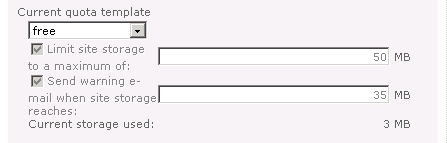
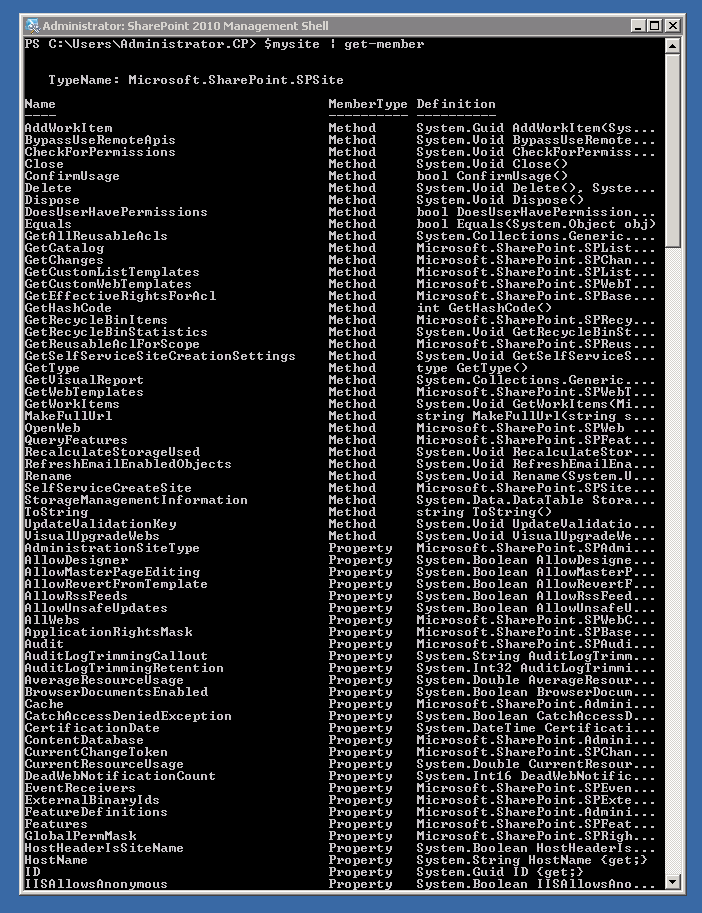










Any idea why when we run this nothing is returned?
So it looks like I am only missing this data on my host named site collections.
I’m not getting any usage data, it seems to be null or blank. Is their some set up that i need to do to populate this data?
doesn’t work for me either….only blank