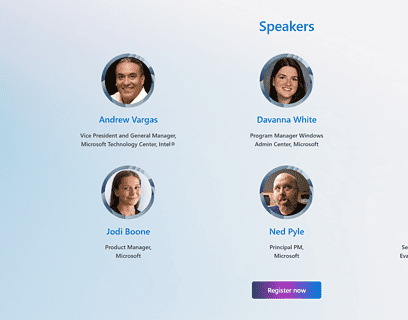Its very simple to create a Windows 7 or Windows Server 2008 R2 bootable USB Stick. Microsoft provides a tool called Windows 7 USB/DVD Tool. This tool also works for Windows Server 2008 R2.
Tags: Boot, create, HowTo, install, iso, simple, USB, USB Stick, very simple, Windows, Windows 7, Windows Server, Windows Server 2008 R2 Last modified: September 2, 2019
- Download Windows 7 USB/DVD Tool and install it
- Start the programm and choose the .iso Image (Windows 7 or Windows Server 2008 R2)
- Choose which media you want to create (USB)
- Choose USB device
- Begin Copying and after some minutes your USB Stick is ready to use