Over a week ago, I finally got my Microsoft Surface Pro 3, and I will try to cover my first impressions in this blog post. Two years ago, I replaced my notebook with the Surface Pro, and one year later, I replaced the Surface Pro with the Surface Pro 2. I have used both devices as my primary work devices for work as a consultant, at university, and at home. The Surface is the perfect work device since I travel a lot. With the Surface, I replaced my notebook, my desktop, and my tablet with one single machine. I always had one complaint about the Surface, and this was the screen size. If you travel and you work 8-10 hours in front of a 10-inch screen, you start thinking about a bigger screen. Lucky with the Surface Pro 3 Microsoft changed that. Now the Surface Pro 3 got a 12-inch screen, and they also changed the ratio from 16:9 to 3:2, which makes a massive difference in terms of space on the screen. I love the new screen size, it is absolutely perfect and still not too large for traveling. But let me jump back to the review.
Technical Specifications
First of all, I got the I7 version with 265GB of storage:
- Windows 8.1 Pro
- Size: 292.1mm x 201.4mm x 9.1mm
- Weight: 800 grams
- Screen: 12” ClearType Full HD Plus
- Resolution: 2160 x 1440
- Aspect Ratio: 3:2
- Touch: Multi-touch
- Battery Life: Up to 9 hours of web browsing
- Storage and RAM: 64GB or 128GB storage with 4GB RAM and 256GB or 512GB storage with 8GB RAM
- CPU: 4th generation Intel® Core™ processor family (i3, i5, i7)
- TPM chip for enterprise security
- Wireless: Wi-Fi 802.11ac/802.11 a/b/g/n
- Bluetooth® 4.0 Low Energy technology
- Full-size USB 3.0
- microSD™ card reader
- Headset jack
- Mini DisplayPort
- Cover port
- 5.0-megapixel rear-facing camera
- 5.0-megapixel front-facing camera
- Stereo microphones
- Stereo speakers with Dolby® sound
- Ambient light sensor
- Accelerometer
- Gyroscope
- Magnetometer
- Surface Pen
- 36W Power supply
Design and Durability
For me, a great device includes three different things, design, features, and a great ecosystem for applications and accessories. And this was one of the reasons why I was an Apple user for a long time because they offered great design, great hardware features, and they had an ecosystem were software and hardware worked perfectly together. Microsoft does not disappoint with the Surface line. The first and second generation was already great, and the third generation does not stop there. With the Surface Pro 3, Microsoft could finally make the device a lot thinner and than before. The device now has a larger 12-inch screen and a new 3:2 ratio instead of the 16:9 ratio before. This makes a huge difference if you hold the device in portrait mode to read something or browse the web, and it also offers you a lot more space on the screen. Another change Microsoft did was to change the color from the dark VaporMg from the Surface Pro line to the silver color of the Surface 2. I am still not sure which color I like more, but both look great to me. After the size and the color, the third big change is the new kickstand. The new kickstand does not only offer two positions like the Surface Pro 2, and you can now put the Surface in any position you want.
As always, the build quality of the Microsoft Surface Pro 3 is just impressive. As a former Apple product user, I am thrilled with quality, design, and the durability of the Surface Pro 3. Microsoft sends a clear message here to his partners and competitors about the quality of tablets and notebooks. Everything seems to be at the right place, and all buttons and the whole chassis is feeling very “high-class”. I like the size and dimensions of the Surface Pro 3. The Surface Pro 3 is not only thinner as the Surface Pro 2, but it is also lighter. The Surface Pro 3 is 9.1mm thin and 800g light, which makes it a lot more portable than most ultrabooks out there but, of course, heavier than most tablets.
Display and Audio
For a tablet, the display is the key component, and Microsoft did a great job with the Surface Pro 3. I already liked the screen of the Surface Pro 2, but the new screen is just amazing. Not only do I like the new high resolution (2160 x 1440) and the aspect ratio of 3:2, I also love the colors. One of the most underestimated features of the Surface Pro line is the integrated digitizer pen, which allows you to use digital ink.
The Surface Pro comes with a digitizer pen, which is perfect for taking notes with OneNote and other stuff. As I mentioned, I am using the Surface Pro at work and university. At university, I am using the pen mostly to take notes and mark some important stuff in documents and PDF files. At work, I am not only using it to take notes, but it’s also great during workshops or presentations, where you quickly want to draw something instead of using a whiteboard or a flipchart. And for all iPad or Android users, this is not just a normal Pen which buses capacitive touch, which is just a simulated finger, this is a digitizer pen which only works with special displays and for example offers pressure sensitivity and automatically deactivates touch input during your writing so you can place your hand on the screen.
The new pen also adds a OneNote button. If you press the OneNote button once you open up a new page in OneNote even if the Surface is locked. This feature helps you if you have an idea you want to write down quickly. If you press the OneNote button twice, you will be able to quickly mark the spot on your screen and quickly take a screenshot and save it to OneNote. This feature is just one of the examples where Microsoft brings together there products and services for better customer experience.
Microsoft again improved the audio on the Surface Pro 3. And it is excellent if you want to watch a movie in the hotel room and it is pretty much better than on any other notebook or tablet I have used. But still, if you are a music lover, you better get some headphones or external speakers.
Ports and Internals
The Surface Pro 3 has a full-size USB 3.0, microSDXC card slot, a headset jack, a Mini DisplayPort, and at the bottom a Cover port for the Type Cover 3. Of course, also the older Covers work perfectly, but they don’t match in size. The positions of the ports have changed a little bit from the Surface Pro 2. The great thing here is that Microsoft moved the Mini DisplayPort to the upper right side, which allows you now to use that port even you have docked the Surface into your docking station. So you can easily use 4K displays at the same time.
One the power adapter you get another USB port for charging other devices like your phone, so you can still use your USB 3.0 on the Surface for other things.
Heat and Fan Noise
The Surface Pro 3 comes equipped with a powerful 4th generation Intel i3, i5, or i7 processor. For myself, I got the i7 version, and if you run some heavy workloads, the device gets a little hot. You can feel a little bit of temperature on the backside, and you can get some fan noise. In normal conditions, the Surface stays cold, and you can’t hear anything from the fan. I think the heat and the fan noise are the results of the new and thinner design.
Wireless
The wireless performance on the Surface Pro 3 seems to be great with no issues or troubles at all. I really can’t wait to get one of the Miracast adapters to stream my display to a beamer or another display.
Type Cover 3
One of the great features of the Surface product line are the covers. With the Surface Pro 3, Microsoft also released the Type Cover 3 which is the successor of the Type Cover 2 and is even thinner. Microsoft is claiming there are a lot of optimizations in Type Cover 3, and the two you will see are the size that matches the Surface Pro 3 now and the new trackpad. The new trackpad is key here, it is bigger and a lot better than the trackpad of the Type Cover 2. They changed it back to hard plastic and made it clickable again, which feels a lot better if you work with it, but it does look better than the first version of the Type Cover. The new Type Cover 3 comes with backlit, which makes it perfect if you are working low light conditions like the Type Cover 2. The backlighting is automatic and turns off if you are not using it. If you hover over the keyboard with your hand, the Type Cover will automatically turn on the light again. They also added new color options two the lineup, and the Type Cover 3 is available in purple, red, blue, cyan, and black.
Again the Type Cover is one of the must-have accessories if you want to use your Surface as a laptop replacement. It works pretty well with the build-in kickstand.
Battery life and Performance
The first thing I realized when I did start the Surface Pro 3 was that this thing is a screamer. The performance seems to be amazing, but since the Surface Pro 3 is using the same generation of Intel chips, I don’t think there is a huge difference between CPU performance. I think the key difference could be that Microsoft is using faster SSD storage in the Surface Pro 3 than in the previous generations. Since performance never was an issue for me, I still like the new performance boost. With the new core i7 version, you should not only get more CPU power, but you should also get some more graphics power.
Microsoft is claiming that you get up to 9 hours of battery life, which for me, is a little more than with the Surface Pro 2. In my first test, I think I am pretty close to getting this 9 hours. But what impresses me, even more, is the Connected Standby or InstandGo features, which allows you to wake up the Surface Pro 3 within a second. In my first tests the I charged the Surface on Friday and worked during Friday, Saturday and Sunday around 7-8 hours, and the battery life was okay until late Sunday evening. But to get exact numbers, I still have to run some more tests and see how it behaves in day to day usage.
Camera
Finally, Microsoft also upgraded the front-facing camera to a 5-megapixel camera like the Surface 2 already had, but the Surface Pro 2 didn’t get. For me, this gets even more important if you do a lot of Conference Calls via Lync or Skype, for example.
Software and Accessories
Software is where everything comes together. Windows 8.1 works perfectly on the Surface Pro 3, and I like the mix between touch and keyboard usage. I use it as a tablet with touch apps and can run full desktop applications like Office to get real work done. I love the combination of different Microsoft Services, such as Skype or Lync, for communication. But where the real power comes together is with OneDrive and OneNote. The new Surface Pen and OneNote are already a perfect combination. You can press the OneNote button on the Surface Pen, and OneNote opens instantly, and you can start taking notes, even if you are not logged. The notes from OneNote get sync via OneDrive on all your devices like your phone or desktop pc. Microsoft is not only bringing software services together but they now also integrate hardware.
Microsoft also offers a lot of different accessories like display or Ethernet adapters, which you need to work efficiently. But they also offers some great accessories like the Type Cover 3 which allows you to use your Surface Pro 3 together with the built-in kickstand as notebook replacement or the Surface Pro Docking Station which enables you to dock your Surface if you are at home or in the office and connect automatically to external displays, external hard drives, keyboards, and other stuff. These two accessories complete the whole story of the Surface Pro 3.
Conclusion
Now, what can you expect from the Surface Pro 3? The Surface Pro 3 is a high-class work machine that can transform to different devices such as a tablet or notebook, and with the Surface Docking Station, you can even replace your desktop. For me, the Surface Pro 3 replaced three devices. It replaces my notebook, which I need to get work done, and I also use it as my tablet at home or when I watch movies on flights or in the hotel. At home, I got the Surface Pro 3 docking station, which allows me to use two external displays. Of course, if you are looking for just a tablet or just something to replace your iPad, the Surface Pro 3 is probably not the right device for you. But if you like to replace your classic notebook and your tablet with one device, the Surface Pro 3 is just the best machine available right now.
Tags: Desktop, docking station, Microsoft, Notebook, Pictures, Review, Specs, Surface, Surface Pro, Surface Pro 3, tablet, Windows, Windows 8.1, Work Last modified: January 1, 2020

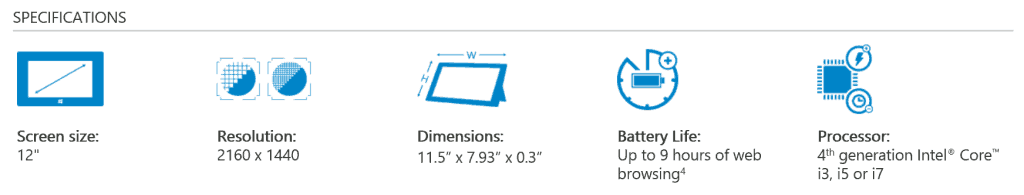


















Hello,
Thanks for the nice review about the Surface Pro3, it makes my decision easy to switch from my Surface Pro 2 to the new one.