Today Microsoft released a preview version of the Windows Phone 8 GDR 3 Update which includes some new features like support for better hardware, higher resolution screens, driving mode, screen rotation lock and more. But the best feature for me is the improved internet sharing. Since Windows Phone 7 you could use your Windows Phone to create a Wi-Fi hotspot so you could connect with your tablet or laptop to get internet access. Nothing special, iPhone and Android phones can do the same thing.
Now I am a lot on the road and I use this feature a lot, but the problem was I always had to first take my phone out, enable internet sharing and after that connect with my tablet to the hotspot. With the GDR 3 Update for Windows Phone this has changed. I can now connect with my Windows 8.1 device to the hotspot even, the hotspot is not enabled. This will automatically enable the hotspot and connect my tablet to it.
You can now simply pair your Windows Phone with your Windows 8.1 device via Bluetooth and after that you can make use of this feature.
1. First enable Bluetooth on your Windows Phone and on your Windows 8.1 device. In my case I used my Surface Pro with Windows 8.1.
2. Pair your Windows Phone and your Surface
3. Now you can see your Windows phone hotspot even it is turn off. By clicking on it the hotspot will be enabled and your device will connect to your hotspot.
This is just perfect for us road warriors :) Now I can leave my phone in my bag and just take my Surface out and do some work.
Tags: GDR, GDR 3, Hotspot, Lumia, Microsoft, Nokia, Surface, Surface Pro, Windows, Windows 8.1, Windows Phone, Windows Phone 8, Wireless Last modified: October 14, 2013
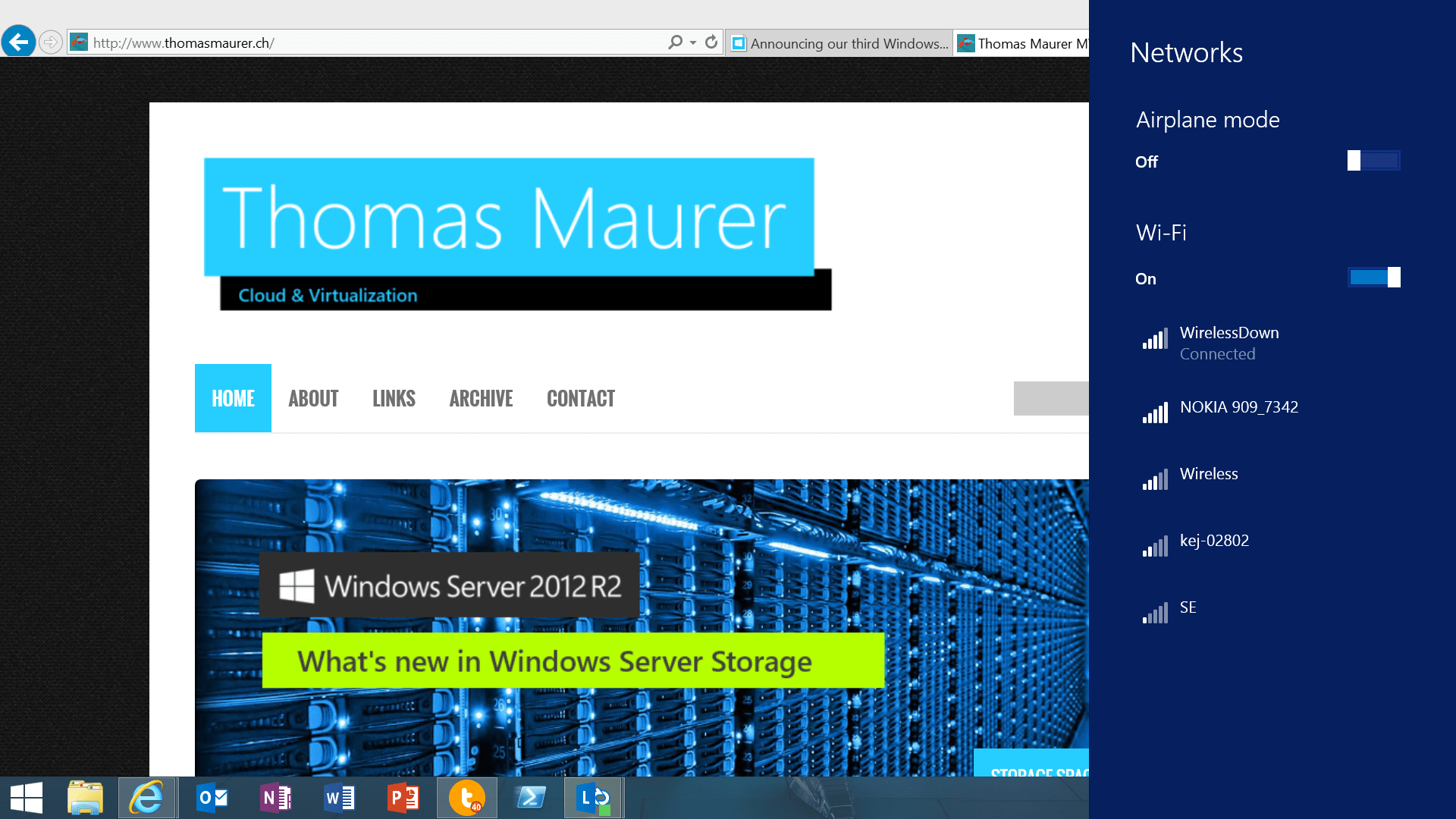
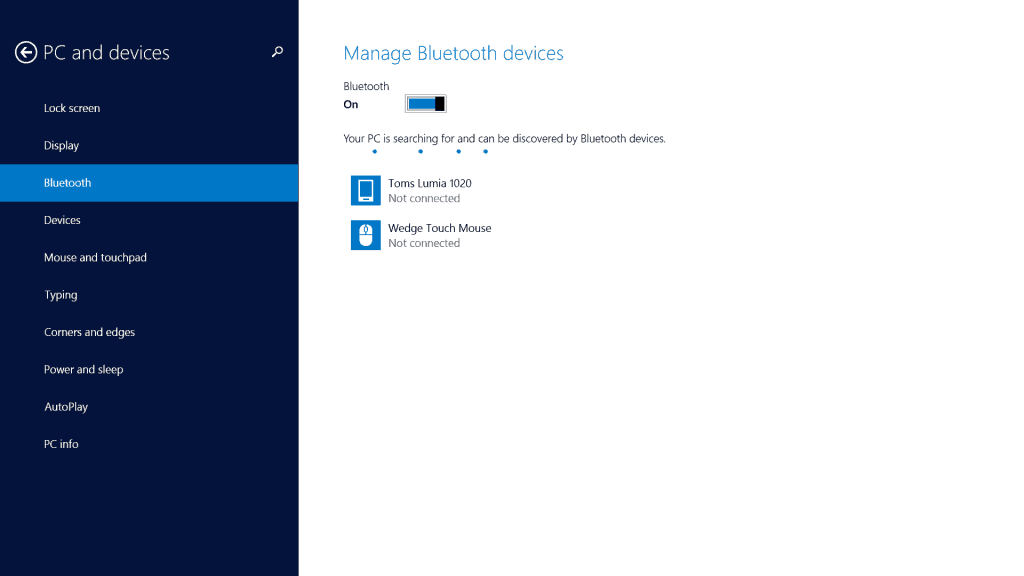
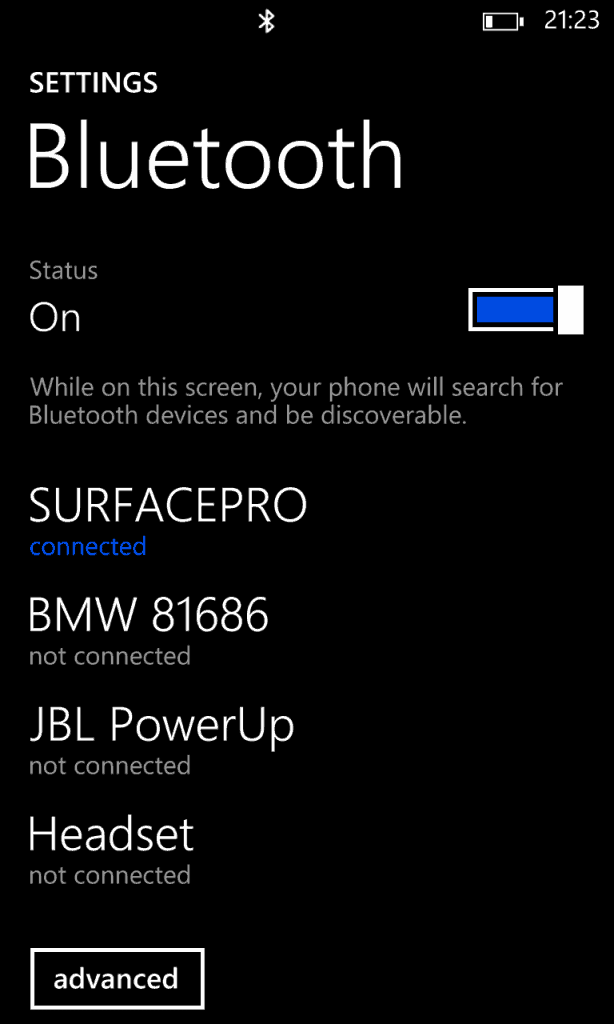

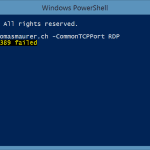
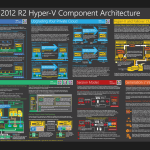









Can it auto-connect to the phone such that when Surface Pro has no wifi available, it will automatically connect to the bluetooth hotspot over the phone?
What is the connection speed? Upload and Download of the bluetooth internet connection to the phone? Is it possible to Skype over it and upload big files? Or are we limited to the bluetooth 384 Kbit upload speed and 1 mbit download speed? So 4G is not usable over this bluetooth internet connection?
I have not tried auto connect yet. Not sure if it will automatically start this connection. I would say no , but as already said I have not tested it.
No, the connection is not using Bluetooth for the traffic. The bluetooth connection is only needed to start the Internet Sharing mode on your phone. After that the “normal” Wifi hotspot will be used. So speed should be okay.
OK would you please test whether the auto-connect works – (fingers crossed)?
I would really like to be able to just have my lumia1020 in my pocket and surface pro 2 automatically getting internet connection from phone when nothing else is available.
Well for me it’s great I mean it’s two clicks to connect. :)
Hello, very interesting feature, I wonder if it will work also with my Surface RT tablet…it has bluetooth so it should pair with m y Lumia 920 and then activate the hotspot…
I just upgraded my lumia 920 to GDR3 and tested the Internet sharing function via BT activation from my Surface RT…it works like a charm! Ivo
Hallo,
versuche verzweifelt nach meinem Update von 8.0 auf 8.1 auf meinem surface pro wieder per bluetooth die connection zum Lumia 920 herzustellen. Unter 8.0 ging das- jetzt bricht er immer wieder die verbindung nach 1-2 sekunden ab. Von Microsoft habe ich dazu noch nichts gehört. Hat jemand ähnliche Erfahrungen? Bekanntes Problem?
Danke und Gruß
Eigentlich denkt man ja, gleiches System, gleicher Hersteller (vom Betriebssystem)- das sollte eigentlich selbstvertändlich völlig easy sein…
Was möchtest du denn damit erreichen?
Solange GDR3 nicht nicht relased ist bringt dir die BT connection nicht wirklich was.
Do you happen to know what Bluetooth profile this uses, and roughly how it works? I’m wondering if an Android device can wifi-tether to Windows Phone device in this manner. But I have no idea what the protocol is, so don’t know where to start.